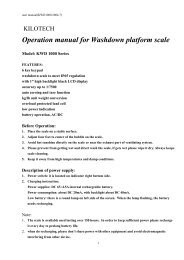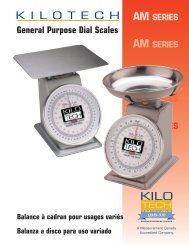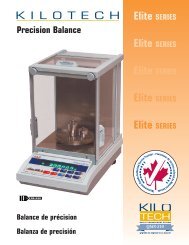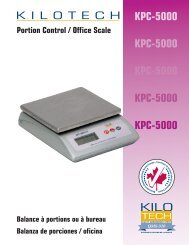LP 1.6 Series - Kilotech
LP 1.6 Series - Kilotech
LP 1.6 Series - Kilotech
You also want an ePaper? Increase the reach of your titles
YUMPU automatically turns print PDFs into web optimized ePapers that Google loves.
20<br />
3.<strong>1.6</strong> Multiple Labels<br />
You can generate identical labels by using multiple label printing. To use multiple label<br />
printing, and press the X key, enter the quantity of duplicate labels you need, and then press<br />
the PRT/* key.<br />
Enter the quantity of duplicate labels you need.<br />
Press the PRT/* key.<br />
Call up a PLU. Press X Key<br />
3.1.7 Auto Printing (AUTO MODE)<br />
In AUTO mode, labels are issued when the weight is stabilized and greater than 100g. The<br />
use of PRT/* key will also generate a label.<br />
How to go to AUTO mode : Press the key. If the scale is in AUTO mode AUTO lamp is<br />
ON in the UNIT PRICE display. To finish AUTO mode, press the key again.<br />
Press speed key or press 1 key on the<br />
numeric keypad and press PLU key.<br />
Put an item on the<br />
platter.<br />
A label will be issued<br />
automatically.<br />
21