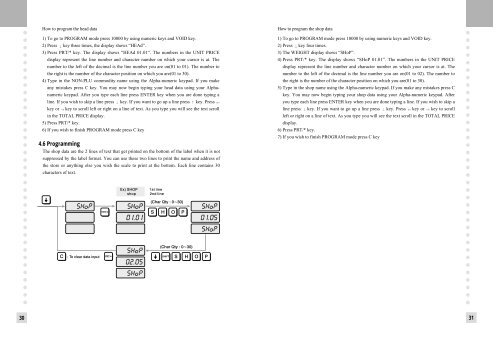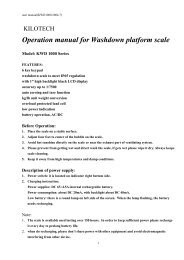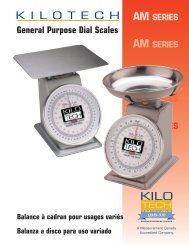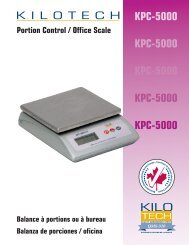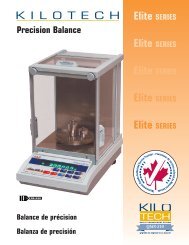LP 1.6 Series - Kilotech
LP 1.6 Series - Kilotech
LP 1.6 Series - Kilotech
You also want an ePaper? Increase the reach of your titles
YUMPU automatically turns print PDFs into web optimized ePapers that Google loves.
30<br />
How to program the head data<br />
1) To go to PROGRAM mode press 10000 by using numeric keys and VOID key.<br />
2) Press key three times, the display shows “HEAd”.<br />
3) Press PRT/* key. The display shows “HEAd 01.01”. The numbers in the UNIT PRICE<br />
display represent the line number and character number on which your cursor is at. The<br />
number to the left of the decimal is the line number you are on(01 to 01). The number to<br />
the right is the number of the character position on which you are(01 to 30).<br />
4) Type in the NON-PLU commodity name using the Alpha-numeric keypad. If you make<br />
any mistakes press C key. You may now begin typing your head data using your Alphanumeric<br />
keypad. After you type each line press ENTER key when you are done typing a<br />
line. If you wish to skip a line press key. If you want to go up a line press key. Press<br />
key or key to scroll left or right on a line of text. As you type you will see the text scroll<br />
in the TOTAL PRICE display.<br />
5) Press PRT/* key.<br />
6) If you wish to finish PROGRAM mode press C key<br />
4.6 Programming<br />
The shop data are the 2 lines of text that get printed on the bottom of the label when it is not<br />
suppressed by the label format. You can use these two lines to print the name and address of<br />
the store or anything else you wish the scale to print at the bottom. Each line contains 30<br />
characters of text.<br />
How to program the shop data<br />
1) To go to PROGRAM mode press 10000 by using numeric keys and VOID key.<br />
2) Press key four times.<br />
3) The WEIGHT display shows “SHoP”.<br />
4) Press PRT/* key. The display shows “SHoP 01.01”. The numbers in the UNIT PRICE<br />
display represent the line number and character number on which your cursor is at. The<br />
number to the left of the decimal is the line number you are on(01 to 02). The number to<br />
the right is the number of the character position on which you are(01 to 30).<br />
5) Type in the shop name using the Alpha-numeric keypad. If you make any mistakes press C<br />
key. You may now begin typing your shop data using your Alpha-numeric keypad. After<br />
you type each line press ENTER key when you are done typing a line. If you wish to skip a<br />
line press key. If you want to go up a line press key. Press key or key to scroll<br />
left or right on a line of text. As you type you will see the text scroll in the TOTAL PRICE<br />
display.<br />
6) Press PRT/* key.<br />
7) If you wish to finish PROGRAM mode press C key<br />
31