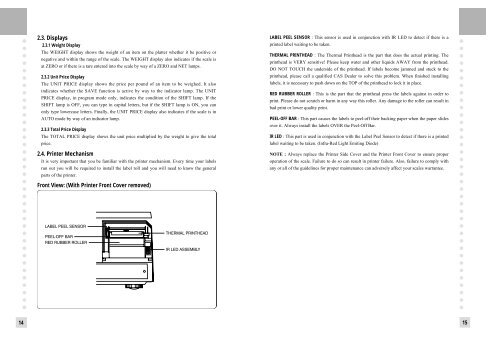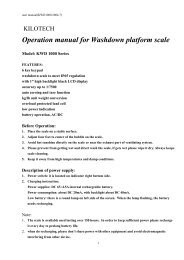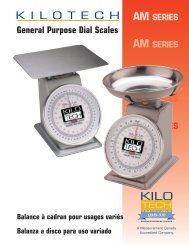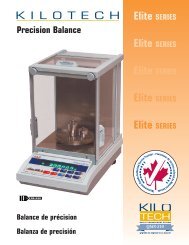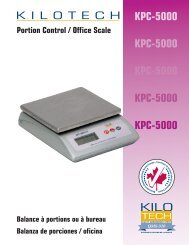LP 1.6 Series - Kilotech
LP 1.6 Series - Kilotech
LP 1.6 Series - Kilotech
You also want an ePaper? Increase the reach of your titles
YUMPU automatically turns print PDFs into web optimized ePapers that Google loves.
14<br />
2.3. Displays<br />
2.3.1 Weight Display<br />
The WEIGHT display shows the weight of an item on the platter whether it be positive or<br />
negative and within the range of the scale. The WEIGHT display also indicates if the scale is<br />
at ZERO or if there is a tare entered into the scale by way of a ZERO and NET lamps.<br />
2.3.2 Unit Price Display<br />
The UNIT PRICE display shows the price per pound of an item to be weighed. It also<br />
indicates whether the SAVE function is active by way to the indicator lamp. The UNIT<br />
PRICE display, in program mode only, indicates the condition of the SHIFT lamp. If the<br />
SHIFT lamp is OFF, you can type in capital letters, but if the SHIFT lamp is ON, you can<br />
only type lowercase letters. Finally, the UNIT PRICE display also indicates if the scale is in<br />
AUTO mode by way of an indicator lamp.<br />
2.3.3 Total Price Display<br />
The TOTAL PRICE display shows the unit price multiplied by the weight to give the total<br />
price.<br />
2.4. Printer Mechanism<br />
It is very important that you be familiar with the printer mechanism. Every time your labels<br />
run out you will be required to install the label roll and you will need to know the general<br />
parts of the printer.<br />
Front View: (With Printer Front Cover removed)<br />
LABEL PEEL SENSOR : This sensor is used in conjunction with IR LED to detect if there is a<br />
printed label waiting to be taken.<br />
THERMAL PRINTHEAD : The Thermal Printhead is the part that does the actual printing. The<br />
printhead is VERY sensitive! Please keep water and other liquids AWAY from the printhead.<br />
DO NOT TOUCH the underside of the printhead. If labels become jammed and stuck to the<br />
printhead, please call a qualified CAS Dealer to solve this problem. When finished installing<br />
labels, it is necessary to push down on the TOP of the printhead to lock it in place.<br />
RED RUBBER ROLLER : This is the part that the printhead press the labels against in order to<br />
print. Please do not scratch or harm in any way this roller. Any damage to the roller can result in<br />
bad print or lower quality print.<br />
PEEL-OFF BAR : This part causes the labels to peel-off their backing paper when the paper slides<br />
over it. Always install the labels OVER the Peel-Off Bar.<br />
IR LED : This part is used in conjunction with the Label Peel Sensor to detect if there is a printed<br />
label waiting to be taken. (Infra-Red Light Emiting Diode)<br />
NOTE : Always replace the Printer Side Cover and the Printer Front Cover to ensure proper<br />
operation of the scale. Failure to do so can result in printer failure. Also, failure to comply with<br />
any or all of the guidelines for proper maintenance can adversely affect your scales warrantee.<br />
15