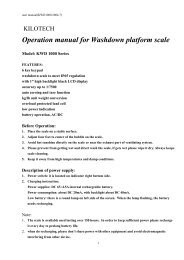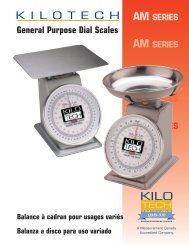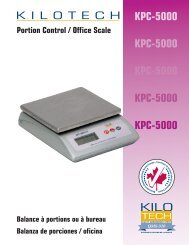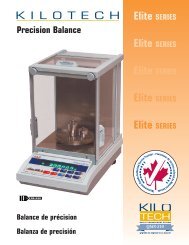LP 1.6 Series - Kilotech
LP 1.6 Series - Kilotech
LP 1.6 Series - Kilotech
You also want an ePaper? Increase the reach of your titles
YUMPU automatically turns print PDFs into web optimized ePapers that Google loves.
36<br />
4.7.3 Programming the Department Number (SET #3)<br />
How to program the department number<br />
1) To go to PROGRAM mode press 10000 by using numeric keys and VOID key.<br />
2) Press key five times.<br />
3) The WEIGHT display shows “SEt”.<br />
4) Press PRT/* key and the display shows “SEt EntEr”.<br />
5) Press 3 key and PRT/* key.<br />
6) The display shows “dPtno EntEr 0”.<br />
7) The number in the TOTAL PRICE display is what the department number is currently<br />
programmed to. Type the department number. Department number can be from 0 to 999.<br />
8) Press PRT/* key. The display shows “SEt”.<br />
9) If you wish to finish PROGRAM mode, press C key.<br />
4.7.4 Programming the Label (SET #4)<br />
The label format type controls the label size and barcode format.<br />
1) Label length<br />
How to program the label length<br />
1) To go to PROGRAM mode, press 10000 by using numeric keys and VOID key.<br />
2) Press key five times.<br />
3) The WEIGHT display shows “SEt”.<br />
4) Press PRT/* key and the display shows “SEt EntEr”.<br />
5) Press 4 key and PRT/* key.<br />
6) The display shows “LAbEL EntEr 1”.<br />
7) To program label length, press 1 key. The display shows “LAbEL LEnGtH 40”.<br />
8) Enter label length that you have and presse PRT/* key. (Label length can be from 1 to 99.)<br />
9) The display shows “LAbEL EntEr”. If you want to program label format press 2 key. If<br />
you want to go to SET menu, press C key.<br />
37