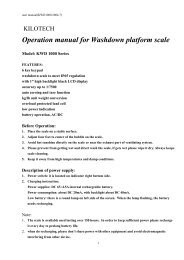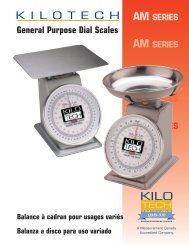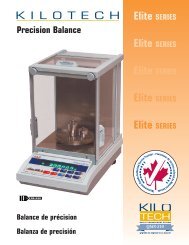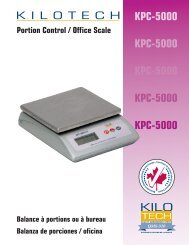LP 1.6 Series - Kilotech
LP 1.6 Series - Kilotech
LP 1.6 Series - Kilotech
You also want an ePaper? Increase the reach of your titles
YUMPU automatically turns print PDFs into web optimized ePapers that Google loves.
8<br />
Tilt the rear cover towards the back of the scale and connect the three connectors to their<br />
adequate receptacles on the rear display P.C.B (See below fig.)<br />
Place the rear cover back to its original position and re-attach the three screws that hold it in<br />
place. The pole display installation is now complete.<br />
This display can turn about 180°. However, if the display head does not turn freely, please<br />
loosen the twist lock nut on the display pole. (See below fig.)<br />
1.2 Installing the Label Roll<br />
To install the label roll at any time you must follow the directions in this section.<br />
Remove the printer front-cover and the printer side-cover. As you can see there is detailed<br />
diagram affixed onto the inside of the printer side-cover. Use this diagram (or this manual) for<br />
future reference on how to properly install the label roll. (See below fig.)<br />
Find and remove the Label Roll Pin and the Pick-up Pin. Also find the Print Head Release<br />
Lever and lift it upwards. Release the Print Head Release Lever and the print head will<br />
automatically lift up. If there were any labels previously installed please remove all the<br />
collected backing paper on the pick-up spool. Also remove the cardboard paper roll core if<br />
there was a label roll previously installed. (See below fig.)<br />
9