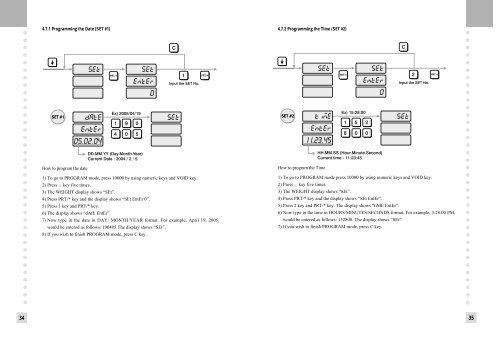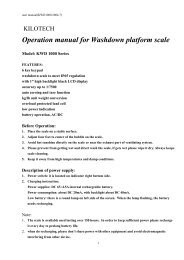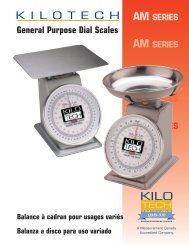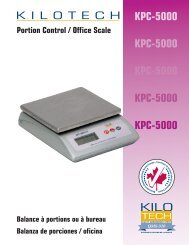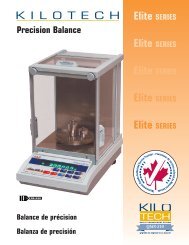LP 1.6 Series - Kilotech
LP 1.6 Series - Kilotech
LP 1.6 Series - Kilotech
Create successful ePaper yourself
Turn your PDF publications into a flip-book with our unique Google optimized e-Paper software.
34<br />
4.7.1 Programming the Date (SET #1)<br />
How to program the date<br />
1) To go to PROGRAM mode, press 10000 by using numeric keys and VOID key.<br />
2) Press key five times.<br />
3) The WEIGHT display shows “SEt”.<br />
4) Press PRT/* key and the display shows “SEt EntEr 0”.<br />
5) Press 1 key and PRT/* key.<br />
6) The display shows “dAtE EntEr”.<br />
7) Now type in the date in DAY/ MONTH/YEAR format. For example, April 19, 2005,<br />
would be entered as follows: 190405 The display shows “SEt”.<br />
8) If you wish to finish PROGRAM mode, press C key.<br />
4.7.2 Programming the Time (SET #2)<br />
How to program the Time<br />
1) To go to PROGRAM mode press 10000 by using numeric keys and VOID key.<br />
2) Press key five times.<br />
3) The WEIGHT display shows “SEt”.<br />
4) Press PRT/* key and the display shows “SEt EntEr”.<br />
5) Press 2 key and PRT/* key. The display shows “tiME EntEr”.<br />
6) Now type in the time in HOURS/MINUTES/SECONDS format. For example, 3:28:00 PM,<br />
would be entered as follows: 152800. The display shows “SEt”.<br />
7) If you wish to finish PROGRAM mode, press C key.<br />
35