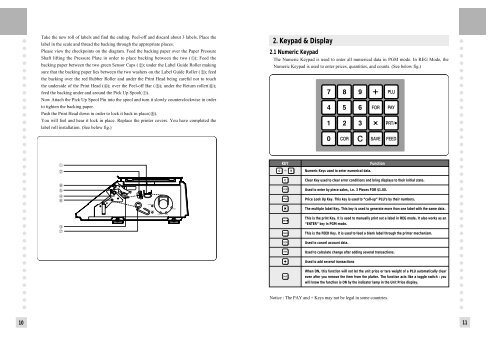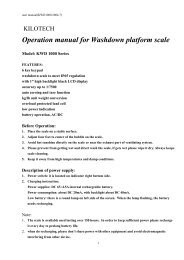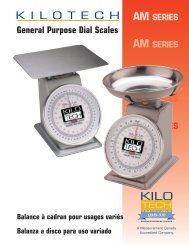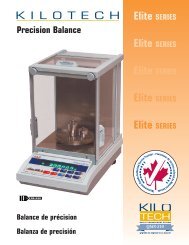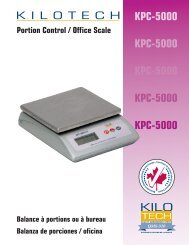LP 1.6 Series - Kilotech
LP 1.6 Series - Kilotech
LP 1.6 Series - Kilotech
You also want an ePaper? Increase the reach of your titles
YUMPU automatically turns print PDFs into web optimized ePapers that Google loves.
10<br />
Take the new roll of labels and find the ending. Peel-off and discard about 3 labels. Place the<br />
label in the scale and thread the backing through the appropriate places.<br />
Please view the checkpoints on the diagram. Feed the backing paper over the Paper Pressure<br />
Shaft lifting the Pressure Plate in order to place backing between the two ( ); Feed the<br />
backing paper between the two green Sensor Caps ( ); under the Label Guide Roller making<br />
sure that the backing paper lies between the two washers on the Label Guide Roller ( ); feed<br />
the backing over the red Rubber Roller and under the Print Head being careful not to touch<br />
the underside of the Print Head ( ); over the Peel-off Bar ( ); under the Return roller( );<br />
feed the backing under and around the Pick Up Spool( ).<br />
Now Attach the Pick Up Spool Pin into the spool and turn it slowly counterclockwise in order<br />
to tighten the backing paper.<br />
Push the Print Head down in order to lock it back in place( ).<br />
You will feel and hear it lock in place. Replace the printer covers. You have completed the<br />
label roll installation. (See below fig.)<br />
2. Keypad & Display<br />
2.1 Numeric Keypad<br />
The Numeric Keypad is used to enter all numerical data in PGM mode. In REG Mode, the<br />
Numeric Keypad is used to enter prices, quantities, and counts. (See below fig.)<br />
KEY Function<br />
Numeric Keys used to enter numerical data.<br />
Clear Key used to clear error conditions and bring displays to their initial state.<br />
Used to enter by piece sales, i.e. 3 Pieces FOR $1.00.<br />
Price Look Up Key. This key is used to “call-up” PLU’s by their numbers.<br />
The multiple label Key. This key is used to generate more than one label with the same data.<br />
This is the print Key. It is used to manually print out a label in REG mode. It also works as an<br />
“ENTER” key in PGM mode.<br />
This is the FEED Key. It is used to feed a blank label through the printer mechanism.<br />
Used to cancel account data.<br />
Used to calculate change after adding several transactions.<br />
Used to add several transactions<br />
When ON, this function will not let the unit price or tare weight of a PLU automatically clear<br />
even after you remove the item from the platter. The function acts like a toggle switch : you<br />
will know the function is ON by the indicator lamp in the Unit Price display.<br />
Notice : The PAY and + Keys may not be legal in some countries.<br />
11