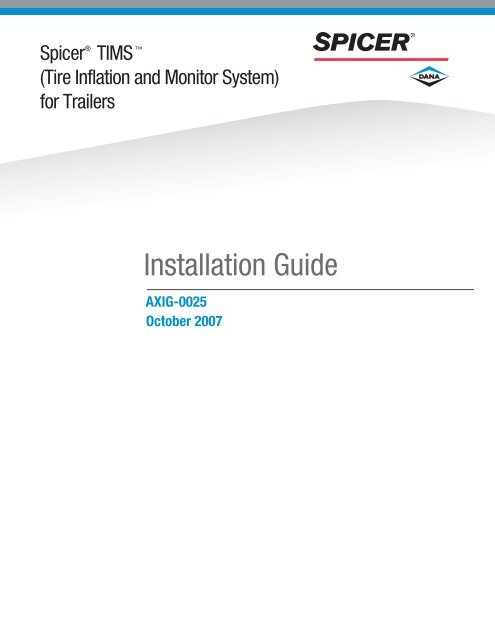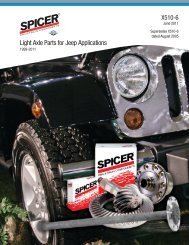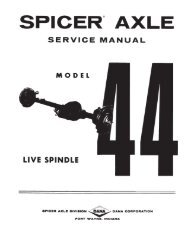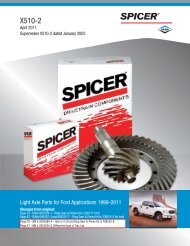Installation Guide - Dana Corporation
Installation Guide - Dana Corporation
Installation Guide - Dana Corporation
You also want an ePaper? Increase the reach of your titles
YUMPU automatically turns print PDFs into web optimized ePapers that Google loves.
Spicer ® TIMS<br />
(Tire Inflation and Monitor System)<br />
for Trailers<br />
<strong>Installation</strong> <strong>Guide</strong><br />
AXIG-0025<br />
October 2007
Warnings and Cautions<br />
Warnings and Cautions<br />
The descriptions and specifications contained in this service<br />
publication are current at the time of printing.<br />
<strong>Dana</strong> <strong>Corporation</strong> reserves the right to discontinue or modify<br />
its models and/or procedures and to change specifications at<br />
any time without notice.<br />
Any reference to brand name in this publication is made as an<br />
example of the types of tools and materials recommended for<br />
use and should not be considered an endorsement. Equivalents<br />
may be used.<br />
IMPORTANT NOTICE<br />
This symbol is used throughout this<br />
manual to call attention to procedures<br />
where carelessness or failure to follow<br />
specific instructions may result in<br />
personal injury and/or component<br />
damage.<br />
Departure from the instructions, choice<br />
of tools, materials and recommended<br />
parts mentioned in this publication<br />
may jeopardize the personal safety<br />
of the service technician or vehicle<br />
operator.<br />
WARNING: Failure to follow indicated<br />
procedures creates a high risk of personal<br />
injury to the servicing technician.<br />
CAUTION: Failure to follow indicated<br />
procedures may cause component<br />
damage or malfunction.<br />
IMPORTANT: Highly recommended<br />
procedures for proper service of this unit.<br />
Note: Additional service information not<br />
covered in the service procedures.<br />
Tip: Helpful removal and installation<br />
procedures to aid in the service of this unit.<br />
Always use genuine Spicer replacement parts.<br />
This device complies with part 15 of the FCC rules and with<br />
RSS-210 of Industry Canada. Operation is subject to the following<br />
conditions: (1) This device may not cause harmful<br />
interference, and (2) this device must accept any interference<br />
received, including interference that may cause undesired<br />
operation.<br />
Every effort has been made to ensure the accuracy of all information<br />
in this guide. However, <strong>Dana</strong> Commercial Vehicle<br />
Systems Division makes no expressed or implied warranty<br />
or representation based on the enclosed information.<br />
Any errors or omissions may be reported to:<br />
Marketing Services<br />
<strong>Dana</strong> Commercial Vehicle Systems Division<br />
P.O. Box 321<br />
Toledo, Ohio 43697-0321
Table of Contents<br />
General Information<br />
About this Manual . . . . . . . . . . . . . . . . . . . . . . . . . . .1<br />
Product Family . . . . . . . . . . . . . . . . . . . . . . . . . . . . . .1<br />
Importance of Maintaining Proper<br />
Tire Pressure . . . . . . . . . . . . . . . . . . . . . . . . . . . . . . .2<br />
System Overview . . . . . . . . . . . . . . . . . . . . . . . . . . . .2<br />
Features . . . . . . . . . . . . . . . . . . . . . . . . . . . . . . . . . . .3<br />
Data Logging . . . . . . . . . . . . . . . . . . . . . . . . . . . . . . .3<br />
System Specifications . . . . . . . . . . . . . . . . . . . . . . . .3<br />
Component Weights . . . . . . . . . . . . . . . . . . . . . . . . . .3<br />
Operation<br />
System Operation . . . . . . . . . . . . . . . . . . . . . . . . . . . .4<br />
Manually Checking Tire Pressure . . . . . . . . . . . . . . . .4<br />
Warning Lamp Description . . . . . . . . . . . . . . . . . . . .5<br />
Two Seconds On at Power-Up . . . . . . . . . . . . . . . . . .5<br />
Multiple Flashes at Power-Up . . . . . . . . . . . . . . . . . . .5<br />
Lamp on Continuously . . . . . . . . . . . . . . . . . . . . . . . .5<br />
How the System Operates . . . . . . . . . . . . . . . . . . . . .5<br />
Component Description . . . . . . . . . . . . . . . . . . . . . . .6<br />
Tire Hose (with integral check valve) . . . . . . . . . . . . .6<br />
Rotary Joint (RJ) . . . . . . . . . . . . . . . . . . . . . . . . . . . .6<br />
Manifold . . . . . . . . . . . . . . . . . . . . . . . . . . . . . . . . . . .6<br />
Electronic Control Unit (ECU) . . . . . . . . . . . . . . . . . . .6<br />
Controller Assembly . . . . . . . . . . . . . . . . . . . . . . . . . .6<br />
Tire Maintenance System Components . . . . . . . . . . .7<br />
System Setup<br />
Setting Tire Pressure Target . . . . . . . . . . . . . . . . . . 27<br />
System Learn Method . . . . . . . . . . . . . . . . . . . . . . . 27<br />
Troubleshooting Learn Mode . . . . . . . . . . . . . . . . . . 28<br />
Service Tool Method . . . . . . . . . . . . . . . . . . . . . . . . 28<br />
Troubleshooting<br />
Troubleshooting Introduction . . . . . . . . . . . . . . . . . 29<br />
Blink Code Diagnostics . . . . . . . . . . . . . . . . . . . . . . 29<br />
Blink Code Description . . . . . . . . . . . . . . . . . . . . . . 29<br />
Warning Lamp Status Chart<br />
(Normal Mode) . . . . . . . . . . . . . . . . . . . . . . . . . . . . 30<br />
Warning Lamp Status Chart<br />
(Program Mode) . . . . . . . . . . . . . . . . . . . . . . . . . . . 30<br />
Glossary<br />
Glossary . . . . . . . . . . . . . . . . . . . . . . . . . . . . . . . . . 32<br />
Appendix<br />
Tire Maintenance System Performance<br />
at 100 psig . . . . . . . . . . . . . . . . . . . . . . . . . . . . . . . . 33<br />
Tire Maintenance System Schematic . . . . . . . . . . . . 34<br />
Connector Chart . . . . . . . . . . . . . . . . . . . . . . . . . . . . 35<br />
Table of Contents<br />
<strong>Installation</strong><br />
<strong>Installation</strong> Materials and Supplies . . . . . . . . . . . . . . .8<br />
<strong>Installation</strong> Introduction . . . . . . . . . . . . . . . . . . . . . . .8<br />
Axle Preparation . . . . . . . . . . . . . . . . . . . . . . . . . . . . .9<br />
Component <strong>Installation</strong> . . . . . . . . . . . . . . . . . . . . . .10<br />
Axle Hose <strong>Installation</strong> . . . . . . . . . . . . . . . . . . . . . . . .11<br />
Spindle Plug <strong>Installation</strong> . . . . . . . . . . . . . . . . . . . . .12<br />
Spindle Plug, Plug Driver, and Rubber<br />
Collar Identification Chart . . . . . . . . . . . . . . . . . . . . .13<br />
Rotary Joint Assembly . . . . . . . . . . . . . . . . . . . . . . .14<br />
<strong>Installation</strong> of Rotary Joint . . . . . . . . . . . . . . . . . . . .14<br />
Hubcap Assembly . . . . . . . . . . . . . . . . . . . . . . . . . .16<br />
Controller Assembly <strong>Installation</strong> . . . . . . . . . . . . . . .17<br />
Wiring Harness <strong>Installation</strong> . . . . . . . . . . . . . . . . . . .18<br />
Axle Vent <strong>Installation</strong> . . . . . . . . . . . . . . . . . . . . . . . .19<br />
Control Line <strong>Installation</strong> . . . . . . . . . . . . . . . . . . . . . .19<br />
Additional Axles . . . . . . . . . . . . . . . . . . . . . . . . . . . .19<br />
Tire Hose <strong>Installation</strong> . . . . . . . . . . . . . . . . . . . . . . . .24<br />
Configuration, Clocking, and<br />
Tire Hose Selection Chart . . . . . . . . . . . . . . . . . . . . .25<br />
Label Locations . . . . . . . . . . . . . . . . . . . . . . . . . . . .26
General Information<br />
General Information<br />
About this Manual<br />
This manual is provided to support the Spicer® Tire<br />
Maintenance System. The manual provides the following<br />
information:<br />
• General Information<br />
• Operation<br />
• Components<br />
• <strong>Installation</strong><br />
• System Set-up<br />
• Glossary<br />
Additional information on the Spicer® Tire Maintenance<br />
System is available in the following publications:<br />
•Operator Instructions (ACDR-0003)<br />
•Troubleshooting and Service (AXTS-0025)<br />
Product Family<br />
Spicer’s® Tire Maintenance System is one of a family<br />
of tire pressure management products that improve the productivity<br />
of commercial vehicles. Spicer’s® family of<br />
tire pressure management products include:<br />
• Tire Maintenance System–This system senses<br />
when one or more tires are below the desired cold<br />
pressure setting and reinflates the tires to the<br />
desired setting. The system alerts the vehicle operator,<br />
via a warning lamp, when tires are significantly<br />
below the desired pressure.<br />
• Mobility Systems–These systems are used in military<br />
and on/off-highway commercial applications.<br />
Spicer’s® mobility systems are capable of<br />
controlling tire pressure over a wide range of operating<br />
conditions. In addition to providing the benefits<br />
of the systems described above, these systems can<br />
lower tire pressure significantly to maximize the area<br />
of the tire footprint and greatly improve vehicle<br />
mobility under soft surface conditions.<br />
1
General Information<br />
Importance of Maintaining Proper Tire<br />
Pressure<br />
Maintaining proper tire pressures can result in significant<br />
benefits for owners as well as operators. Tires are second<br />
only to fuel as a maintenance cost. They account for the<br />
majority of road failures, primarily as a result of underinflation.<br />
Tires represent a fleet’s number one labor maintenance<br />
cost, contributing to over half of the total maintenance dollars<br />
spent.<br />
System Overview<br />
The Spicer Tire Maintenance System is designed to<br />
automatically inflate tires that are below their cold tire pressure<br />
setting using compressed air from the brake supply tank.<br />
Air seals and hoses remain non-pressurized when the system<br />
is not actively checking or inflating the tires. A warning lamp<br />
will turn on when one or more tire pressure(s) is low by 10%<br />
or more. The lamp will not turn on for minimal inflation<br />
requirements of less than 10%, thus avoiding operator distraction<br />
when no action is required.<br />
If a tire is low, the remaining tires are protected from pressure<br />
loss by integral check-valves located in each tire hose. In<br />
addition, should system or tire maintenance be required (i.e.<br />
leaky tire resulting in excessive inflation), the lamp will flash<br />
multiple times at power-up indicating service is required.<br />
General Information<br />
Under Inflation Over Inflation Normal Inflation<br />
218UX005<br />
2
General Information<br />
Features<br />
• Lamp on when tires 10% low (programmable)<br />
• Checks tire pressure every 10 minutes<br />
• Non-pressurized lines and seals when not inflating<br />
• Warning lamp on only when service is required (not<br />
every inflation)<br />
• Does not pressurize axle tube (prevents contamination<br />
of air seals)<br />
• Seal and line leaks will not pressurize wheel ends<br />
• No venting at wheel end prevents contamination<br />
from entering hubcap<br />
• Check-valves located in tire hoses<br />
• Industry standard data link (SAE J1587) for communications<br />
and service<br />
• Historical information retained through power-ups<br />
• Leaky tire detection<br />
• Automatic pressure target learn mode<br />
• Serviceable filter at manifold keeps lines and seals<br />
clean<br />
• System detects and logs service code if no supply air<br />
for greater than 24 hours<br />
Data Logging<br />
• Active and historical service codes (clear after 50<br />
resets without reoccurrence)<br />
• Count of inflation events<br />
• Total inflation time<br />
• Total hold time (pressurized)<br />
• Count of power resets<br />
• Total powered time<br />
• Inflation time histogram data<br />
• Pressure below target histogram data<br />
System Specifications<br />
• Tire pressure setting range: 80–125 psi<br />
• Pressure sensor accuracy: +/- 1%<br />
• Pressure resolution: 0.5 psi<br />
• Pressure protection valve: 80 +/- 5 psi<br />
• Pressure check interval: 10 minutes<br />
• Power requirement (at 12 VDC):<br />
Operation<br />
Operation<br />
System Operation<br />
Manually Checking Tire Pressure<br />
To ensure that the system is functioning, the operator should<br />
verify that a 2 second warning lamp bulb check occurs when<br />
the unit is powered. The system is powered from the “blue<br />
circuit” on the 7 pin trailer connector.<br />
Once powered, the brake supply tank must be charged before<br />
the system will operate. The system will then pressurize the<br />
lines and measure the tire pressure. If one or more tires are<br />
low, the system automatically inflates the low tire(s) to the<br />
cold tire pressure setting. The remaining tires are protected<br />
from pressure loss by check-valves located in each tire hose.<br />
If one or more tires are low by 10% or more, the warning<br />
lamp will turn on and remain on until the tire(s) are reinflated.<br />
Once the tires are at the proper pressure, the seals and hoses<br />
will be depressurized, preventing unnecessary wear on the<br />
seals. The system rechecks tire pressure every 10 minutes by<br />
momentarily pressurizing the lines and measuring tire pressure<br />
as described above.<br />
If the warning lamp flashes multiple times on powerup, the<br />
system has stored a service code and may be unable to properly<br />
check or maintain tire pressure. The operator should<br />
manually check tire pressures to ensure that it is safe to operate<br />
the vehicle and should seek service at the next opportunity.<br />
If the warning lamp remains on, the system is attempting to<br />
inflate the tires but may not be able to adequately maintain<br />
proper tire pressure. The operator should stop and check the<br />
tires to determine if it is safe to continue to operate the vehicle<br />
and should seek service at the next opportunity.<br />
WARNING: To prevent injury, always wear eye protection<br />
when maintaining or servicing the vehicle.<br />
Note: Check valves in the tire hoses prevent tire pressure loss<br />
when a tire hose is removed. You may, however, experience<br />
air flow at the open line and a low tire indication on<br />
the warning lamp if the tire hose is disconnected and the<br />
system is powered.<br />
To manually check tire pressure:<br />
• Disconnect tire hose from tee or straight fitting at<br />
hubcap, or disconnect from valve stem.<br />
• Use a conventional gage to measure tire pressure at<br />
hose end or at valve stem. See illustration below.<br />
• Reattach and firmly hand-tighten tire hose.<br />
CAUTION: Do not overtighten tire hose or the seal may<br />
be damaged! Ensure tire hoses are not stretched or<br />
rubbing on the wheel!<br />
Tire Pressure<br />
Gage<br />
Tire Hose<br />
Operation<br />
CAUTION: All hoses must be connected for system to<br />
operate properly. If any of the hoses are removed or<br />
damaged, the system cannot inflate any low tire(s).<br />
218UX046<br />
4
Operation<br />
Warning Lamp Description<br />
Two Seconds On at Power-Up<br />
This is a system verification and warning lamp bulb check. If<br />
there is no bulb check at power-up, the system may not be<br />
functioning. Verify proper power is applied to the system.<br />
Note: The maintenance system utilizes the trailer’s blue circuit<br />
for power. Some early model tractors do not power this<br />
circuit resulting in no power to the system.<br />
Multiple Flashes at Power-Up<br />
If the warning lamp flashes multiple times on power-up, the<br />
system has stored a service code. A service code indicates the<br />
need for tire or system maintenance. If this occurs, the system<br />
may be unable to properly check or maintain tire pressure.<br />
Verify that all tires are inflated properly, and have the<br />
system serviced at the next opportunity.<br />
Note: Only active service codes will cause the warning lamp<br />
to blink multiple times at power up.<br />
How the System Operates<br />
The system checks the tire pressures on a ten-minute interval.<br />
To measure the tire pressure, the system charges the air lines<br />
with a series of pulses. If the line pressure has not increased<br />
to the target tire pressure after a specified period of time, the<br />
system will begin to inflate the low tire(s). If the measured tire<br />
pressure is 10% or more below the target tire pressure, the<br />
warning lamp will illuminate while the system is inflating the<br />
tire(s) to inform the driver of a potential tire leak. Once the target<br />
tire pressure is achieved, the system performs an additional<br />
check to verify that the control lines have depressurized<br />
and turns off the lamp.<br />
To prevent air from leaking while the control lines are not<br />
pressurized, there is a check valve (no spring valve core) in<br />
each of the tire hoses.<br />
If the warning lamp is on, the driver should check all the tires<br />
for damage and take corrective actions if applicable.<br />
Lamp on Continuously<br />
The lamp will light if the measured pressure of one or more<br />
tires is 10% or more below the cold pressure setting. The<br />
lamp will remain on until the tires are reinflated to the proper<br />
tire pressure. If the lamp is on, the operator should stop the<br />
vehicle and check the tires for damage.<br />
Under some conditions of normal operation, you may find<br />
that the warning lamp illuminates when no visible damage is<br />
apparent. This may be due to changes in ambient temperature<br />
while the trailer is idle. When the system is first powered on a<br />
trailer at a temperature significantly lower than when previously<br />
operated, cooling of the tires may result in a drop of<br />
pressure below 10% of the target pressure, thus illuminating<br />
the lamp.<br />
Refer to the Tire Maintenance System Performance at 100<br />
psig on page 33 for examples of temperature effects on tire<br />
pressure. In addition, the lamp may turn on solid as the result<br />
of a significant air line leak, the system failing to depressurize,<br />
or because a new ECU has not had a target programmed yet.<br />
CAUTION: Extended periods of use with the lamp illuminated<br />
may decrease the life of the rotary air seals.<br />
Typical<br />
Trailer Mounted<br />
TMS Warning Light<br />
218UX006<br />
5
Components<br />
Component Description<br />
Tire Hose (with integral check valve)<br />
• Provides an air passage from the hubcap tee or<br />
straight fitting to the tire.<br />
• Integral check valves in the tire hoses allow the air<br />
lines and seals to remain non-pressurized when the<br />
system is not checking or inflating the tires.<br />
• No modification to the standard valve stem or core is<br />
required.<br />
Rotary Joint (RJ)<br />
• Provides a means to allow the air to flow from a nonrotating<br />
axle spindle to the rotating hubcap.<br />
• The RJ is composed of seals and bearings. The air<br />
seal prevents leakage from the rotating shaft and the<br />
oil seal guards against contamination.<br />
• Provides a vent for air pressure in the hubcap during<br />
normal use and in the event of rotary joint damage.<br />
• Under normal operation, the RJ will be nonpressurized<br />
for the majority of the time.<br />
Manifold<br />
• Solenoids control the flow of air to tires.<br />
• Pressure sensor reads tire pressure.<br />
• Serviceable inlet filter reduces contamination from<br />
the air source.<br />
Electronic Control Unit (ECU)<br />
• Controls the manifold to read and maintain tire pressures.<br />
• Performs a lamp check to inform the driver that the<br />
system is powered and operational.<br />
• Turns on the warning lamp when the measured tire<br />
pressure drops more than 10% (typical value) below<br />
the target pressure.<br />
• Detects faults and displays service codes via the<br />
warning lamp.<br />
• Provides on-board diagnostic support over a industry<br />
standard SAE J1708/J1587 communication interface.<br />
• Provides diagnostics support via blink-codes.<br />
• Stores historical data for future use.<br />
Components<br />
Controller Assembly<br />
• Manifold<br />
• ECU<br />
• Mounting bracket<br />
6
Components<br />
Tire Maintenance System Components<br />
TMS Warning Lamp<br />
Diagnostic Port<br />
Main Power Harness<br />
To ABS<br />
Controller Assembly<br />
Hubcap & Hose Assembly<br />
Mounting<br />
Bracket<br />
ECU<br />
Pressure<br />
Sensor<br />
Hose<br />
Assembly<br />
"T" Fitting<br />
Check<br />
Valve<br />
Check<br />
Valve<br />
Hose<br />
Assembly<br />
Manifold<br />
Rotary Joint<br />
218UX002<br />
7
<strong>Installation</strong><br />
<strong>Installation</strong><br />
<strong>Installation</strong> Materials and Supplies<br />
<strong>Installation</strong> Introduction<br />
In addition to hardware provided by <strong>Dana</strong>, the installer shall<br />
provide the following:<br />
• Hubcaps, unless pre-installed on dressed axle.<br />
• Pressure protection valve.<br />
• Spindle plug driver and handle, unless plugs are<br />
already installed in axle.<br />
• Air lines and fittings.<br />
• Warning lamp and wire.<br />
• 115 psi shop air or PC/hand-held tool to set tire<br />
pressure target.<br />
• Optional J560 to 5-pin extension harness if trailer is<br />
pre-ABS.<br />
• Controller assembly mounting bolts.<br />
Identify the bullet item below that describes the condition of<br />
the trailer axles and proceed as directed.<br />
• If the maintenance system hardware is already<br />
installed on a fully dressed axle, skip to Controller<br />
Assembly <strong>Installation</strong>.<br />
• If tire maintenance system axle hose and spindle<br />
plugs are already installed on the axle, skip to Rotary<br />
Joint Assembly.<br />
• If the axles have been pre-drilled, but no hardware<br />
has been installed, skip to Component <strong>Installation</strong>.<br />
• For retrofit installations start with the following procedures.<br />
<strong>Installation</strong><br />
8
<strong>Installation</strong><br />
Axle Preparation<br />
The following describes the procedure for preparing a trailer<br />
axle for system installation.<br />
The Spicer Tire Maintenance System is designed to be<br />
used on trailer axles with hollow tapered (D22 series) or hollow<br />
parallel (P22 series) spindles with inside diameter<br />
machined to a minimum depth of 1.0". Some trailer axles have<br />
a solid web inside the spindle under the inner bearing that<br />
may be modified to allow for a hose to be routed through the<br />
obstruction. Consult with the axle manufacturer for approval<br />
to modify the axle before installation of the <strong>Dana</strong> Spicer Tire<br />
Maintenance System.<br />
The Spicer Tire Maintenance System does not require<br />
the removal of the wheel assemblies. However, the tires must<br />
be blocked and the trailer supported to prevent movement<br />
during installation.<br />
WARNING: Block all wheels before beginning this<br />
installation procedure. Never work under a vehicle supported<br />
by a jack.<br />
1. Block tires to keep the trailer from moving.<br />
D22-Style<br />
Tapered Spindle<br />
OR<br />
218UX008<br />
P22-Style<br />
Parallel Spindle<br />
218UX007<br />
CAUTION: Do not weld on axles with hoses installed as<br />
hoses may be damaged.<br />
Note: The Maintenance System cannot be installed on solid<br />
spindle trailer axles.<br />
Note: The Maintenance System is not compatible with Axilok<br />
or cotter pin locked spindle nuts. Use of the 3-piece jam<br />
nut system with the maintenance system is recommended.<br />
Pro-Torque nuts may require use of an optional<br />
hubcap spacer.<br />
2. If the trailer is equipped with an air suspension system,<br />
deflate the air springs or support the trailer<br />
frame to prevent settling during installation.<br />
3. If the wheel end is oil lubricated, drain the oil from<br />
the hubcap and discard.<br />
4. Remove the hubcap bolts and hubcap.<br />
5. Remove the spindle plug from the end of the spindle.<br />
6. Inspect spindle plug bore and remove any burrs or<br />
sealant.<br />
7. Check the inside of the spindle to insure that there is<br />
a passage through the axle to allow installation of the<br />
air line.<br />
8. Locate the three 1/4" pipe plugs on the top of the<br />
axle tube near the center and remove. If the axle was<br />
not prepared at the factory with the three 1/4" pipe<br />
thread holes, proceed to step 10.<br />
9. Proceed to the Component <strong>Installation</strong> section.<br />
9
<strong>Installation</strong><br />
Note: Follow the axle manufacturer’s recommendations for<br />
the location and process to modify axle. Failure to follow<br />
the recommendations may reduce the life or load carrying<br />
capacity of the trailer.<br />
Note: On Hendrickson axle/suspensions, only drill in window<br />
area (consult manufacturer for details).<br />
10. On the top of the axle under the trailer, locate the<br />
center and mark. From the center mark just created,<br />
measure to the left and right an equal distance of<br />
13-1/2" or greater (within suspension brackets) and<br />
mark.<br />
11. Drill and tap 1/4" NPT holes in axle beam to prepare<br />
for component installation.<br />
• Mount drilling fixture on trailer axle in proper<br />
location (13.5" from center and at 12:00).<br />
• Install the 1/2" x 1/2" long drill bushing in the<br />
fixture.<br />
• Install the 3/16 x 3/4" long drill bushing in the<br />
first bushing.<br />
• Drill though the axle tube with a 3/16" boron<br />
steel drill bit. Do not exceed 300 RPM.<br />
Note: Cutting oil is recommended.<br />
Note: A lever may be necessary to produce enough force to<br />
cut the material. Reduce force on lever before the bit<br />
goes through to prevent breaking the bit.<br />
• Remove the 3/16" and 1/2" drill bushings from<br />
the fixture.<br />
• Install the 7/16 x 1/2" long drill bushing in the<br />
fixture.<br />
• Drill through the axle tube with a 7/16" boron<br />
steel drill bit. Do not exceed 300 RPM.<br />
• Remove fixture and ream hole with a tapered<br />
reamer for a 1/4" tapered pipe.<br />
• Reinstall fixture and install tapping bushing.<br />
• Tap hole with a 1/4" male pipe tap.<br />
• Clean debris from the axle generated during the<br />
drilling and tapping operations. Check the size<br />
of the threads created.<br />
12. Proceed to the Component <strong>Installation</strong> section.<br />
Component <strong>Installation</strong><br />
Refer to the following assembly procedures to complete the<br />
installation of the Spicer Tire Maintenance System.<br />
Component installation procedures include:<br />
• Axle Hose <strong>Installation</strong><br />
• Spindle Plug <strong>Installation</strong><br />
• Rotary Joint Assembly and <strong>Installation</strong> of Rotary<br />
Joint<br />
• Hubcap Assembly<br />
• Controller Assembly<br />
• Wiring Harness <strong>Installation</strong><br />
• Axle Vent and Control Line <strong>Installation</strong><br />
• Tire Hose <strong>Installation</strong><br />
<strong>Installation</strong><br />
10
<strong>Installation</strong><br />
Axle Hose <strong>Installation</strong><br />
1. In the left 1/4" pipe hole located on the top of the axle<br />
tube, route the small covered end of the metal<br />
braided hose into the axle.<br />
Note: Make sure that the braided hose heads toward the spindle<br />
end.<br />
2. Making sure that the hose is going toward the correct<br />
wheel end, continue feeding the metallic covered<br />
hose into the trailer axle until the small end of the<br />
hose exits the spindle end.<br />
3. Thread the large adapter end of the axle hose assembly<br />
into the axle and tighten to 20 lbs. ft. (27.1 N•m).<br />
4. Remove protective coverings from end of the axle<br />
hose assembly and blow air through it to remove any<br />
debris.<br />
5. Repeat steps 1 through 4 for the opposite side of the<br />
axle.<br />
Hose Routing in Axle<br />
Route<br />
Braided Hose<br />
Into Axle<br />
Route<br />
Braided Hose<br />
Into Axle<br />
D22-Style<br />
Spindle<br />
OR<br />
P22-Style<br />
Spindle<br />
218UX009<br />
Thread Adapter<br />
Into Axle<br />
Thread Adapter<br />
Into Axle<br />
D22-Style<br />
Spindle<br />
OR<br />
P22-Style<br />
Spindle<br />
218UX010<br />
11
<strong>Installation</strong><br />
Spindle Plug <strong>Installation</strong><br />
1. Route the end of the left axle hose assembly through<br />
the center of the left spindle plug assembly.<br />
2. With the breather hole of the spindle plug assembly<br />
located in the 12 o’clock position, place the plug<br />
assembly at the spindle end.<br />
3. Route the braided hose assembly through the slot in<br />
the end of the plug driver and press the plug into the<br />
spindle until the driver bottoms on the end of the<br />
spindle.<br />
Note: The driver regulates the correct installation depth.<br />
4. Repeat steps 1 through 3 for the right side of the<br />
axle.<br />
Spindle Plug<br />
with Small Hole and "Flat"<br />
at 12 O'Clock Position<br />
D22 Spindle<br />
D22-Style<br />
Spindle<br />
Braided<br />
Hose<br />
<strong>Installation</strong><br />
Plug<br />
Driver Handle<br />
Plug<br />
Driver<br />
P22 Spindle<br />
P22-Style<br />
Spindle<br />
Braided<br />
Hose<br />
Spindle Plug<br />
with Small Hole and "Flat"<br />
at 12 O'Clock Position<br />
Plug<br />
Driver Handle<br />
Plug<br />
Driver<br />
218UX011<br />
12
<strong>Installation</strong><br />
Spindle Plug, Plug Driver, and Rubber Collar Identification Chart<br />
Model<br />
Spindle<br />
Identification*<br />
Spindle<br />
Plug<br />
Plug<br />
Driver**<br />
Rubber<br />
Collar<br />
D22 (Tapered) 1.750" 676397 676461 676364<br />
P22 (Parallel) 2.500" 676385 676462 676347<br />
P22 (Parallel) 2.753" 676447 676463 676448<br />
*NOTE: A minimum bore depth of 1.0" required.<br />
**NOTE: Use standard drive handle (ex: Kent Moore J-8092) with appropriate plug driver.<br />
13
<strong>Installation</strong><br />
Rotary Joint Assembly<br />
Install rotary joint in appropriate rubber collar. See the Spindle<br />
Plug, Plug Driver, and Rubber Collar Identification Chart on<br />
page 13. Take care to align the “TOP” breather groove on the<br />
rubber collar with the flat on the rotary joint.<br />
CAUTION: Install the rubber collar onto the outboard<br />
side of the rotary joint such that the label and part<br />
number face out.<br />
<strong>Installation</strong> of Rotary Joint<br />
Note: Install hubs and drums according to manufacturers<br />
specifications before installing the rotary joint assemblies.<br />
1. Place the stepless ear clamp onto the axle hose<br />
assembly end sticking out of the end of the spindle.<br />
2. Slide the smooth barbed end of the rotary joint<br />
assembly into the end of the axle hose assembly<br />
until the hose bottoms on the rotary joint’s body.<br />
Back<br />
Vie w<br />
"Top"<br />
Notch<br />
Flat<br />
"Top" Notch<br />
3. Using a crimping tool (Oetiker® pliers), squeeze the<br />
clamp to tighten the hose to the rotary joint.<br />
4. Check the orientation of the breather grooves in rubber<br />
collar to insure the top one aligns itself with flat<br />
on the rotary joint body. Orient the flat on the rotary<br />
joint body (located near the clamp) to the 12 o’clock<br />
position and press the rotary joint assembly into the<br />
spindle bore. The assembly is seated when the outer<br />
edge is almost flush with the end of the spindle.<br />
<strong>Installation</strong><br />
T<br />
O<br />
P<br />
"Top"<br />
Note: For ease of installation, apply lubricant (grease or<br />
oil) to inside bore of axle spindle prior to installing rotary<br />
joint assembly.<br />
Fr ont<br />
View<br />
Press ONLY Here<br />
When Inserting<br />
Into Axle End<br />
CAUTION: Do not push on brass colored air tube when<br />
inserting rotary joint assembly into spindle. Carefully<br />
push only on face of rotary joint where it meets the<br />
rubber collar.<br />
IMPORTANT:<br />
Rubber Collar<br />
Fits As Shown<br />
T<br />
O<br />
P<br />
Face of Rotary Joint is<br />
Behind the Lip of the<br />
Mounting Cylinder<br />
5. After assembly, verify proper installation by grasping<br />
the brass colored tube at the center of the rotary joint.<br />
Using fingers only, pull firmly outward on the joint<br />
assembly. A properly installed and seated rotary joint<br />
will not be removed with hand pressure alone.<br />
T<br />
O<br />
P<br />
Grasp brass colored<br />
tube at center as<br />
illustrated<br />
Pull firmly straight out<br />
to verify proper<br />
installation<br />
14
<strong>Installation</strong><br />
Braided<br />
Hose<br />
Crimping<br />
Tool<br />
Rotary Joint<br />
Assembly<br />
Position<br />
"Flat"<br />
on Top<br />
Spindle<br />
Assemble Parts<br />
and Crimp<br />
218UX012<br />
Braided<br />
Hose<br />
Spindle<br />
218UX013<br />
15
<strong>Installation</strong><br />
Hubcap Assembly<br />
1. Place hubcap gasket over rotary joint’s exit tube and<br />
bulkhead adapter.<br />
2. Lubricate o-ring on the rotary joint’s bulkhead<br />
adapter.<br />
3. From the inside, insert the bulkhead adapter through<br />
the hole in the hubcap marked “Air.” Be sure to align<br />
the flat on the bulkhead adapter to the flat inside the<br />
hubcap. Attach the jam nut and hand tighten. When<br />
properly seated, the top of the bulkhead adapter will<br />
be flush with the top of the jam nut.<br />
Braided<br />
Hose<br />
<strong>Installation</strong><br />
Nut<br />
Hubcap<br />
Spindle<br />
218UX014<br />
CAUTION: If wheels are installed, refer to Tire Hose <strong>Installation</strong><br />
on page 24 and Configuration, Clocking, and<br />
Tire Hose Selection Chart on page 25 to determine correct<br />
“clocking” of hubcap. Wheel must be properly “clocked”<br />
to hubcap to prevent hoses rubbing on the wheel. Failure to<br />
properly “clock” hubcap may result in hose failure.<br />
4. Align the hubcap and gasket and install the 6 bolts.<br />
Torque to the values listed in the Torque Values Chart<br />
per manufacturers recommendations.<br />
5. Torque the rotary joint's jam nut to 10-12 lbs. ft.<br />
6. Install lubricant in wheel end to the correct level.<br />
Torque Values Chart<br />
Hub Material Bolt Grade Bolt Size Torque<br />
Iron 5 5/16-18 16-19 lbs. ft.<br />
Iron 8 5/16-18 22-27 lbs. ft.<br />
Aluminum 5 & 8 5/16-18 10-12 lbs. ft.<br />
CAUTION: Use of Pro-Torque spindle nuts may require<br />
a hubcap spacer to prevent interference.<br />
16
<strong>Installation</strong><br />
Controller Assembly <strong>Installation</strong><br />
1. Locate the controller assembly such that it can conveniently<br />
connect to the brake supply tank.<br />
2. Drill two holes on 4" centers to accommodate the<br />
mounting bracket. Attach the controller assembly<br />
with two 5/16" fasteners. See illustration below.<br />
CAUTION: The controller assembly must be mounted<br />
vertically with ECU connector down to prevent damage.<br />
See illustration below.<br />
CAUTION: Do not weld on bracket without first removing<br />
both ECU & Manifold from the bracket.<br />
CAUTION: Cover Controller Assembly prior to painting<br />
or undercoating trailer to prevent plugging of manifold<br />
and ECU vents.<br />
Cross<br />
Member<br />
5/16"<br />
Mounting<br />
Bolts<br />
218UX028<br />
17
<strong>Installation</strong><br />
Wiring Harness <strong>Installation</strong><br />
1. Plug the Power Input connector side of <strong>Dana</strong>'s Tire<br />
Maintenance System harness into the 5 pin Packard<br />
connector coming from the J560 interface. See illustration<br />
below.<br />
2. Plug the cable from the ABS wire harness into the 5-<br />
pin Packard ABS connector on the Tire Maintenance<br />
System harness.<br />
3. Route the harness to connect to the ECU, Manifold,<br />
and Pressure Sensor located on the maintenance<br />
controller assembly.<br />
4. Mount the diagnostic connector to the side of the<br />
trailer, typically in front of the tires. For slider applications,<br />
make sure to allow for adequate movement<br />
of the slider.<br />
5. Mount the lamp on the front corner or side of the<br />
trailer within view of the operators side view mirror.<br />
On applications with tractors utilizing large wind fairings,<br />
locating the lamp near the left rear wheels (near<br />
the ABS warning lamp) may be preferred. Connect<br />
one side of the lamp to ground.<br />
6. Route the lamp power wire (16 AWG minimum) and<br />
connect to the 0.156" female bullet connector of the<br />
Tire Maintenance System harness.<br />
7. Secure harness as required.<br />
Note: For pre-ABS equipped trailer retrofits, a power harness<br />
is also available. When using this harness, cut the cable<br />
length as required and connect to the vehicle power at<br />
the SAE J560 connector.<br />
J560<br />
5 Pin<br />
Packard<br />
Power Input<br />
5 Pin<br />
Packard<br />
To<br />
ABS<br />
Male Bullet<br />
Warning Lamp<br />
Warning<br />
Lamp<br />
Male<br />
Bullet<br />
Provided<br />
by Trailer<br />
Manufacturer<br />
Valve<br />
Pressure<br />
Sensor<br />
1587<br />
Diagnostic<br />
Provided<br />
by <strong>Dana</strong><br />
<strong>Installation</strong><br />
ECU<br />
To ABS<br />
218UX016<br />
18
<strong>Installation</strong><br />
Axle Vent <strong>Installation</strong><br />
1. Install a 1/4" NPT male to 3/8" NTA fitting in the 1/4"<br />
pipe thread located on the axle for venting.<br />
2. Run 3/8" OD Nylon Air Brake Tubing to the frame and<br />
position the end facing down to prevent contamination.<br />
See illustration below.<br />
3. Secure tubing as required.<br />
Vent Fitting<br />
1/4" NTP to 3/8"<br />
Nylon Tubing<br />
Adapter<br />
Trailer Frame Rail<br />
Front of Trailer<br />
Axle Vent Hose<br />
(minimum 3/8" OD<br />
nylon air brake tubing)<br />
Trailer<br />
Axle<br />
CAUTION: Position the end of the vent tube down to<br />
prevent contamination of the axle.<br />
Control Line <strong>Installation</strong><br />
A pressure protection value (PPV) is recommended between<br />
the trailer air supply tank and the Tire Maintenance System<br />
controller assembly. An existing suspension PPV can also be<br />
used to supply air to the suspension as well as the Tire Maintenance<br />
System.<br />
Proper Tire Maintenance System operation requires correct<br />
air line diameters and lengths. The following diagrams show<br />
air brake tubing lengths and sizes and associated fittings<br />
required to complete the system installation.<br />
CAUTION: To prevent twisting air line inside axle when<br />
tightening fittings to the axle hose fitting, use a wrench<br />
to hold the axle hose fitting.<br />
CAUTION: Proper Tire Maintenance System operation<br />
requires correct air line diameters and lengths. <strong>Installation</strong><br />
sizes and lengths must be within limits shown.<br />
CAUTION: Proper Tire Maintenance System operation<br />
requires correct air line connections. All junctions of<br />
two or more 1/4" lines MUST “upsize” to 3/8" line for<br />
adequate flow.<br />
CAUTION: To prevent contamination of the Tire Maintenance<br />
System, do not install fitting on the bottom of<br />
the air supply tank.<br />
Additional Axles<br />
For systems with 3 or 4 axles, observe the installation requirements<br />
as shown in the following diagrams. Extend the main 3/<br />
8" run as necessary. However, all total line lengths must still<br />
remain within the limits listed on the diagrams.<br />
CAUTION: Failure to properly install axle vent may<br />
result in wheel end pressurization and/or water ingestion<br />
which could cause wheel end failure.<br />
19
<strong>Installation</strong><br />
Typical Maintenance System Plumbing - 3/8” and 1/4” Lines with Junction Manifold<br />
A<br />
J<br />
D<br />
Supply<br />
Tank<br />
E<br />
A<br />
G<br />
F<br />
IN<br />
OUT<br />
Controller<br />
Assembly<br />
Front<br />
B<br />
C<br />
D<br />
OR<br />
B<br />
H<br />
Plug<br />
D<br />
<strong>Installation</strong><br />
J<br />
To<br />
Additional<br />
Axles<br />
A<br />
Item Description<br />
A Air Line<br />
B Air Line<br />
C Air Line<br />
D Axle Connector<br />
E Pressure Protection<br />
Valve<br />
F Controller In Fitting<br />
G Controller Out Fitting<br />
H Junction Manifold<br />
J Axle Vent Fitting<br />
3/8" OD Nylon Air Brake Tubing: any length<br />
3/8" OD Nylon Air Brake Tubing: 0-8 feet total<br />
1/4" OD Nylon Air Brake Tubing: 6-50 feet total<br />
1/8" NPT male to 1/4" NTA<br />
NPT to 3/8" NTA<br />
3/8" NPT male to 3/8" NTA<br />
3/8" NPT male to 3/8" NTA<br />
3/8" NTA inlet, 1/4" NTA outlets<br />
1/4" NPT male to 3/8" NTA<br />
NTA = Nylon Tubing Adapter<br />
218UX004<br />
20
<strong>Installation</strong><br />
Typical Maintenance System Plumbing - 3/8” and 1/4” Lines without Junction Manifold<br />
A<br />
J<br />
D<br />
C<br />
Supply<br />
Tank<br />
C<br />
I<br />
E<br />
A<br />
Front<br />
B<br />
F<br />
IN<br />
Controller<br />
Assembly<br />
G<br />
OUT<br />
C<br />
B<br />
I<br />
C<br />
D<br />
J<br />
A<br />
Item Description<br />
A Air Line<br />
B Air Line<br />
C Air Line<br />
D Axle Connector<br />
E Pressure Protection<br />
Valve<br />
F Controller In Fitting<br />
G Controller Out Fitting<br />
I Tee(s)<br />
J Axle Vent Fitting<br />
3/8" OD Nylon Air Brake Tubing: any length<br />
3/8" OD Nylon Air Brake Tubing: 0-8 feet total<br />
1/4" OD Nylon Air Brake Tubing: 6-50 feet total<br />
1/8" NPT male to 1/4" NTA<br />
NPT to 3/8" NTA<br />
3/8" NPT male to 3/8" NTA<br />
run tee: 3/8" NPT male, 3/8" NTA, 3/8" NTA<br />
3/8" NTA inlet, 1/4" NTA outlets<br />
1/4" NPT male to 3/8" NTA<br />
NTA = Nylon Tubing Adapter<br />
218UX041<br />
21
<strong>Installation</strong><br />
Typical Maintenance System Plumbing - 3/8” Lines Only<br />
A<br />
J<br />
D<br />
B<br />
I<br />
B<br />
Supply<br />
Tank<br />
A<br />
E<br />
Front<br />
G<br />
F<br />
IN<br />
OUT<br />
Controller<br />
Assembly<br />
B<br />
I<br />
D<br />
B<br />
<strong>Installation</strong><br />
J<br />
A<br />
Item Description<br />
A Air Line<br />
B Air Line<br />
D Axle Connector<br />
E Pressure Protection<br />
Valve<br />
F Controller In Fitting<br />
G Controller Out Fitting<br />
I Tee(s)<br />
J Axle Vent Fitting<br />
3/8" OD Nylon Air Brake Tubing: any length<br />
3/8" OD Nylon Air Brake Tubing: 3-30 feet total<br />
1/8" NPT male to 3/8" NTA<br />
NPT to 3/8" NTA<br />
3/8" NPT male to 3/8" NTA<br />
run tee: 3/8" NPT male, 3/8" NTA, 3/8" NTA<br />
3/8" NTA inlet, 3/8" NTA outlets<br />
1/4" NPT male to 3/8" NTA<br />
NTA = Nylon Tubing Adapter<br />
218UX040<br />
22
<strong>Installation</strong><br />
Typical Maintenance System Plumbing - Single Axle with 1/4" or 3/8" Lines<br />
Supply<br />
Tank<br />
A<br />
E<br />
Front<br />
F<br />
IN<br />
OUT<br />
Controller<br />
Assembly<br />
B<br />
G<br />
D<br />
J<br />
A<br />
Item Description<br />
A Air Line<br />
B Air Line<br />
D Axle Connector<br />
E Pressure Protection<br />
Valve<br />
F Controller In Fitting<br />
G Controller Out Fitting<br />
J Axle Vent Fitting<br />
3/8" OD Nylon Air Brake Tubing: any length<br />
3/8" OD Nylon Air Brake Tubing: 4-30 feet total OR 1/4" OD Nylon air Brake Tubing: 8-50 feet total<br />
1/8" NPT male to 3/8" or 1/4" NTA<br />
(depends on axle hose fitting and air line B)<br />
NPT to 3/8" NTA<br />
3/8" NPT male to 3/8" NTA<br />
NTA = Nylon Tubing Adapter<br />
run tee: 3/8" NPT male, 3/8" NTA, 3/8" NTA OR<br />
run tee: 3/8" NPT male, 1/4" NTA, 1/4" NTA (depends on air line B)<br />
1/4" NPT male to 3/8" NTA<br />
218UX042<br />
23
<strong>Installation</strong><br />
Tire Hose <strong>Installation</strong><br />
1. Position the hubcap and wheel so the hoses will not<br />
stretch or rub on the wheel. See the Configuration,<br />
Clocking , and Tire Hose Selection Chart on page 25.<br />
CAUTION: Wheel must be properly “clocked” to hubcap<br />
to prevent hoses rubbing on the wheel. Failure to<br />
do so may result in hose failure.<br />
2. Screw the inverted flare nut on the tire hose tee fitting<br />
into the rotary joint’s bulkhead adapter and<br />
tighten finger tight. Tighten with a wrench an additional<br />
1/4 turn. See illustration below.<br />
3. Attach tire hose and check valve assemblies to the<br />
tee fitting.<br />
4. Install tire hoses on the tire valves and tighten with<br />
fingers.<br />
5. Tighten the tee or straight fitting to the tire hoses.<br />
CAUTION: Using a wrench or pliers to tighten the tire<br />
hose to the valve stem, tee, or straight fitting may<br />
damage the gasket causing a leak or decreased performance.<br />
Straight Fitting<br />
for Singles<br />
<strong>Installation</strong><br />
Check<br />
Valve<br />
OR<br />
Outer Wheel Hose<br />
Assembly<br />
Check<br />
Valve<br />
"T" Fitting<br />
For Duals<br />
Inner Wheel Hose<br />
Assembly<br />
218UX047<br />
24
<strong>Installation</strong><br />
Configuration, Clocking, and Tire Hose Selection Chart<br />
Clock "A"<br />
5-Hole or 5-Spoked<br />
Wheel <strong>Installation</strong><br />
(17.5" or 22.5" Wheel)<br />
Clock "B"<br />
5-Hole or 5-Spoked<br />
Wheel <strong>Installation</strong><br />
(19.5" or 24.5" Wheel)<br />
Clock "C"<br />
2-Hole or 4/6 Spoked<br />
Wheel <strong>Installation</strong><br />
(any size wheel)<br />
Wheel Size Hole Config Hose – Inner Hose – Outer Clock<br />
2 5 676481 676388 676482 676387<br />
17.5 X X X C<br />
17.5 X X X A<br />
19.5 X X X C<br />
19.5 X X X B<br />
22.5 X X X C<br />
22.5 X X X A<br />
24.5 X X X C<br />
24.5 X X X B<br />
Single n/a n/a X n/a n/a n/a n/a<br />
25
<strong>Installation</strong><br />
Label Locations<br />
1. Install the Tire Monitor System label at either the left<br />
front or the left rear side of the trailer.<br />
2. Install the Check Tires label near the warning lamp at<br />
the left front of the trailer.<br />
Place at Easily Visible Location<br />
Place at Easily<br />
Visible Location<br />
Near Warning Lamp<br />
<strong>Installation</strong><br />
Controller<br />
Assembly<br />
218UX038<br />
26
System Set-up<br />
Setting Tire Pressure Target<br />
After completing the installation, the system’s tire pressure<br />
target must be set before using the trailer. On power-up, the<br />
lamp will remain on as an indication that the target pressure<br />
has not been set.<br />
There are two methods for setting the system’s tire pressure<br />
target:<br />
• System Learn Method – all tire pressures are set to<br />
the cold tire pressure setting and the system reads<br />
the tire pressure target<br />
• Service Tool Method – a service tool (PC-based or<br />
hand-held) is used to “download” the target over the<br />
data link.<br />
Short Pins A and E<br />
and Release 3 Times<br />
to Enter Learn Mode<br />
F B<br />
A<br />
E<br />
D<br />
C<br />
218UX017<br />
System Learn Method<br />
In order to set the target tire pressure using this method, all<br />
the tires must be verified to be at the target pressure for an<br />
accurate setting. Use the procedure in How to Manually Check<br />
Tire Pressures to measure and set the cold tire target pressure<br />
for all tires.<br />
1. Apply 12 volt power to the trailer at the SAE J560<br />
connector.<br />
2. Provide adequate pressure to the brake supply tank.<br />
(Minimum of desired tire target pressure +5 psi or<br />
90 psi, whichever is greater.) Note: Older systems<br />
with ECU P/N 676351 require a minimum supply of<br />
110 psi to program.<br />
3. Remove the weather cap from the diagnostic connector.<br />
Short pins “A” and “E” in the following<br />
sequence: short the pins three times, maintaining<br />
the short for approximately 1 second on and waiting<br />
1 second off. The pins to be shorted can be easily<br />
identified by the interconnecting slot in the shell,<br />
allowing convenient use of a coin or screwdriver tip<br />
to short the pins together.<br />
4. Upon entering learn mode, the warning lamp will<br />
turn on for 2 seconds twice and will then flash once<br />
every 10 seconds to acknowledge that the learn<br />
mode is active.<br />
5. The system will pressurize the air lines for several<br />
seconds, and then wait for the pressure to stabilize.<br />
6. The tire pressure read will be stored as the target<br />
pressure. Once the target pressure is established,<br />
the warning lamp will turn ON continuous for 5 seconds<br />
and then flash out the target pressure. For<br />
example, if the tire pressure is 102 psi, the light will<br />
turn ON continuous for 5 seconds and then flash 1<br />
time, pause and then flash 10 more times, pause and<br />
then flash 2 more times (0 is represented by 10<br />
flashes). If the value flashed is lower than the desired<br />
target pressure, verify that all the tires are set to the<br />
proper pressure and that no line leaks are present.<br />
7. After the system has determined the target pressure,<br />
it will remain pressurized for up to 2 minutes (or<br />
until power is cycled). During this time, a manual<br />
check for air leaks should be made.<br />
If a line leak is detected, the system will not pro<br />
gram a target pressure and warning lamp will turn<br />
on solid. If this occurs, correct the leak(s) and then<br />
set all tires to the target pressure and conduct the<br />
learn sequence again.<br />
Note: The system is only pressurized for two minutes following<br />
the attempted target learn. A leak will only be<br />
audible during this time.<br />
27
System Set-up<br />
Troubleshooting Learn Mode<br />
Several faults may cause the system not to learn the target.<br />
The following is a list of the most common occurrences.<br />
CAUTION: Use of a battery charger as the power supply<br />
may result in the system not functioning properly.<br />
Condition Possible Causes<br />
Lamp does not illuminate during power-up<br />
System remains in learn mode (Lamp flashes once every<br />
10 seconds)<br />
The lamp remains illuminated after the learn mode<br />
The system reads the tire pressure low<br />
Poor electrical connection, power below 9 volts, or burned out lamp<br />
Supply pressure is below 90 psi minimum<br />
A fault has occurred, refer to the blink code diagnostics or PC tool<br />
Air leaks, supply pressure too low, air line leaks, kinked or restricted<br />
supply line, or not plumbed per installation guidelines.<br />
Service Tool Method<br />
When using a PC or other supported service tool connected to<br />
the diagnostic port, follow the instructions included with the<br />
service tool.<br />
1. Apply 12 volt power to the trailer at the SAE J560<br />
connector.<br />
2. Enter the desired cold temperature tire pressure target<br />
into the ECU using the service tool and then<br />
remove power from the trailer.<br />
3. Reapply power and verify proper operation by selecting<br />
the manual operation mode in the Diagnostic<br />
Tool. Select pressure check and hold to check for<br />
leaks in the system.<br />
4. Watch for a drop in manifold pressure and listen for<br />
any audible leaks. If a leak is found, take corrective<br />
actions.<br />
5. If any faults have occurred during programming,<br />
clear all historical faults.<br />
System Set-up<br />
28
Troubleshooting<br />
Troubleshooting<br />
Troubleshooting Introduction<br />
The system identifies certain conditions and reports them via<br />
the trailer mounted warning lamp. In normal mode, the operator<br />
is informed whenever a tire is low enough to require service<br />
(typically 10%) or there is a fault in the system. For<br />
troubleshooting, additional information can be obtained either<br />
through blink-codes, or through use of service tools connected<br />
to the diagnostic connector.<br />
Blink Code Diagnostics<br />
Blink codes provide a means to determine what service codes<br />
exist without requiring any special tools. Apply power to system.<br />
To activate blink-codes, remove the weather cap from the<br />
diagnostic connector and electrically short pins "A" and "E"<br />
together until warning lamp changes state (approximately 5<br />
seconds). The pins to be shorted can be easily identified by<br />
the interconnecting slot in the shell, allowing convenient use<br />
of a coin or screwdriver tip to short the pins together. The<br />
warning lamp will turn on for 5 seconds upon entering the<br />
diagnostics mode, and will then flash a 2 digit service code.<br />
See the Warning Lamp Status Chart (Diagnostic Mode) for<br />
service code descriptions. Should more than one fault exist,<br />
there will be a 2 second pause between each flash sequence.<br />
If no faults are present or all the faults have been flashed, the<br />
system will flash a code 5-5.<br />
It is not necessary to short the diagnostic connector to obtain<br />
blink-codes when a service tool is used for troubleshooting.<br />
Follow the instructions included with the service tool.<br />
Blink Code Description<br />
Low Tire - Low tire pressure is indicated by a solid warning<br />
lamp. This service code will be set when one or more tire<br />
pressures drops a predetermined amount (typically 10%)<br />
below the target pressure. Inspect the tires to verify there is<br />
no tire damage. This fault can also be set as a result of a large<br />
line leak.<br />
System Fault - A system fault is set when a problem has been<br />
detected with the system. System service codes include<br />
memory reset, internal atmospheric sensor fault, or other<br />
pneumatic faults.<br />
Code 5-5 - This indicates the end of the service code list. If<br />
this is the only code received, then no service codes exist.<br />
Short Pins A and E Until Lamp<br />
Changes State (approximately 5 seconds)<br />
and Release to Access Blink Codes<br />
F B<br />
A<br />
E<br />
D<br />
C<br />
218UX034<br />
29
Troubleshooting<br />
Warning Lamp Status Chart (Normal<br />
Mode)<br />
Warning Lamp Status<br />
ECU in Normal Operating Mode<br />
System Condition<br />
Troubleshooting<br />
2 seconds ON at power-up* Normal operation (lamp check)<br />
Multiple flashes at power-up<br />
Continuous ON<br />
Active service code stored in ECU<br />
Low pressure in one or more tires<br />
Substantial air line leak<br />
Failure to depressurize the system<br />
No tire pressure target programmed (new ECU)<br />
Note: If the vehicle is powered and the supply air tank pressure is not at a minimum of 90 psi the system will not check or<br />
inflate the tires.<br />
*Note: The maintenance system utilizes the trailer's blue circuit for power. Some early model tractors do not power this circuit<br />
resulting in no power to the system.<br />
218UX023<br />
Warning Lamp Status Chart (Program<br />
Mode)<br />
ECU in Learn Mode<br />
Warning Lamp Status<br />
System Condition<br />
2 seconds ON twice when learn mode is selected Acknowledges that the learn mode has been<br />
activated<br />
1/2 second ON every 10 seconds<br />
Learn mode active - inadequate supply<br />
pressure to determine tire pressure target<br />
5 seconds ON, then multiple 1/2 second ON Acknowledges that a tire pressure target has<br />
flashes separated by 2 seconds OFF<br />
been determined by the ECU (each series of<br />
flashes represents 1 digit of new tire pressure<br />
target - example: 9 flashes, 2 sec. pause,<br />
5 flashes = target of 95 psig) Note: a zero is<br />
indicated by 10 flashes.<br />
218UX024<br />
30
Troubleshooting<br />
ECU in Diagnostic Mode (Blink Codes)*<br />
1st Digit 2nd Digit Description Possible Causes<br />
1 Leaking tire** Repeated inflates of a slow leak in tire or wheel<br />
assembly<br />
1<br />
2 Tire pressure low** Tire pressure more than 10% (typical) below target pressure;<br />
Significant air line leak or hose disconnected<br />
4<br />
5<br />
2 1<br />
Line leak<br />
Supply pressure<br />
low<br />
6 Maximum inflate time<br />
Air line is leaking between manifold and wheel-end;<br />
Very low tire<br />
Supply pressure inadequate to check tire pressures for greater<br />
than 24 hours<br />
System has been continuously inflating for over 2 hours but<br />
has not reached target<br />
7 System vent failure System unable to depressurize air lines. Check valve or manifold<br />
contamination. Pressure sensor ground wire disconnected.<br />
Pressure target out of<br />
range<br />
Programmed tire pressure target is outside allowable<br />
range (80-125 psig)<br />
1 ECU memory failure Faulty ECU (possible lost historical data)<br />
Atmospheric reading System defaults to 14.5 psi reference pressure<br />
2<br />
failure<br />
4<br />
3 No target pressure New installation-target pressure must be programmed<br />
4 No sensor signal Pressure sensor wiring disconnected or faulty<br />
5 Low voltage Trailer supply voltage too low for normal operation<br />
End of service code<br />
5 5<br />
listing<br />
1 Lamp-open circuit Disconnected or faulty wire harness, lamp or ECU<br />
2 Lamp-short circuit Faulty wire harness, lamp or ECU<br />
6 3 Solenoid 1-open circuit Disconnected or faulty wire harness, solenoid or ECU<br />
4 Solenoid 1-short circuit Faulty wire harness, solenoid or ECU<br />
5 Solenoid 2-open circuit Disconnected or faulty wire harness, solenoid or ECU<br />
6 Solenoid-2-short circuit Faulty wire harness, solenoid or ECU<br />
*Note: The warning lamp will turn ON continuously for 5 seconds when entering the diagnostic mode.<br />
The lamp will then flash any active two-digit blink codes.<br />
**Note: Following repair of the leaking tire, check all other tires manually for correct tire pressure. If the<br />
system has been maintaining pressure in a leaking tire for an extended period of time, the other tires<br />
may now be slightly above target pressure.<br />
31
Glossary<br />
Glossary<br />
Spicer®<br />
Tire Maintenance System<br />
Manifold<br />
Electronic Control Unit (ECU)<br />
Rotary Joint<br />
Target Pressure<br />
A system that maintains the pressure of selected tires and activates a warning to alert the<br />
vehicle operator if the pressure drops by more than 10%.<br />
Receives signals from the Electronic Control Unit (ECU) and directs air flow to either<br />
maintain or inflate the tires to keep them at their target pressure.<br />
The ECU is programmed with the target pressure and directs the manifold to supply air to<br />
the tires when needed. A significant drop in tire pressure causes the ECU to light the<br />
warning lamp.<br />
Rotary air seal assembly that allows air transfer from wheel end to tire(s) while vehicle is<br />
in motion. Only pressurized while system is checking tire pressure or inflating.<br />
The desired cold temperature tire pressure for the tires.<br />
Glossary<br />
32
Appendix<br />
Tire Maintenance System Performance at 100 psig<br />
AMBIENT TEMPERATURE AT WHICH THE TIRE PRESSURE IS SET TO THE TARGET PRESSURE<br />
-40 -30 -20 -10 0 10 20 30 40 50 60 70 80 90 100 110 120<br />
-40 100 97 95 92 90 88 86 84 82 80 78 76 74 73 71 70 68<br />
-30 103 100 97 95 93 90 88 86 84 82 80 78 77 75 73 72 70<br />
-20 105 103 100 97 95 93 90 88 86 84 82 81 79 77 75 74 72<br />
-10 108 105 103 100 98 95 93 91 89 86 85 83 81 79 77 76 74<br />
0 111 108 105 103 100 98 95 93 91 89 87 85 83 81 79 78 76<br />
10 114 111 108 105 102 100 98 95 93 91 89 87 85 83 82 80 78<br />
20 116 113 110 108 105 102 100 98 95 93 91 89 87 85 84 82 80<br />
30 119 116 113 110 107 105 102 100 98 95 93 91 89 87 86 84 82<br />
40 122 119 116 113 110 107 105 102 100 98 96 94 91 90 88 86 84<br />
50 125 121 118 115 112 110 107 105 102 100 98 96 94 92 90 88 86<br />
60 127 124 121 118 115 112 110 107 150 102 100 98 96 94 92 90 88<br />
70 130 127 123 120 117 115 112 109 107 105 102 100 98 96 94 92 90<br />
80 133 129 126 123 120 117 114 112 109 107 104 102 100 98 96 94 92<br />
90 136 132 129 126 122 120 117 114 111 109 107 104 102 100 98 96 94<br />
100 138 135 131 128 125 122 119 116 114 111 109 106 104 102 100 98 96<br />
110 141 137 134 131 127 124 122 119 116 114 111 109 106 104 102 100 98<br />
120 144 140 137 133 130 127 124 121 118 116 113 111 109 106 104 102 100<br />
Target Pressure: 100 psi<br />
218UX019<br />
120<br />
TIRE PRESSURE VS. TEMPERATURE<br />
110<br />
100<br />
90<br />
80<br />
Drops to 90 psig at 20˚ F:<br />
Warning lamp goes on<br />
Set 100 PSIG at 70˚ F<br />
Pressure (PSIG)<br />
70<br />
60<br />
50<br />
40<br />
30<br />
20<br />
10<br />
0<br />
-40°<br />
-30° -20° -10° 0° 10° 20° 30° 40° 50° 60° 70° 80° 90° 100° 110° 120°<br />
Temperature (F)<br />
218UX018<br />
33
Appendix<br />
Tire Maintenance System Schematic<br />
Additional Harness Required for Non-ABS Trailers<br />
E<br />
B<br />
A<br />
C<br />
D<br />
A<br />
B<br />
C<br />
D<br />
E<br />
To<br />
Maintanance<br />
System Harness<br />
Power<br />
Ground<br />
J560 Blue<br />
J560 White<br />
1<br />
7<br />
SAE J560 Trailer Connector<br />
(Viewed from Back Side)<br />
E<br />
C B<br />
D A<br />
From<br />
SAE J560<br />
A<br />
B<br />
C<br />
D<br />
E<br />
Note: All connector views are shown<br />
looking into the harness connector<br />
unless otherwise noted.<br />
Note: Older systems have pressure<br />
sensor ground (Pin A) spliced to<br />
harness ground (ECU Pin 7) and not<br />
connected to ECU Pin 2.<br />
Female<br />
Bullet<br />
Connector<br />
Stop Light Power<br />
Power<br />
ABS Trailer Warning Lamp<br />
Ground<br />
OEM Supplied<br />
Trailer-Mounted<br />
Warning Light<br />
Ground<br />
Supply<br />
Signal<br />
A<br />
B<br />
C<br />
D<br />
E<br />
A<br />
B<br />
C<br />
E<br />
B<br />
A<br />
To<br />
ABS ECU<br />
B<br />
C<br />
A<br />
C<br />
D<br />
Pressure<br />
Sensor<br />
Appendix<br />
Supply Solenoid<br />
Switched Ignition<br />
Control Solenoid<br />
A<br />
B<br />
C<br />
A<br />
B<br />
C<br />
1<br />
2<br />
3<br />
4<br />
5<br />
6<br />
ECU<br />
Connector<br />
12<br />
11<br />
10<br />
9<br />
8<br />
7<br />
1<br />
Pressure Sensor Supply<br />
Pressure Sensor Ground<br />
2<br />
Switched Ignition<br />
3<br />
SAE J1587 (+)<br />
4<br />
SAE J1587 (-)<br />
5<br />
Pressure Sensor Signal<br />
6<br />
Ground<br />
7<br />
Supply Solenoid<br />
8<br />
Spare Input<br />
9<br />
Optional<br />
Warning Lamp<br />
10<br />
Control Solenoid<br />
11<br />
Fault Output<br />
12<br />
Optional<br />
A<br />
B<br />
C<br />
D<br />
E<br />
F<br />
Manifold<br />
Solenoids<br />
F B<br />
E<br />
A<br />
D<br />
C<br />
Diagnostic<br />
Connector<br />
218UX001<br />
34
Appendix<br />
Connector Chart<br />
Component<br />
Harness Connector<br />
Shell<br />
Harness Terminal Wire Seal Lock Plug<br />
Electronic Control Unit Deutsch Socket Deutsch Deutsch<br />
DTM06-12SA Deutsch WM-12S 0413-204-2005<br />
1062-20-0122<br />
__<br />
Warning Lamp<br />
Female<br />
Bullet Connector<br />
__ __ __ __<br />
To SAE J560<br />
__ __ __ __ __<br />
To ABS<br />
__ __ __ __ __<br />
Service Tool Data Link Deutsch Deutsch<br />
Deutsch 0460-204-12141<br />
114017<br />
HD10-6-12P-L<br />
__<br />
__<br />
Manifold Solenoids<br />
Packard<br />
12110293<br />
Packard<br />
12048074<br />
__<br />
Secondary Lock<br />
Packard<br />
12052845<br />
__<br />
Manifold<br />
Pressure Sensor<br />
Packard<br />
12065287<br />
Packard<br />
12103881<br />
__<br />
__<br />
__<br />
218UX020<br />
35
For <strong>Dana</strong> spec‘ing Aftermarket or service Group assistance, call 1.800.621.8084 or visit our website at www.spicerparts.com<br />
PO Box 321<br />
Toledo, Ohio 43697-0321<br />
<strong>Dana</strong> Warehouse Commercial Distributor: Vehicle 1.800.621.8084<br />
Products Group<br />
3939 OE Technology Dealers: 1.877.777.5360<br />
Drive<br />
Maumee, Ohio, USA 43537<br />
www.spicerparts.com<br />
www.dana.com<br />
AXIG-0025 Printed in U.S.A.<br />
Copyright <strong>Dana</strong> Limited, 2012.<br />
All rights reserved. <strong>Dana</strong> Limited.