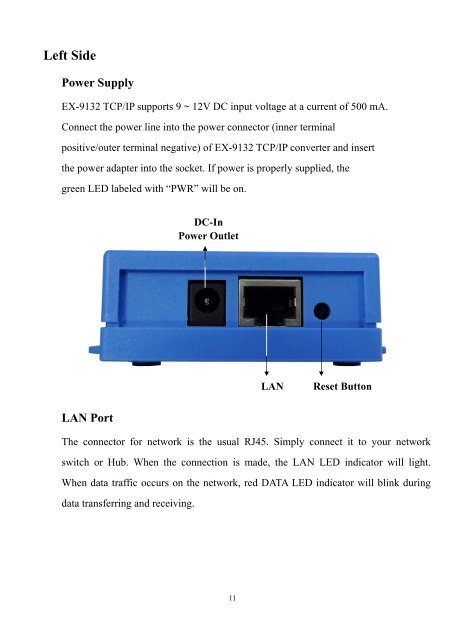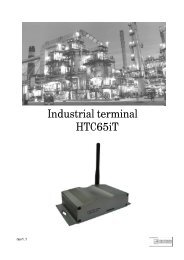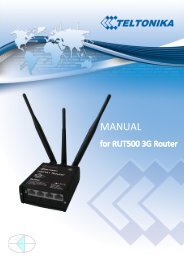TCP/IP Converter DDS EX-9132 Operation Manual for 8051 Series
TCP/IP Converter DDS EX-9132 Operation Manual for 8051 Series
TCP/IP Converter DDS EX-9132 Operation Manual for 8051 Series
You also want an ePaper? Increase the reach of your titles
YUMPU automatically turns print PDFs into web optimized ePapers that Google loves.
Left Side<br />
Power Supply<br />
<strong>EX</strong>-<strong>9132</strong> <strong>TCP</strong>/<strong>IP</strong> supports 9 ~ 12V DC input voltage at a current of 500 mA.<br />
Connect the power line into the power connector (inner terminal<br />
positive/outer terminal negative) of <strong>EX</strong>-<strong>9132</strong> <strong>TCP</strong>/<strong>IP</strong> converter and insert<br />
the power adapter into the socket. If power is properly supplied, the<br />
green LED labeled with “PWR” will be on.<br />
DC-In<br />
Power Outlet<br />
LAN<br />
Reset Button<br />
LAN Port<br />
The connector <strong>for</strong> network is the usual RJ45. Simply connect it to your network<br />
switch or Hub. When the connection is made, the LAN LED indicator will light.<br />
When data traffic occurs on the network, red DATA LED indicator will blink during<br />
data transferring and receiving.<br />
11