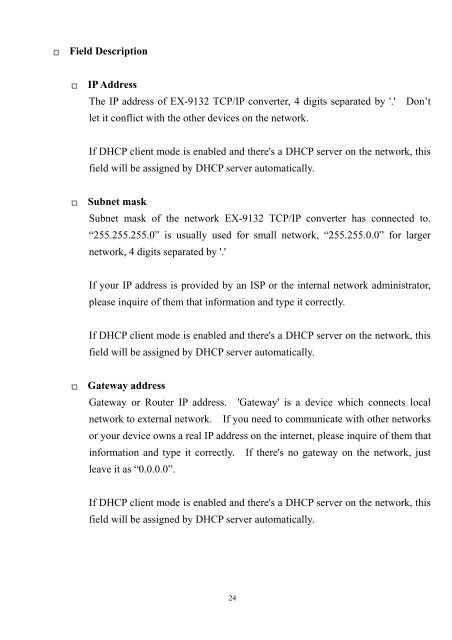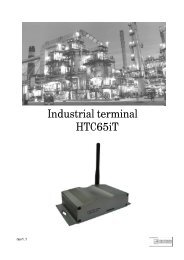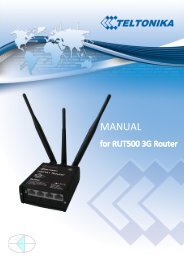TCP/IP Converter DDS EX-9132 Operation Manual for 8051 Series
TCP/IP Converter DDS EX-9132 Operation Manual for 8051 Series
TCP/IP Converter DDS EX-9132 Operation Manual for 8051 Series
Create successful ePaper yourself
Turn your PDF publications into a flip-book with our unique Google optimized e-Paper software.
□<br />
Field Description<br />
□<br />
<strong>IP</strong> Address<br />
The <strong>IP</strong> address of <strong>EX</strong>-<strong>9132</strong> <strong>TCP</strong>/<strong>IP</strong> converter, 4 digits separated by '.' Don’t<br />
let it conflict with the other devices on the network.<br />
If DHCP client mode is enabled and there's a DHCP server on the network, this<br />
field will be assigned by DHCP server automatically.<br />
□<br />
Subnet mask<br />
Subnet mask of the network <strong>EX</strong>-<strong>9132</strong> <strong>TCP</strong>/<strong>IP</strong> converter has connected to.<br />
“255.255.255.0” is usually used <strong>for</strong> small network, “255.255.0.0” <strong>for</strong> larger<br />
network, 4 digits separated by '.'<br />
If your <strong>IP</strong> address is provided by an ISP or the internal network administrator,<br />
please inquire of them that in<strong>for</strong>mation and type it correctly.<br />
If DHCP client mode is enabled and there's a DHCP server on the network, this<br />
field will be assigned by DHCP server automatically.<br />
□<br />
Gateway address<br />
Gateway or Router <strong>IP</strong> address. 'Gateway' is a device which connects local<br />
network to external network. If you need to communicate with other networks<br />
or your device owns a real <strong>IP</strong> address on the internet, please inquire of them that<br />
in<strong>for</strong>mation and type it correctly. If there's no gateway on the network, just<br />
leave it as “0.0.0.0”.<br />
If DHCP client mode is enabled and there's a DHCP server on the network, this<br />
field will be assigned by DHCP server automatically.<br />
24