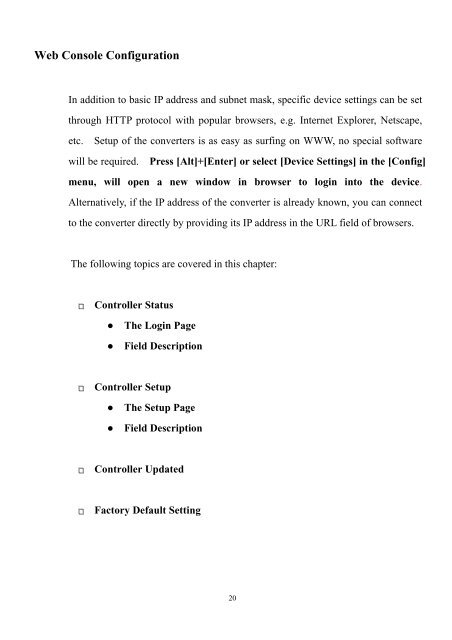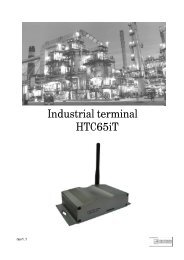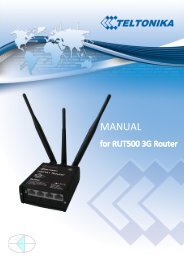TCP/IP Converter DDS EX-9132 Operation Manual for 8051 Series
TCP/IP Converter DDS EX-9132 Operation Manual for 8051 Series
TCP/IP Converter DDS EX-9132 Operation Manual for 8051 Series
Create successful ePaper yourself
Turn your PDF publications into a flip-book with our unique Google optimized e-Paper software.
Web Console Configuration<br />
In addition to basic <strong>IP</strong> address and subnet mask, specific device settings can be set<br />
through HTTP protocol with popular browsers, e.g. Internet Explorer, Netscape,<br />
etc. Setup of the converters is as easy as surfing on WWW, no special software<br />
will be required. Press [Alt]+[Enter] or select [Device Settings] in the [Config]<br />
menu, will open a new window in browser to login into the device.<br />
Alternatively, if the <strong>IP</strong> address of the converter is already known, you can connect<br />
to the converter directly by providing its <strong>IP</strong> address in the URL field of browsers.<br />
The following topics are covered in this chapter:<br />
□ Controller Status<br />
● The Login Page<br />
● Field Description<br />
□ Controller Setup<br />
● The Setup Page<br />
● Field Description<br />
□ Controller Updated<br />
□ Factory Default Setting<br />
20