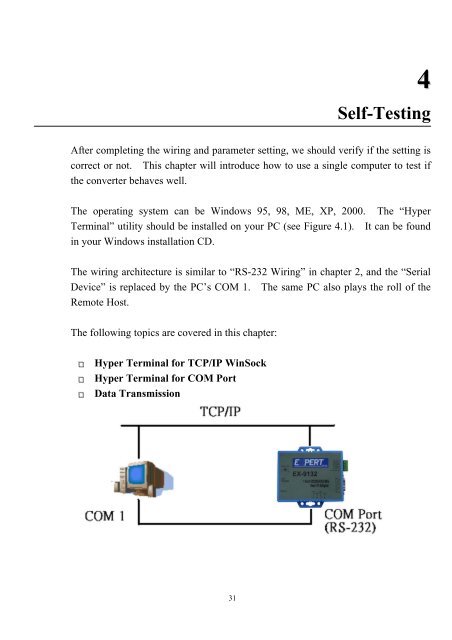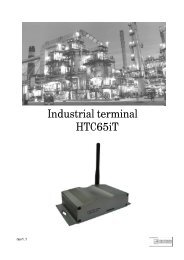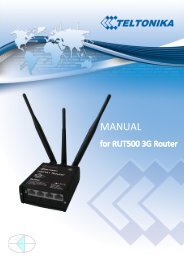TCP/IP Converter DDS EX-9132 Operation Manual for 8051 Series
TCP/IP Converter DDS EX-9132 Operation Manual for 8051 Series
TCP/IP Converter DDS EX-9132 Operation Manual for 8051 Series
Create successful ePaper yourself
Turn your PDF publications into a flip-book with our unique Google optimized e-Paper software.
4<br />
Self-Testing<br />
After completing the wiring and parameter setting, we should verify if the setting is<br />
correct or not. This chapter will introduce how to use a single computer to test if<br />
the converter behaves well.<br />
The operating system can be Windows 95, 98, ME, XP, 2000. The “Hyper<br />
Terminal” utility should be installed on your PC (see Figure 4.1). It can be found<br />
in your Windows installation CD.<br />
The wiring architecture is similar to “RS-232 Wiring” in chapter 2, and the “Serial<br />
Device” is replaced by the PC’s COM 1. The same PC also plays the roll of the<br />
Remote Host.<br />
The following topics are covered in this chapter:<br />
□ Hyper Terminal <strong>for</strong> <strong>TCP</strong>/<strong>IP</strong> WinSock<br />
□ Hyper Terminal <strong>for</strong> COM Port<br />
□ Data Transmission<br />
31