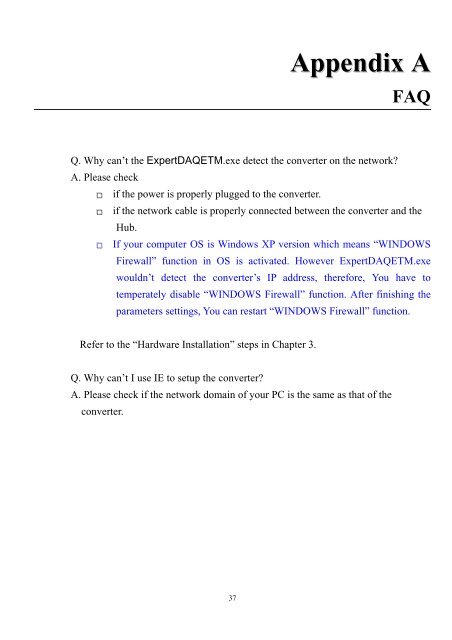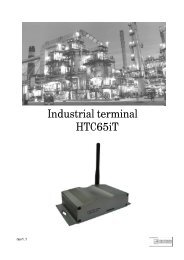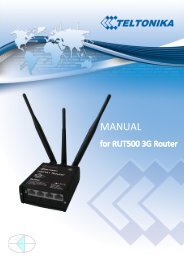TCP/IP Converter DDS EX-9132 Operation Manual for 8051 Series
TCP/IP Converter DDS EX-9132 Operation Manual for 8051 Series
TCP/IP Converter DDS EX-9132 Operation Manual for 8051 Series
You also want an ePaper? Increase the reach of your titles
YUMPU automatically turns print PDFs into web optimized ePapers that Google loves.
Appendix A<br />
FAQ<br />
Q. Why can’t the ExpertDAQETM.exe detect the converter on the network?<br />
A. Please check<br />
□ if the power is properly plugged to the converter.<br />
□ if the network cable is properly connected between the converter and the<br />
Hub.<br />
□ If your computer OS is Windows XP version which means “WINDOWS<br />
Firewall” function in OS is activated. However ExpertDAQETM.exe<br />
wouldn’t detect the converter’s <strong>IP</strong> address, there<strong>for</strong>e, You have to<br />
temperately disable “WINDOWS Firewall” function. After finishing the<br />
parameters settings, You can restart “WINDOWS Firewall” function.<br />
Refer to the “Hardware Installation” steps in Chapter 3.<br />
Q. Why can’t I use IE to setup the converter?<br />
A. Please check if the network domain of your PC is the same as that of the<br />
converter.<br />
37