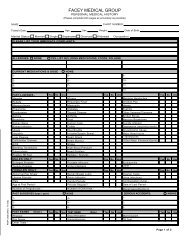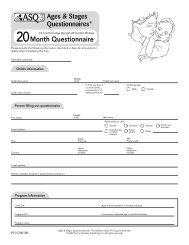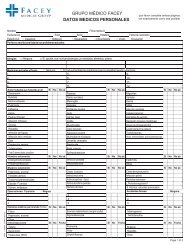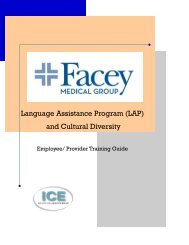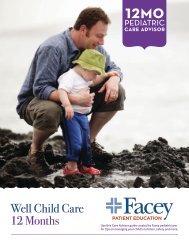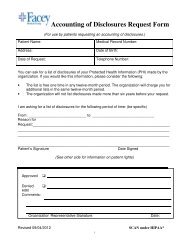FaceyConnect Patient Care Guide - Facey Medical Group
FaceyConnect Patient Care Guide - Facey Medical Group
FaceyConnect Patient Care Guide - Facey Medical Group
Create successful ePaper yourself
Turn your PDF publications into a flip-book with our unique Google optimized e-Paper software.
My Health <br />
The ‘My Health’ tab contains your Electronic <strong>Medical</strong> Record. The tabs are intuitive<br />
and contain information directly related to the tab labels.<br />
Summary<br />
• The ‘Summary’ tab displays different App based programs that can be installed<br />
moved and deleted from your home screen.<br />
o The Summary tab is similar to the Home screen. Please refer to the<br />
Home screen section for more information.<br />
The Summary Screen is divided in to<br />
separate categories:<br />
Demographics: displays your name,<br />
date of birth and address.<br />
You can change photo by selection “New<br />
Photo” button<br />
My <strong>Care</strong> Team: Allows you to add other<br />
Providers not on FollowMyHealth<br />
Diagnoses: Displays all active<br />
conditions from the “Conditions” tab of<br />
My Health.<br />
Surgical History: Displays all active<br />
Surgical History conditions from the<br />
“Conditions” tab.<br />
Medications: displays all active Medications from the Medications<br />
tab of My Health.<br />
Recent Vitals: displays the most current value, if any, of height, weight, and BMI<br />
Allergies: Displays all active allergies<br />
from the “Allergies” tab.<br />
Email current page to<br />
another recipient<br />
Email entire medical<br />
record to another<br />
recipient.<br />
Print current page<br />
Print entire medical<br />
record.<br />
Fax medical record<br />
12 | P age