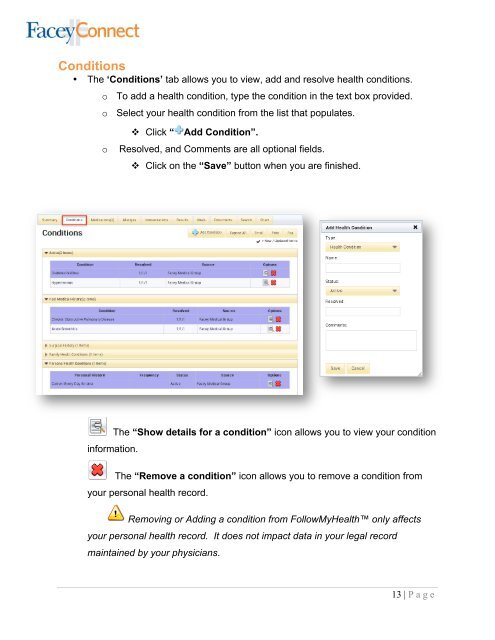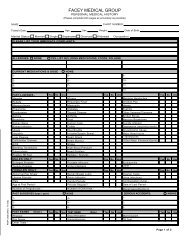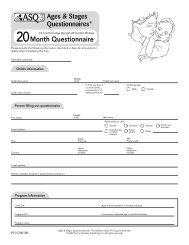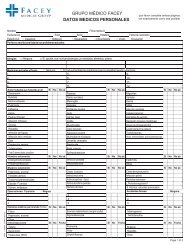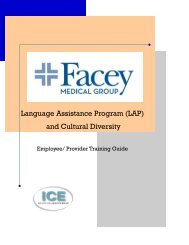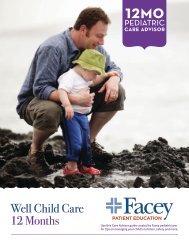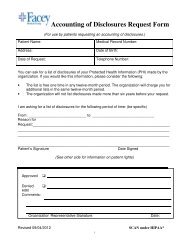FaceyConnect Patient Care Guide - Facey Medical Group
FaceyConnect Patient Care Guide - Facey Medical Group
FaceyConnect Patient Care Guide - Facey Medical Group
You also want an ePaper? Increase the reach of your titles
YUMPU automatically turns print PDFs into web optimized ePapers that Google loves.
Conditions<br />
• The ‘Conditions’ tab allows you to view, add and resolve health conditions.<br />
o To add a health condition, type the condition in the text box provided.<br />
o Select your health condition from the list that populates.<br />
o<br />
v Click “ Add Condition”.<br />
Resolved, and Comments are all optional fields.<br />
v Click on the “Save” button when you are finished.<br />
The “Show details for a condition” icon allows you to view your condition<br />
information.<br />
The “Remove a condition” icon allows you to remove a condition from<br />
your personal health record.<br />
Removing or Adding a condition from FollowMyHealth only affects<br />
your personal health record. It does not impact data in your legal record<br />
maintained by your physicians.<br />
13 | P age