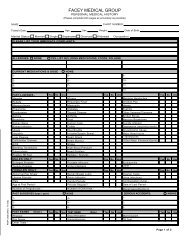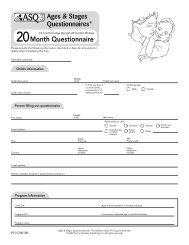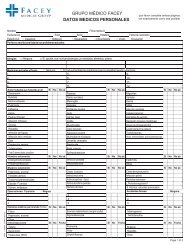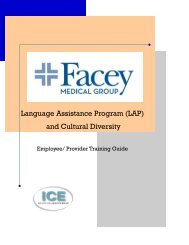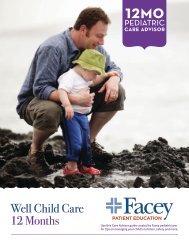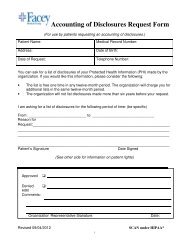FaceyConnect Patient Care Guide - Facey Medical Group
FaceyConnect Patient Care Guide - Facey Medical Group
FaceyConnect Patient Care Guide - Facey Medical Group
Create successful ePaper yourself
Turn your PDF publications into a flip-book with our unique Google optimized e-Paper software.
Documents<br />
<strong>Facey</strong> has made the decision to block Radiology procedures and other<br />
diagnostic tests from appearing in the <strong>Patient</strong> Portal i.e. (X-rays,<br />
Ultrasounds, and Mammograms.) We are working on making these results<br />
available to you in the near future.<br />
• The ‘Documents’ tab allows you to view Scanned Documents and Notes in your<br />
health record. Simply double click to open a document.<br />
The ‘View the selected document’ icon allows you to view the selected<br />
document.<br />
The ‘Add a document’ icon allows you to add an electronic document to<br />
your personal health record.<br />
The ‘Remove the selected document’ icon allows you to remove a<br />
document from your personal health record.<br />
Ø Removing or adding a document from FollowMyHealth<br />
only affects your personal health record. It does not impact<br />
data in your legal record maintained by your physicians.<br />
20 | P age