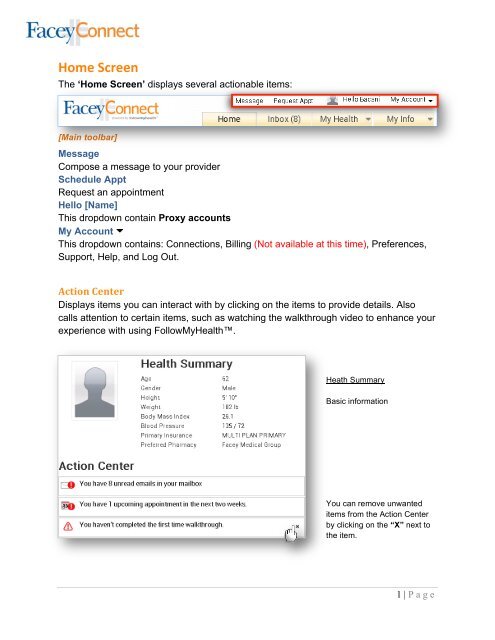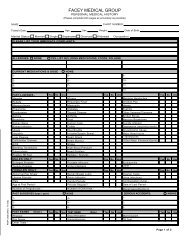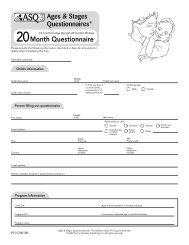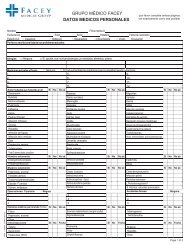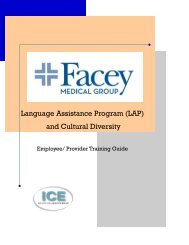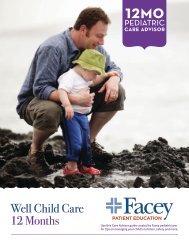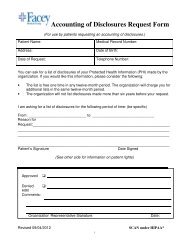FaceyConnect Patient Care Guide - Facey Medical Group
FaceyConnect Patient Care Guide - Facey Medical Group
FaceyConnect Patient Care Guide - Facey Medical Group
Create successful ePaper yourself
Turn your PDF publications into a flip-book with our unique Google optimized e-Paper software.
Home Screen <br />
The ‘Home Screen’ displays several actionable items:<br />
[Main toolbar]<br />
Message<br />
Compose a message to your provider<br />
Schedule Appt<br />
Request an appointment<br />
Hello [Name]<br />
This dropdown contain Proxy accounts<br />
My Account <br />
This dropdown contains: Connections, Billing (Not available at this time), Preferences,<br />
Support, Help, and Log Out.<br />
Action Center <br />
Displays items you can interact with by clicking on the items to provide details. Also<br />
calls attention to certain items, such as watching the walkthrough video to enhance your<br />
experience with using FollowMyHealth.<br />
Heath Summary<br />
Basic information<br />
You can remove unwanted<br />
items from the Action Center<br />
by clicking on the “X” next to<br />
the item.<br />
1 | P age