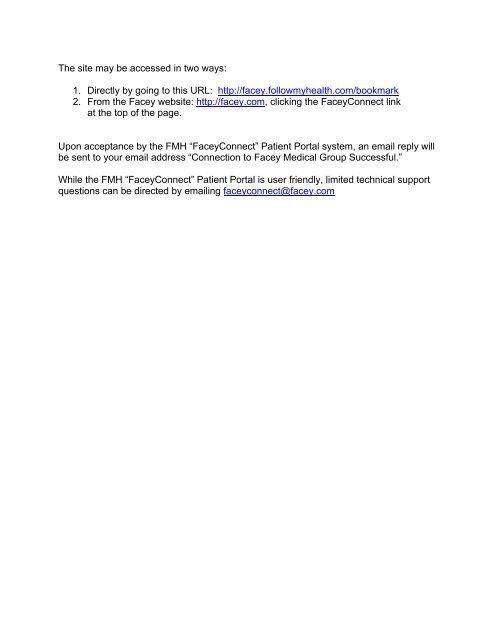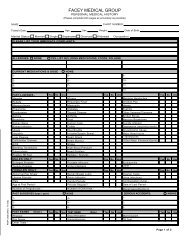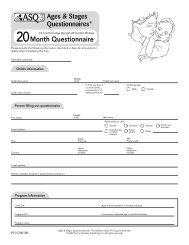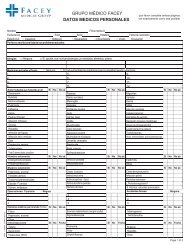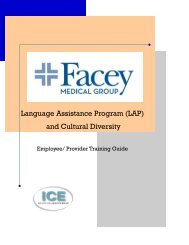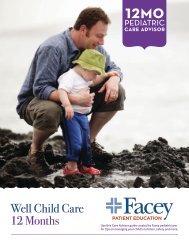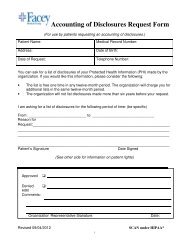FaceyConnect Patient Care Guide - Facey Medical Group
FaceyConnect Patient Care Guide - Facey Medical Group
FaceyConnect Patient Care Guide - Facey Medical Group
Create successful ePaper yourself
Turn your PDF publications into a flip-book with our unique Google optimized e-Paper software.
The site may be accessed in two ways:<br />
1. Directly by going to this URL: http://facey.followmyhealth.com/bookmark<br />
2. From the <strong>Facey</strong> website: http://facey.com, clicking the <strong><strong>Facey</strong>Connect</strong> link<br />
at the top of the page.<br />
Upon acceptance by the FMH “<strong><strong>Facey</strong>Connect</strong>” <strong>Patient</strong> Portal system, an email reply will<br />
be sent to your email address “Connection to <strong>Facey</strong> <strong>Medical</strong> <strong>Group</strong> Successful.”<br />
While the FMH “<strong><strong>Facey</strong>Connect</strong>” <strong>Patient</strong> Portal is user friendly, limited technical support<br />
questions can be directed by emailing faceyconnect@facey.com