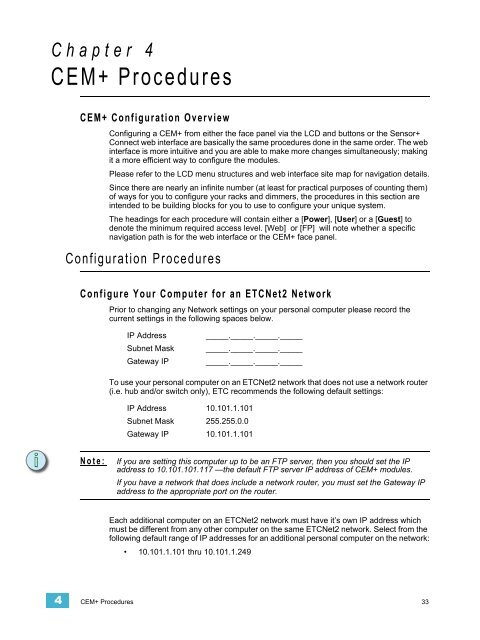ETC Sensor 24x2-4K dimmer rack.pdf - Pacific Coast Entertainment
ETC Sensor 24x2-4K dimmer rack.pdf - Pacific Coast Entertainment
ETC Sensor 24x2-4K dimmer rack.pdf - Pacific Coast Entertainment
You also want an ePaper? Increase the reach of your titles
YUMPU automatically turns print PDFs into web optimized ePapers that Google loves.
Chapter 4<br />
CEM+ Procedures<br />
CEM+ Configuration Overview<br />
Configuring a CEM+ from either the face panel via the LCD and buttons or the <strong>Sensor</strong>+<br />
Connect web interface are basically the same procedures done in the same order. The web<br />
interface is more intuitive and you are able to make more changes simultaneously; making<br />
it a more efficient way to configure the modules.<br />
Please refer to the LCD menu structures and web interface site map for navigation details.<br />
Since there are nearly an infinite number (at least for practical purposes of counting them)<br />
of ways for you to configure your <strong>rack</strong>s and <strong>dimmer</strong>s, the procedures in this section are<br />
intended to be building blocks for you to use to configure your unique system.<br />
The headings for each procedure will contain either a [Power], [User] or a [Guest] to<br />
denote the minimum required access level. [Web] or [FP] will note whether a specific<br />
navigation path is for the web interface or the CEM+ face panel.<br />
Configuration Procedures<br />
Configure Your Computer for an <strong>ETC</strong>Net2 Network<br />
Prior to changing any Network settings on your personal computer please record the<br />
current settings in the following spaces below.<br />
IP Address<br />
Subnet Mask<br />
Gateway IP<br />
_____._____._____._____<br />
_____._____._____._____<br />
_____._____._____._____<br />
To use your personal computer on an <strong>ETC</strong>Net2 network that does not use a network router<br />
(i.e. hub and/or switch only), <strong>ETC</strong> recommends the following default settings:<br />
IP Address 10.101.1.101<br />
Subnet Mask 255.255.0.0<br />
Gateway IP 10.101.1.101<br />
Note:<br />
If you are setting this computer up to be an FTP server, then you should set the IP<br />
address to 10.101.101.117 —the default FTP server IP address of CEM+ modules.<br />
If you have a network that does include a network router, you must set the Gateway IP<br />
address to the appropriate port on the router.<br />
Each additional computer on an <strong>ETC</strong>Net2 network must have it’s own IP address which<br />
must be different from any other computer on the same <strong>ETC</strong>Net2 network. Select from the<br />
following default range of IP addresses for an additional personal computer on the network:<br />
• 10.101.1.101 thru 10.101.1.249<br />
4 CEM+ Procedures 33