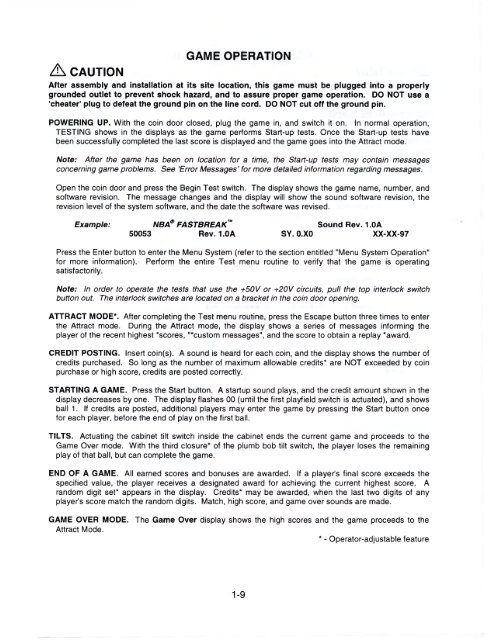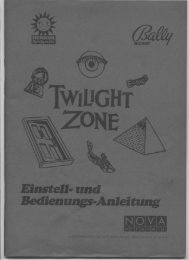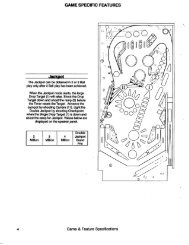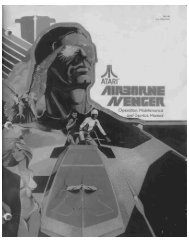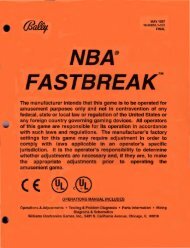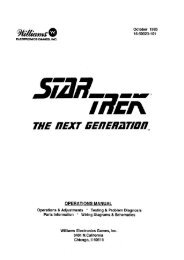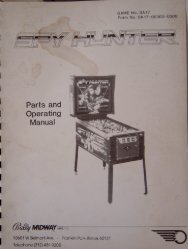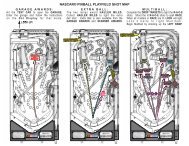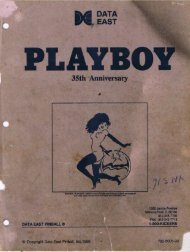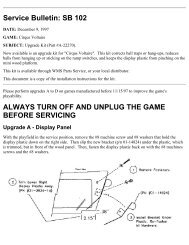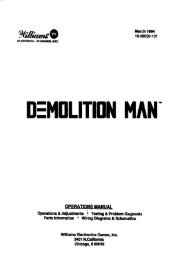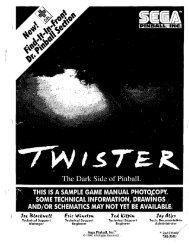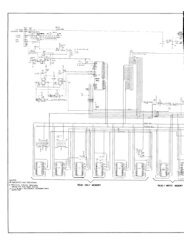Create successful ePaper yourself
Turn your PDF publications into a flip-book with our unique Google optimized e-Paper software.
A CAUTION<br />
GAME OPERATION<br />
After assembly and installation at its site location, this game must be plugged into a properly<br />
grounded outlet to prevent shock hazard, and to assure proper game operation. DO NOT use a<br />
'cheater' plug to defeat the ground pin on the line cord. DO NOT cut off the ground pin.<br />
POWERING UP. With the coin door closed, plug the game in, and switch it on. In normal operation,<br />
TESTING shows in the displays as the game performs Start-up tests. Once the Start-up tests have<br />
been successfully completed the last score is displayed and the game goes into the Attract mode.<br />
Note: After the game has been on location for a time, the Start-up tests may contain messages<br />
concerning game problems. See ‘Error Messages’ for more detailed information regarding messages.<br />
Open the coin door and press the Begin Test switch. The display shows the game name, number, and<br />
software revision. The message changes and the display will show the sound software revision, the<br />
revision level of the system software, and the date the software was revised.<br />
Example: NBA9 FASTBREAK Sound Rev. 1.0A<br />
50053 Rev. 1.0A SY. 0.X0 XX-XX-97<br />
Press the Enter button to enter the Menu System (refer to the section entitled "Menu System Operation"<br />
for more information). Perform the entire Test menu routine to verify that the game is operating<br />
satisfactorily.<br />
Note: In order to operate the tests that use the +50V or +20V circuits, pull the top interlock switch<br />
button out. The interlock switches are located on a bracket in the coin door opening.<br />
ATTRACT MODE*. After completing the Test menu routine, press the Escape button three times to enter<br />
the Attract mode. During the Attract mode, the display shows a series of messages informing the<br />
player of the recent highest 'scores, "‘ custom messages", and the score to obtain a replay *award.<br />
CREDIT POSTING. Insert coin(s). A sound is heard for each coin, and the display shows the number of<br />
credits purchased. So long as the number of maximum allowable credits* are NOT exceeded by coin<br />
purchase or high score, credits are posted correctly.<br />
STARTING A GAME. Press the Start button. A startup sound plays, and the credit amount shown in the<br />
display decreases by one. The display flashes 00 (until the first playfield switch is actuated), and shows<br />
ball 1. If credits are posted, additional players may enter the game by pressing the Start button once<br />
for each player, before the end of play on the first ball.<br />
TILTS. Actuating the cabinet tilt switch inside the cabinet ends the current game and proceeds to the<br />
Game Over mode. With the third closure* of the plumb bob tilt switch, the player loses the remaining<br />
play of that ball, but can complete the game.<br />
END OF A GAME. All earned scores and bonuses are awarded. If a player's final score exceeds the<br />
specified value, the player receives a designated award for achieving the current highest score. A<br />
random digit set* appears in the display. Credits* may be awarded, when the last two digits of any<br />
player's score match the random digits. Match, high score, and game over sounds are made.<br />
GAME OVER MODE. The Game Over display shows the high scores and the game proceeds to the<br />
Attract Mode.<br />
* - Operator-adjustable feature<br />
1-9