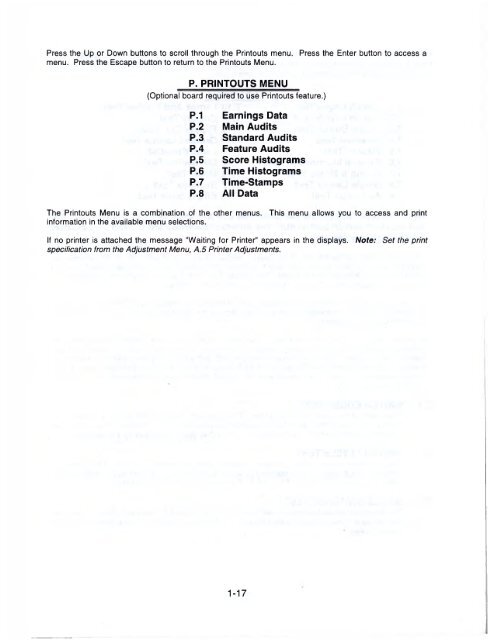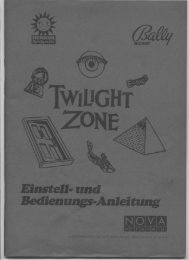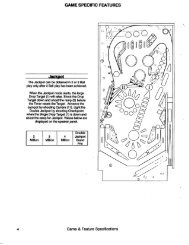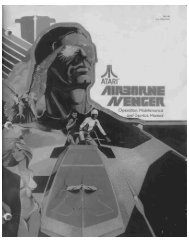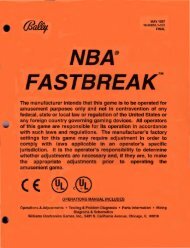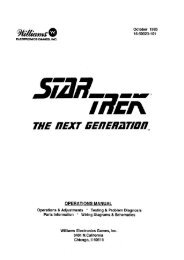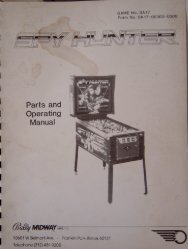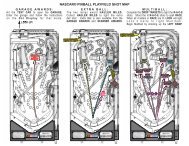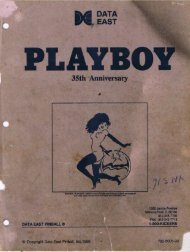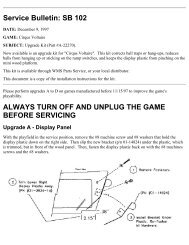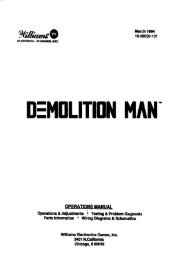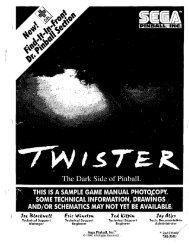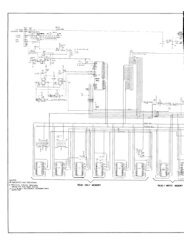- Page 1 and 2: MARCH 1997 16-50053-101 FINAL NBA'
- Page 3: DECLARATION OF CONFORMITY WILLIAMS
- Page 6 and 7: IMPORTANT NOTICE PLEASE READ This p
- Page 8 and 9: TABLE OF CONTENTS P la y fie ld S h
- Page 10 and 11: Section 2 Continued- Pass Assembly
- Page 12 and 13: NOTES
- Page 14 and 15: PLAYFIELD SHOTS COMPLETING SHOTS RR
- Page 16 and 17: MULTIBALLS: Once the two primary mu
- Page 18 and 19: TIP-OFF: This combination shot is l
- Page 20 and 21: NOTES
- Page 22 and 23: NOTES X
- Page 24 and 25: PINBALL GAME ASSEMBLY INSTRUCTIONS
- Page 26 and 27: 8. Unlock and open the coin door. M
- Page 28 and 29: MARQUEE INSTALLATION INSTRUCTIONS "
- Page 30 and 31: GAME CONTROL LOCATIONS Cabinet Swit
- Page 32 and 33: RAISING THE PLAYFIELD A CAUTION Do
- Page 34 and 35: Press the Up or Down buttons to scr
- Page 36 and 37: FEATURE AUDITS CONTINUED.. B.4 17 T
- Page 40 and 41: Press the Up or Down buttons to scr
- Page 42 and 43: T.6 GENERAL ILLUMINATION TEST CONTI
- Page 44 and 45: T.16 MOTOR TEST CONTINUED... SELF-T
- Page 46 and 47: U.7 FACTORY ADJUSTMENT Press the En
- Page 48 and 49: U.9 13 TO U.9 16 NOT USED U.9 17 IN
- Page 50 and 51: A.1 08 REPLAY LEVELS The number of
- Page 52 and 53: A.1 28 MINIMUM VOLUME OVERRIDE The
- Page 54 and 55: OPERATOR TOURNEY SETUP Today's time
- Page 56 and 57: When the tournament is enabled, the
- Page 58 and 59: INBOUND PASS DIFFICULTY CONTIN UED.
- Page 60 and 61: A. 3 PRICING ADJUSTMENTS A.3 01 GAM
- Page 62 and 63: The pricing editor will now show th
- Page 64 and 65: Use the Enter button to move to the
- Page 66 and 67: Ignore Changes: Save Changes: This
- Page 68 and 69: C ountry USA Canada 'anada 3/Dollar
- Page 70 and 71: A.5 Printer Adjustments (optional b
- Page 72 and 73: XXXX SW. IS STUCK ON. This message
- Page 74 and 75: LED LIST CPU BOARD LED 201 Blanking
- Page 76 and 77: MAINTENANCE INFORMATION LUBRICATION
- Page 78 and 79: NOTES 1-56
- Page 80 and 81: 50053-BB Backbox Assembly Part Numb
- Page 82 and 83: 50053-IN Backbox Insert Item Part N
- Page 84 and 85: A-20516-50053 WPC ’95 Audio Visua
- Page 86 and 87: A-20028 WPC ‘95 Power Driver PCB
- Page 88 and 89:
A-21377-50053 WPC ’95 CPU PCB Ass
- Page 90 and 91:
A-20580 Coin Interface PCB Assembly
- Page 92 and 93:
A-15646 Opto 24-Switch PCB Assembly
- Page 94 and 95:
A-15595 7-Switch Opto PCB Assembly
- Page 96 and 97:
A-21717 Flipper Assembly Item Part
- Page 98 and 99:
A-19963-1 Ball Trough Assembly Comp
- Page 100 and 101:
Jet Bumper Assemblies B-9414-3 Jet
- Page 102 and 103:
A-21411-1 Pass Assembly - No. 1 Ite
- Page 104 and 105:
A-21411-4 Pass Assembly - No. 4 Ite
- Page 106 and 107:
A-21413 Defender Arm Assembly Item
- Page 108 and 109:
A-21520 NBA Magnet Assembly A-17796
- Page 110 and 111:
04-10346 Tilt Mechanism Assembly :
- Page 112 and 113:
A-20871 Power Interface Assembly It
- Page 114 and 115:
Item No. 1 2 3 4 5 6 7 8 9 10 11 12
- Page 116 and 117:
Lower Playfield Parts Item Part Num
- Page 118 and 119:
Solenoid/Flashlamp Locations Item C
- Page 120 and 121:
Switch Locations Item Switch Assemb
- Page 122 and 123:
Lamp Locations Item Lamp Bulb Socke
- Page 124 and 125:
SOLENOID/FLASHER TABLE Sol. Functio
- Page 126 and 127:
SWITCH MATRIX White -M— Green \ C
- Page 128 and 129:
SWITCH MATRIX White Green \ Column
- Page 130 and 131:
LAM ^ MATR X V X o lu m n Row N s 1
- Page 132 and 133:
COILS 1 SOLENOID WIRING 3-6
- Page 134 and 135:
HIGH POWER SOLENOID CIRCUIT The mic
- Page 136 and 137:
GENERAL ILLUMINATION CIRCUIT Figure
- Page 138 and 139:
FLIPPER COIL CIRCUITS LEFT FLIPPER
- Page 140 and 141:
FLIPPER OPTO BOARD ASSEMBLY A-17316
- Page 142 and 143:
Trough IR Photo Transistor Board As
- Page 144 and 145:
7-Opto Switch Board Assembly A-1557
- Page 146 and 147:
24-Opto Switch Board Assembly A-156
- Page 148 and 149:
LED BOARD ASSEMBLY A-16908 (TRANSMI
- Page 150 and 151:
2 LED Driver Board (FOR SHOT CLOCK)
- Page 152 and 153:
High Current Driver Board C-13963-1
- Page 154 and 155:
Audio Visual Board Assembly A-20516
- Page 156 and 157:
Power Driver Board Continued... J10
- Page 158 and 159:
Coin Door Interface Board A-20580 0
- Page 160 and 161:
NOTES 3-34
- Page 162 and 163:
NOTES 3-36
- Page 164:
WARNINGS & NOTICES WARNING FOR SAFE