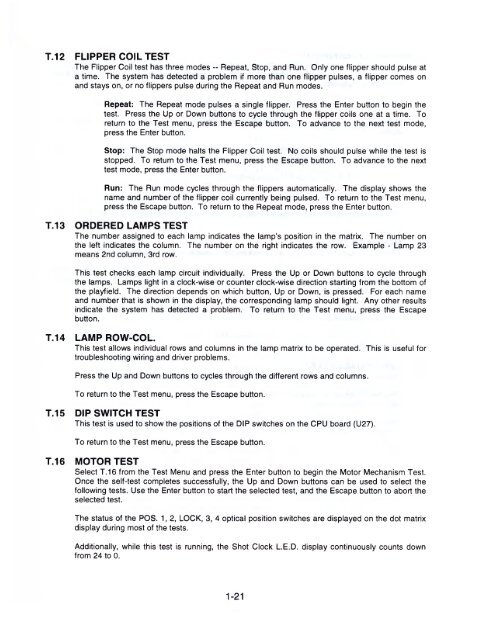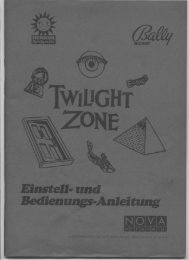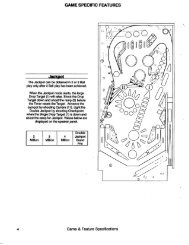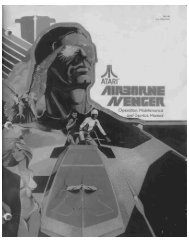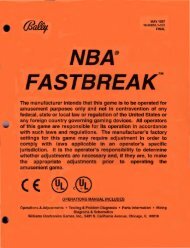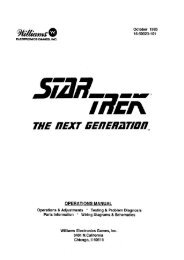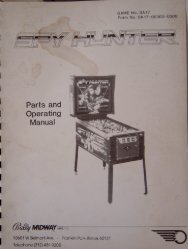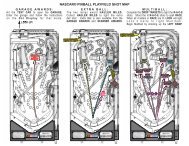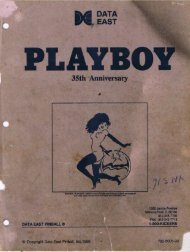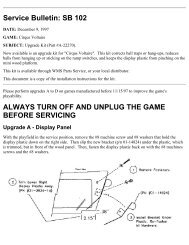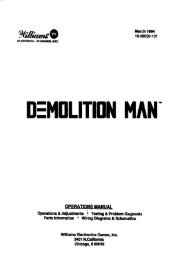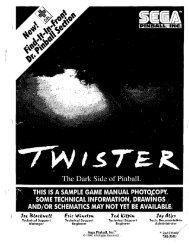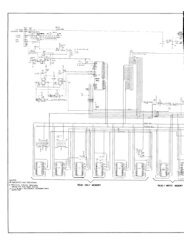Create successful ePaper yourself
Turn your PDF publications into a flip-book with our unique Google optimized e-Paper software.
T.12 FLIPPER COIL TEST<br />
The Flipper Coil test has three modes -- Repeat, Stop, and Run. Only one flipper should pulse at<br />
a time. The system has detected a problem if more than one flipper pulses, a flipper comes on<br />
and stays on, or no flippers pulse during the Repeat and Run modes.<br />
Repeat: The Repeat mode pulses a single flipper. Press the Enter button to begin the<br />
test. Press the Up or Down buttons to cycle through the flipper coils one at a time. To<br />
return to the Test menu, press the Escape button. To advance to the next test mode,<br />
press the Enter button.<br />
Stop: The Stop mode halts the Flipper Coil test. No coils should pulse while the test is<br />
stopped. To return to the Test menu, press the Escape button. To advance to the next<br />
test mode, press the Enter button.<br />
Run: The Run mode cycles through the flippers automatically. The display shows the<br />
name and number of the flipper coil currently being pulsed. To return to the Test menu,<br />
press the Escape button. To return to the Repeat mode, press the Enter button.<br />
T.13 ORDERED LAMPS TEST<br />
The number assigned to each lamp indicates the lamp’s position in the matrix. The number on<br />
the left indicates the column. The number on the right indicates the row. Example - Lamp 23<br />
means 2nd column, 3rd row.<br />
This test checks each lamp circuit individually. Press the Up or Down buttons to cycle through<br />
the lamps. Lamps light in a clock-wise or counter clock-wise direction starting from the bottom of<br />
the playfield. The direction depends on which button, Up or Down, is pressed. For each name<br />
and number that is shown in the display, the corresponding lamp should light. Any other results<br />
indicate the system has detected a problem. To return to the Test menu, press the Escape<br />
button.<br />
T.14 LAMP ROW-COL.<br />
This test allows individual rows and columns in the lamp matrix to be operated. This is useful for<br />
troubleshooting wiring and driver problems.<br />
Press the Up and Down buttons to cycles through the different rows and columns.<br />
To return to the Test menu, press the Escape button.<br />
T.15 DIP SWITCH TEST<br />
This test is used to show the positions of the DIP switches on the CPU board (U27).<br />
To return to the Test menu, press the Escape button.<br />
T.16 MOTOR TEST<br />
Select T.16 from the Test Menu and press the Enter button to begin the Motor Mechanism Test.<br />
Once the self-test completes successfully, the Up and Down buttons can be used to select the<br />
following tests. Use the Enter button to start the selected test, and the Escape button to abort the<br />
selected test.<br />
The status of the POS. 1, 2, LOCK, 3, 4 optical position switches are displayed on the dot matrix<br />
display during most of the tests.<br />
Additionally, while this test is running, the Shot Clock L.E.D. display continuously counts down<br />
from 24 to 0.<br />
1-21