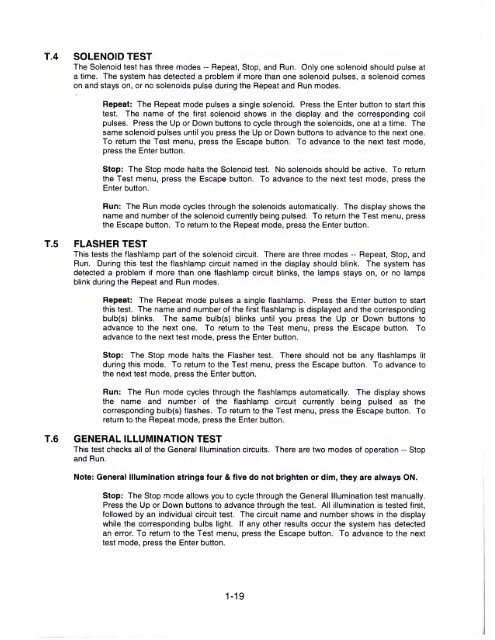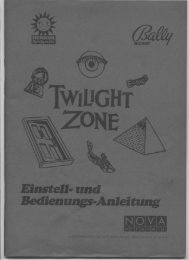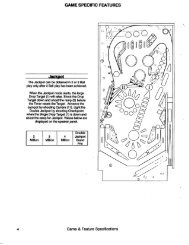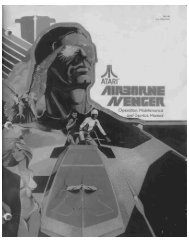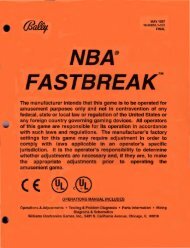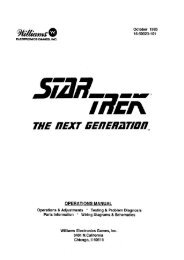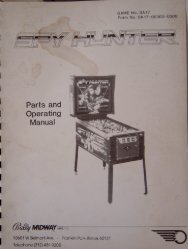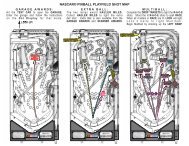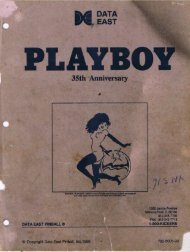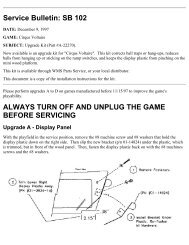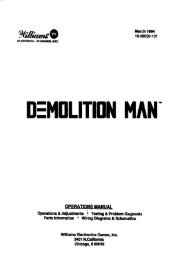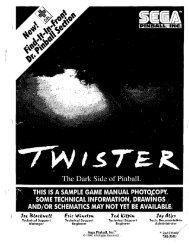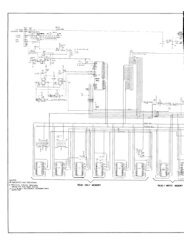Create successful ePaper yourself
Turn your PDF publications into a flip-book with our unique Google optimized e-Paper software.
T.4 SOLENOID TEST<br />
The Solenoid test has three modes -- Repeat, Stop, and Run. Only one solenoid should pulse at<br />
a time. The system has detected a problem if more than one solenoid pulses, a solenoid comes<br />
on and stays on, or no solenoids pulse during the Repeat and Run modes.<br />
Repeat: The Repeat mode pulses a single solenoid. Press the Enter button to start this<br />
test. The name of the first solenoid shows in the display and the corresponding coil<br />
pulses. Press the Up or Down buttons to cycle through the solenoids, one at a time. The<br />
same solenoid pulses until you press the Up or Down buttons to advance to the next one.<br />
To return the Test menu, press the Escape button. To advance to the next test mode,<br />
press the Enter button.<br />
Stop: The Stop mode halts the Solenoid test. No solenoids should be active. To return<br />
the Test menu, press the Escape button. To advance to the next test mode, press the<br />
Enter button.<br />
Run: The Run mode cycles through the solenoids automatically. The display shows the<br />
name and number of the solenoid currently being pulsed. To return the Test menu, press<br />
the Escape button. To return to the Repeat mode, press the Enter button.<br />
T.5 FLASHER TEST<br />
This tests the flashlamp part of the solenoid circuit. There are three modes - Repeat, Stop, and<br />
Run. During this test the flashlamp circuit named in the display should blink. The system has<br />
detected a problem if more than one flashlamp circuit blinks, the lamps stays on, or no lamps<br />
blink during the Repeat and Run modes.<br />
Repeat: The Repeat mode pulses a single flashlamp. Press the Enter button to start<br />
this test. The name and number of the first flashlamp is displayed and the corresponding<br />
bulb(s) blinks. The same bulb(s) blinks until you press the Up or Down buttons to<br />
advance to the next one. To return to the Test menu, press the Escape button. To<br />
advance to the next test mode, press the Enter button.<br />
Stop: The Stop mode halts the Flasher test. There should not be any flashlamps lit<br />
during this mode. To return to the Test menu, press the Escape button. To advance to<br />
the next test mode, press the Enter button.<br />
Run: The Run mode cycles through the flashlamps automatically. The display shows<br />
the name and number of the flashlamp circuit currently being pulsed as the<br />
corresponding bulb(s) flashes. To return to the Test menu, press the Escape button. To<br />
return to the Repeat mode, press the Enter button.<br />
T.6 GENERAL ILLUMINATION TEST<br />
This test checks all of the General Illumination circuits. There are two modes of operation -- Stop<br />
and Run.<br />
Note: General Illumination strings four & five do not brighten or dim, they are always ON.<br />
Stop: The Stop mode allows you to cycle through the General Illumination test manually.<br />
Press the Up or Down buttons to advance through the test. All illumination is tested first,<br />
followed by an individual circuit test. The circuit name and number shows in the display<br />
while the corresponding bulbs light. If any other results occur the system has detected<br />
an error. To return to the Test menu, press the Escape button. To advance to the next<br />
test mode, press the Enter button.<br />
1-19