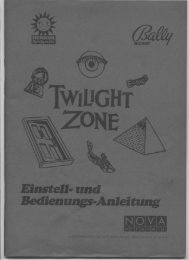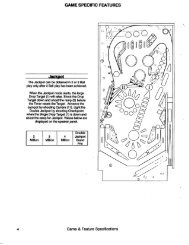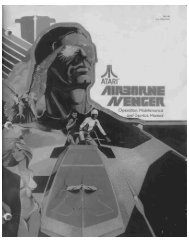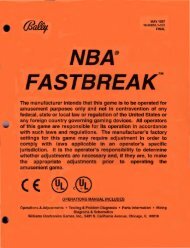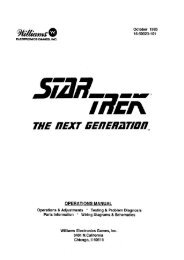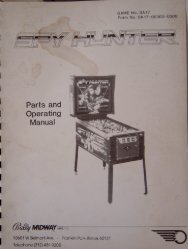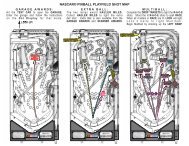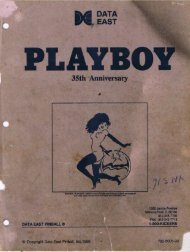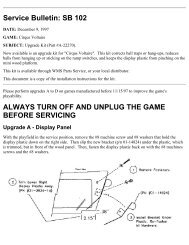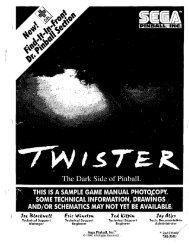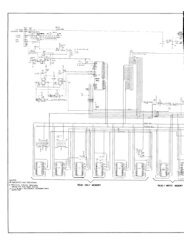Operations Manual (English, OCR searchable)
Operations Manual (English, OCR searchable)
Operations Manual (English, OCR searchable)
Create successful ePaper yourself
Turn your PDF publications into a flip-book with our unique Google optimized e-Paper software.
Press the Up or Down buttons to cycle through the menu. Press the Enter button to access a utility.<br />
Press the Up or Down buttons to see the setting choices. Press the Enter button to lock in a choice. If a<br />
mistake is made, press Escape while "Saving Adjustment Value" is in the display. The original setting is<br />
retained and the new setting is ignored. Press the Escape button to return to the Utility Menu.<br />
U. Utilities Menu<br />
u. 1 Clear Audits<br />
U. 2 Clear Coins<br />
U.3 Reset H.S.T.D.<br />
U . 4<br />
Set Time & Date<br />
U. 5 Custom Message<br />
U. 6 Set Game 1.0.<br />
U. 7 Factory· Adjustments<br />
u. 8 Factory Resets<br />
U.9 Presets<br />
U. 1 o Clear Credits<br />
U. 11 Auto Burn-In<br />
U. 1 Clear Audits Press the Enter button to clear the Standard Audits (except Burn-in<br />
lime), Feature Audits, and Histograms.<br />
U. 2 Clear Coins Press the Enter button to clear the Earnings Audits.<br />
U .3 Reset H.S.T.D. Press the Enter button to clear the High Score to Date Table and the<br />
Grand Champion.<br />
U. 4 Set Time and Date Press the Enter button to activate the time and date. Use the Up<br />
or Down button to change the value, then press the Enter button to lock in that value. If a mistake<br />
is made press the Escape button while "Saving Adjustment Value" is displayed. The new value is<br />
ignored and the original value is retained.<br />
U. 5 Custom Message Set A.1 20 to ON before trying to write a Custom Message.<br />
Press the Enter button to begin entry of the custom message. Use the Up or Down buttons to<br />
cycle through letters. Use the Start button to cycle through punctuation marks. Press the Enter<br />
button to lock in the desired letter and punctuation. If a mistake is made, use Up and Down to<br />
select the "back-arrow" character. The "back-arrow" character is located before the space<br />
character and after the number nine. Press Enter while the back-arrow shows to erase the<br />
previously entered character. Once the message is complete, press and hold the Enter button<br />
until "Message Stored" is displayed.<br />
Press the Escape button to cancel the new message. The message "Press Enter to Reset"<br />
appears. If Enter is pressed, the custom message is cleared and no message is displayed. If<br />
Escape is pressed, the original message remains intact.<br />
U. 6 Set Game l.D. This utility allows for the installation of a message, such as game location,<br />
that only appears on printouts. Press the Enter button to activate Set Game l.D .. Use the Up or<br />
Down buttons to cycle through letters. Use the Start button to cycle through punctuation marks.<br />
Press the Enter button to lock in the desired letter and punctuation.<br />
U. 7 Factory Adjustment<br />
settings.<br />
Press the Enter button to restore the adjustments to factory<br />
U .8 Factory Reset Press the Enter button to restore the adjustments to their factory setting,<br />
clear the Audits, H.S.T.D Table, and Custom Message/Game l.D.<br />
DEMOLITION MAN 1·19