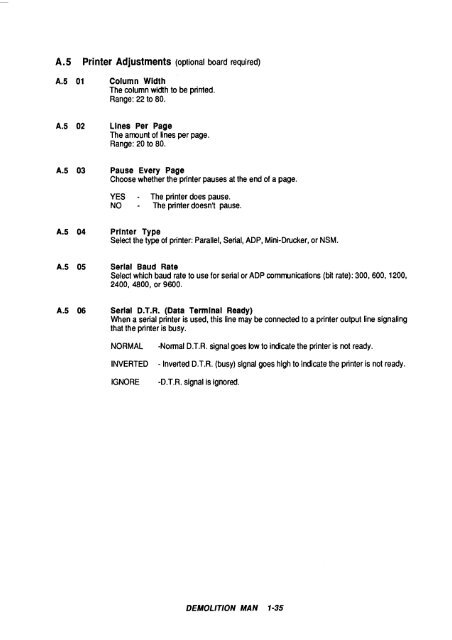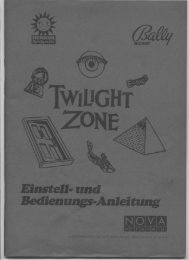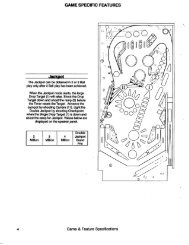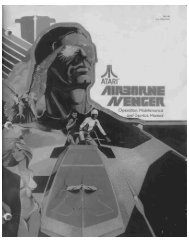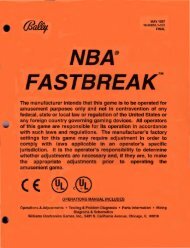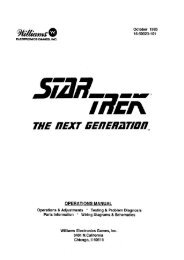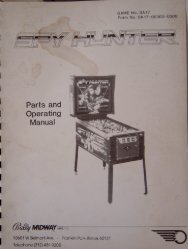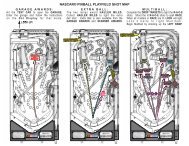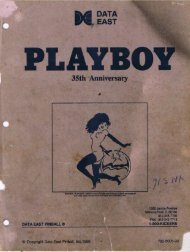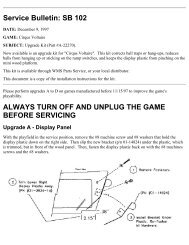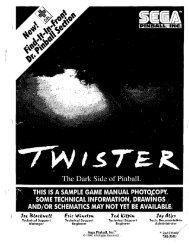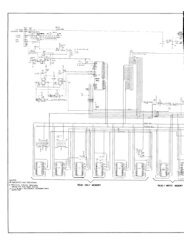Operations Manual (English, OCR searchable)
Operations Manual (English, OCR searchable)
Operations Manual (English, OCR searchable)
You also want an ePaper? Increase the reach of your titles
YUMPU automatically turns print PDFs into web optimized ePapers that Google loves.
A.5 Printer Adjustments (optional board required)<br />
A.5 01<br />
Column Width<br />
The column width to be printed.<br />
Range: 22 to 80.<br />
A.5 02<br />
Lines Per Page<br />
The amount of lines per page.<br />
Range: 20 to 80.<br />
A.5 03<br />
Pause Every Page<br />
Choose whether the printer pauses at the end of a page.<br />
YES<br />
NO<br />
The printer does pause.<br />
The printer doesni pause.<br />
A.5 04<br />
Printer Type<br />
Select the type of printer: Parallel, Serial, ADP, Mini-Drucker, or NSM.<br />
A.5 05<br />
Serlal Baud Rate<br />
Select which baud rate to use for serial or ADP communications (bit rate): 300, 600, 1200,<br />
2400, 4800, or 9600.<br />
A.5 06<br />
Serlal D.T.R. (Data Terminal Ready)<br />
When a serial printer is used, this line may be connected to a printer output line signaling<br />
that the printer is busy.<br />
NORMAL<br />
INVERTED<br />
IGNORE<br />
-Normal D.T.R. signal goes low to indicate the printer is not ready.<br />
- Inverted D.T.R. (busy) signal goes high to indicate the printer is not ready.<br />
-D.T.R. signal is ignored.<br />
DEMOLITION MAN 1·35