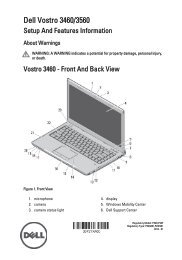Dell Online Rack UPS (3750W and 4200W) User's Guide - E-pood
Dell Online Rack UPS (3750W and 4200W) User's Guide - E-pood
Dell Online Rack UPS (3750W and 4200W) User's Guide - E-pood
You also want an ePaper? Increase the reach of your titles
YUMPU automatically turns print PDFs into web optimized ePapers that Google loves.
To reduce the risk of fire or electric shock, install this <strong>UPS</strong> in a temperature <strong>and</strong> humidity<br />
controlled, indoor environment, free of conductive contaminants. Ambient temperature must not<br />
exceed 40°C (104°F). Do not operate near water or excessive humidity (95% maximum).<br />
Unpacking the cabinet in a low-temperature environment may cause condensation to occur in <strong>and</strong><br />
on the cabinet. Do not install the cabinet until the inside <strong>and</strong> outside of the cabinet are absolutely<br />
dry (hazard of electric shock).<br />
If the <strong>UPS</strong> requires any type of transportation, disconnect the internal <strong>UPS</strong> batteries before<br />
transporting (see page 58).<br />
CAUTION: Observe the following instructions to help prevent a potentially hazardous situation which, if not<br />
avoided, may result in minor or moderate injury or in property damage incidents:<br />
For PLUGABLE EQUIPMENT, the power outlet shall be installed near the equipment <strong>and</strong> shall<br />
be easily accessible.<br />
Servicing of batteries should be performed or supervised by personnel knowledgeable about<br />
batteries <strong>and</strong> the required precautions. Keep unauthorized personnel away from batteries.<br />
Batteries can present a risk of electrical shock or burn from high short-circuit current. The<br />
following precautions should be observed: 1) Remove watches, rings, or other metal objects; 2) Use<br />
tools with insulated h<strong>and</strong>les; 3) Wear rubber gloves <strong>and</strong> boots; 4) Do not lay tools or metal parts on<br />
top of batteries; 5) Disconnect the charging source prior to connecting or disconnecting battery<br />
terminals.<br />
Determine if the battery is inadvertently grounded. If inadvertently grounded, remove the utility<br />
source from the ground. Contact with any part of a grounded battery can result in electrical shock.<br />
The likelihood of such shock can be reduced if such grounds are removed during installation <strong>and</strong><br />
maintenance (applicable to equipment <strong>and</strong> remote battery supplies not having a grounded supply<br />
circuit).<br />
ELECTRIC ENERGY HAZARD. Do not attempt to alter any battery wiring or connectors.<br />
Attempting to alter wiring can cause injury.<br />
Replace batteries with the same number <strong>and</strong> type of batteries as originally installed in the <strong>UPS</strong>.<br />
Proper disposal of batteries is required. Refer to your local codes for disposal requirements.<br />
Never dispose of batteries in a fire. Batteries may explode when exposed to flame.<br />
Do not open or mutilate the battery or batteries. Released electrolyte is harmful to the skin <strong>and</strong><br />
eyes <strong>and</strong> may be extremely toxic.<br />
The <strong>UPS</strong> may be connected to a maximum of one External Battery Module (EBM).<br />
10 | Safety Warnings