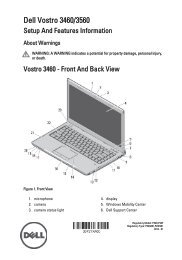Dell Online Rack UPS (3750W and 4200W) User's Guide - E-pood
Dell Online Rack UPS (3750W and 4200W) User's Guide - E-pood
Dell Online Rack UPS (3750W and 4200W) User's Guide - E-pood
Create successful ePaper yourself
Turn your PDF publications into a flip-book with our unique Google optimized e-Paper software.
Wall<br />
AC Mains<br />
Line<br />
2-pole<br />
Breaker<br />
<strong>UPS</strong><br />
Neutral<br />
Figure 19. Circuit Breaker Diagram<br />
To hardwire the <strong>UPS</strong> input:<br />
1 Switch off utility power at the distribution point where the <strong>UPS</strong> will be connected. Be absolutely<br />
sure there is no power.<br />
2 Remove the terminal block cover (four screws) <strong>and</strong> retain.<br />
Figure 20. Removing the Terminal Block Cover<br />
3 Punch a hole in the terminal block cover for the input conduit using a Greenlee ® punch or similar<br />
device. The hole accommodates 3/4” or 1” IMC conduit.<br />
4 Pull the input wire through the conduit, leaving approximately 2 ft (0.5m) of exposed wire. Attach<br />
a flexible metal fitting to the end of the conduit.<br />
28 | Installation