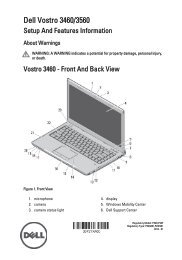Dell Online Rack UPS (3750W and 4200W) User's Guide - E-pood
Dell Online Rack UPS (3750W and 4200W) User's Guide - E-pood
Dell Online Rack UPS (3750W and 4200W) User's Guide - E-pood
You also want an ePaper? Increase the reach of your titles
YUMPU automatically turns print PDFs into web optimized ePapers that Google loves.
Installation<br />
This chapter explains:<br />
<br />
<br />
<br />
<br />
<br />
<br />
Equipment inspection<br />
Unpacking the cabinet<br />
<strong>UPS</strong> rear panels<br />
<strong>UPS</strong> setup <strong>and</strong> installation, including the External Battery Module (EBM)<br />
Remote Emergency Power-off (REPO) installation<br />
Initial startup<br />
3<br />
Inspecting the Equipment<br />
If any equipment has been damaged during shipment, keep the shipping cartons <strong>and</strong> packing materials<br />
for the carrier or place of purchase <strong>and</strong> file a claim for shipping damage. If you discover damage after<br />
acceptance, file a claim for concealed damage.<br />
To file a claim for shipping damage or concealed damage: 1) File with the carrier within 15 days of<br />
receipt of the equipment; 2) Send a copy of the damage claim within 15 days to your service<br />
representative.<br />
NOTE: Check the battery recharge date on the shipping carton label. If the date has passed <strong>and</strong> the batteries<br />
were never recharged, do not use the <strong>UPS</strong>. Contact your service representative.<br />
12 | Installation