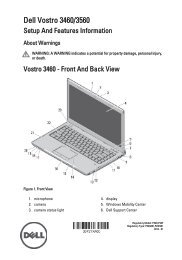Dell Online Rack UPS (3750W and 4200W) User's Guide - E-pood
Dell Online Rack UPS (3750W and 4200W) User's Guide - E-pood
Dell Online Rack UPS (3750W and 4200W) User's Guide - E-pood
Create successful ePaper yourself
Turn your PDF publications into a flip-book with our unique Google optimized e-Paper software.
Configuring Automatic Start Delay<br />
You can configure the load segment to turn on automatically after the utility power returns, if it was<br />
shut down by:<br />
The button<br />
An external comm<strong>and</strong> with auto-restart option<br />
Battery under voltage state<br />
Automatic on battery shutdown comm<strong>and</strong><br />
You can specify the restart delay time for each load segment: select zero seconds (0s is the default) to<br />
restart immediately, select 1–32767 seconds to delay for the specified time, or select Off.<br />
To set the restart delay times for each load segment:<br />
1 Press the button for one second to go to the main menu selection <strong>and</strong> scroll down to the<br />
Settings menu using the button.<br />
2 Press the button to enter the Settings menu.<br />
3 Use the button to scroll to the Automatic Start Delay option <strong>and</strong> press the button.<br />
The current setting for the option flashes when selected.<br />
4 Set the restart delay for one load segment using the <strong>and</strong> buttons.<br />
5 Press the button to confirm.<br />
6 Set the restart delay for the other load segment if applicable.<br />
7 Press the button to confirm.<br />
NOTE: Load segment On/Off comm<strong>and</strong>s issued through the Control menu override the user settings for load<br />
segments.<br />
NOTE: A single load segment delay applies to both outlets. However, there is an additional built-in one-second<br />
delay between closing segment 1 <strong>and</strong> 2. The delay is always present when an On comm<strong>and</strong> is issued for both<br />
segments at the same time.<br />
50 | Operation