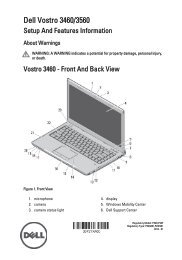Dell Online Rack UPS (3750W and 4200W) User's Guide - E-pood
Dell Online Rack UPS (3750W and 4200W) User's Guide - E-pood
Dell Online Rack UPS (3750W and 4200W) User's Guide - E-pood
You also want an ePaper? Increase the reach of your titles
YUMPU automatically turns print PDFs into web optimized ePapers that Google loves.
12 Install the <strong>UPS</strong> front cover (see Figure 16).<br />
Figure 16. Installing the <strong>UPS</strong> Front Cover<br />
Installing the EBM<br />
NOTE: A small amount of arcing may occur when connecting an EBM to the <strong>UPS</strong>. This is normal <strong>and</strong> will not<br />
harm personnel. Insert the EBM cable into the <strong>UPS</strong> battery connector quickly <strong>and</strong> firmly.<br />
To install the optional EBM:<br />
1 Plug the EBM cable into the <strong>UPS</strong> battery connector (see Figure 17).<br />
Figure 17. EBM Installation<br />
24 | Installation