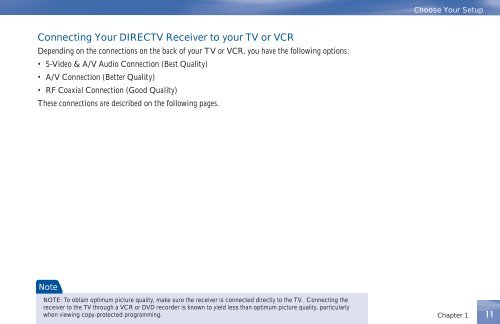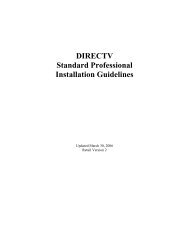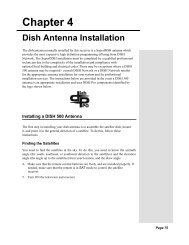DIRECTV® Receiver User Guide (D11) - DBSInstall.com
DIRECTV® Receiver User Guide (D11) - DBSInstall.com
DIRECTV® Receiver User Guide (D11) - DBSInstall.com
Create successful ePaper yourself
Turn your PDF publications into a flip-book with our unique Google optimized e-Paper software.
Choose Your Setup<br />
Connecting Your DIRECTV <strong>Receiver</strong> to your TV or VCR<br />
Depending on the connections on the back of your TV or VCR, you have the following options:<br />
• S-Video & A/V Audio Connection (Best Quality)<br />
• A/V Connection (Better Quality)<br />
• RF Coaxial Connection (Good Quality)<br />
These connections are described on the following pages.<br />
Note<br />
NOTE: To obtain optimum picture quality, make sure the receiver is connected directly to the TV. Connecting the<br />
receiver to the TV through a VCR or DVD recorder is known to yield less than optimum picture quality, particularly<br />
when viewing copy-protected programming.<br />
Chapter 1<br />
11