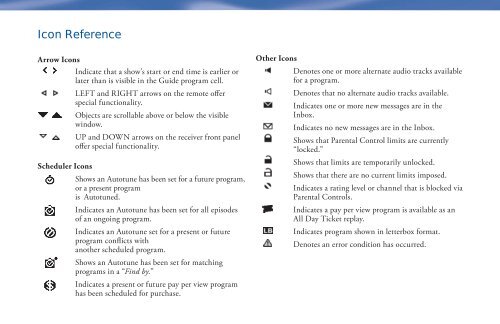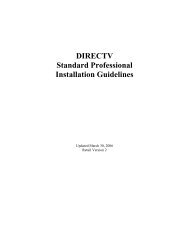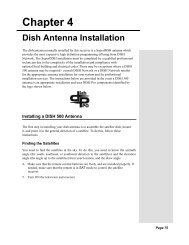DIRECTV® Receiver User Guide (D11) - DBSInstall.com
DIRECTV® Receiver User Guide (D11) - DBSInstall.com
DIRECTV® Receiver User Guide (D11) - DBSInstall.com
You also want an ePaper? Increase the reach of your titles
YUMPU automatically turns print PDFs into web optimized ePapers that Google loves.
Icon Reference<br />
Arrow Icons<br />
Indicate that a show’s start or end time is earlier or<br />
later than is visible in the <strong>Guide</strong> program cell.<br />
LEFT and RIGHT arrows on the remote offer<br />
special functionality.<br />
Objects are scrollable above or below the visible<br />
window.<br />
UP and DOWN arrows on the receiver front panel<br />
offer special functionality.<br />
Scheduler Icons<br />
Shows an Autotune has been set for a future program,<br />
or a present program<br />
is Autotuned.<br />
Indicates an Autotune has been set for all episodes<br />
of an ongoing program.<br />
Indicates an Autotune set for a present or future<br />
program confl icts with<br />
another scheduled program.<br />
Shows an Autotune has been set for matching<br />
programs in a “Find by.”<br />
Indicates a present or future pay per view program<br />
has been scheduled for purchase.<br />
Other Icons<br />
Denotes one or more alternate audio tracks available<br />
for a program.<br />
Denotes that no alternate audio tracks available.<br />
Indicates one or more new messages are in the<br />
Inbox.<br />
Indicates no new messages are in the Inbox.<br />
Shows that Parental Control limits are currently<br />
“locked.”<br />
Shows that limits are temporarily unlocked.<br />
Shows that there are no current limits imposed.<br />
Indicates a rating level or channel that is blocked via<br />
Parental Controls.<br />
Indicates a pay per view program is available as an<br />
All Day Ticket replay.<br />
Indicates program shown in letterbox format.<br />
Denotes an error condition has occurred.