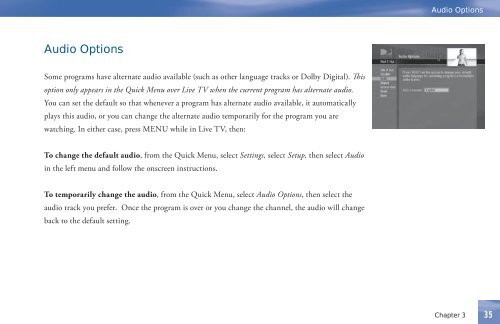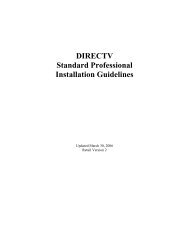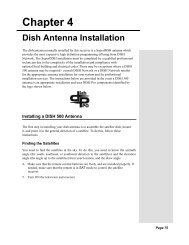DIRECTV® Receiver User Guide (D11) - DBSInstall.com
DIRECTV® Receiver User Guide (D11) - DBSInstall.com
DIRECTV® Receiver User Guide (D11) - DBSInstall.com
You also want an ePaper? Increase the reach of your titles
YUMPU automatically turns print PDFs into web optimized ePapers that Google loves.
Audio Options<br />
Audio Options<br />
Some programs have alternate audio available (such as other language tracks or Dolby Digital). This<br />
option only appears in the Quick Menu over Live TV when the current program has alternate audio.<br />
You can set the default so that whenever a program has alternate audio available, it automatically<br />
plays this audio, or you can change the alternate audio temporarily for the program you are<br />
watching. In either case, press MENU while in Live TV, then:<br />
To change the default audio, from the Quick Menu, select Settings, select Setup, then select Audio<br />
in the left menu and follow the onscreen instructions.<br />
To temporarily change the audio, from the Quick Menu, select Audio Options, then select the<br />
audio track you prefer. Once the program is over or you change the channel, the audio will change<br />
back to the default setting.<br />
Chapter 3 35