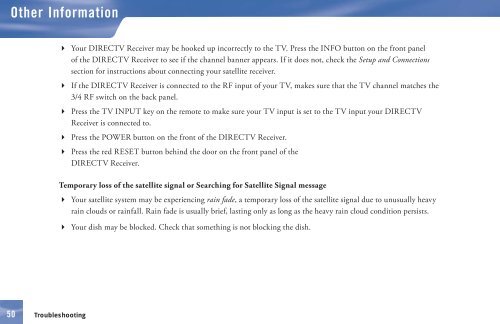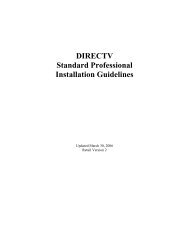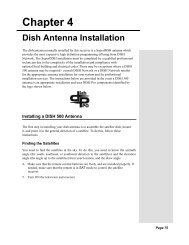DIRECTV® Receiver User Guide (D11) - DBSInstall.com
DIRECTV® Receiver User Guide (D11) - DBSInstall.com
DIRECTV® Receiver User Guide (D11) - DBSInstall.com
You also want an ePaper? Increase the reach of your titles
YUMPU automatically turns print PDFs into web optimized ePapers that Google loves.
Other Information<br />
4 Your DIRECTV <strong>Receiver</strong> may be hooked up incorrectly to the TV. Press the INFO button on the front panel<br />
of the DIRECTV <strong>Receiver</strong> to see if the channel banner appears. If it does not, check the Setup and Connections<br />
section for instructions about connecting your satellite receiver.<br />
4 If the DIRECTV <strong>Receiver</strong> is connected to the RF input of your TV, makes sure that the TV channel matches the<br />
3/4 RF switch on the back panel.<br />
4 Press the TV INPUT key on the remote to make sure your TV input is set to the TV input your DIRECTV<br />
<strong>Receiver</strong> is connected to.<br />
4 Press the POWER button on the front of the DIRECTV <strong>Receiver</strong>.<br />
4 Press the red RESET button behind the door on the front panel of the<br />
DIRECTV <strong>Receiver</strong>.<br />
Temporary loss of the satellite signal or Searching for Satellite Signal message<br />
4 Your satellite system may be experiencing rain fade, a temporary loss of the satellite signal due to unusually heavy<br />
rain clouds or rainfall. Rain fade is usually brief, lasting only as long as the heavy rain cloud condition persists.<br />
4 Your dish may be blocked. Check that something is not blocking the dish.<br />
50<br />
Troubleshooting