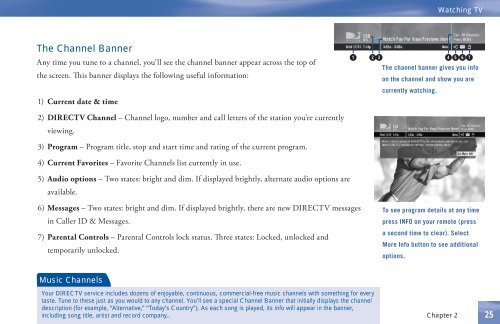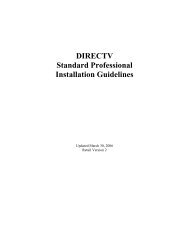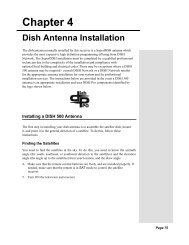DIRECTV® Receiver User Guide (D11) - DBSInstall.com
DIRECTV® Receiver User Guide (D11) - DBSInstall.com
DIRECTV® Receiver User Guide (D11) - DBSInstall.com
You also want an ePaper? Increase the reach of your titles
YUMPU automatically turns print PDFs into web optimized ePapers that Google loves.
Watching TV<br />
The Channel Banner<br />
Any time you tune to a channel, you’ll see the channel banner appear across the top of<br />
the screen. This banner displays the following useful information:<br />
1) Current date & time<br />
1 2 3 4 5 6 7<br />
The channel banner gives you info<br />
on the channel and show you are<br />
currently watching.<br />
2) DIRECTV Channel – Channel logo, number and call letters of the station you’re currently<br />
viewing.<br />
3) Program – Program title, stop and start time and rating of the current program.<br />
4) Current Favorites – Favorite Channels list currently in use.<br />
5) Audio options – Two states: bright and dim. If displayed brightly, alternate audio options are<br />
available.<br />
6) Messages – Two states: bright and dim. If displayed brightly, there are new DIRECTV messages<br />
in Caller ID & Messages.<br />
7) Pa r e nt a l C o nt r o l s – Parental Controls lock status. Three states: Locked, unlocked and<br />
temporarily unlocked.<br />
To see program details at any time<br />
press INFO on your remote (press<br />
a second time to clear). Select<br />
More Info button to see additional<br />
options.<br />
Music Channels<br />
Your DIRECTV service includes dozens of enjoyable, continuous, <strong>com</strong>mercial-free music channels with something for every<br />
taste. Tune to these just as you would to any channel. You’ll see a special Channel Banner that initially displays the channel<br />
description (for example, “Alternative,” “Today’s Country”). As each song is played, its info will appear in the banner,<br />
including song title, artist and record <strong>com</strong>pany..<br />
Chapter 2<br />
25