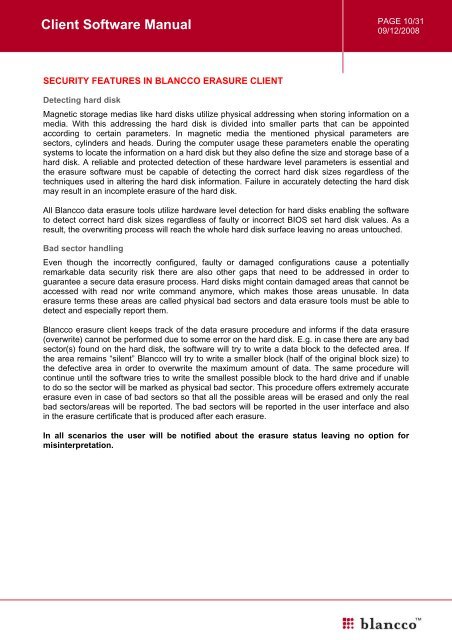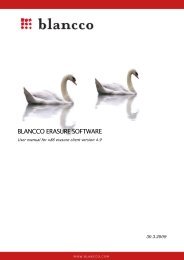You also want an ePaper? Increase the reach of your titles
YUMPU automatically turns print PDFs into web optimized ePapers that Google loves.
<strong>Client</strong> <strong>Software</strong> <strong>Manual</strong><br />
PAGE 10/31<br />
09/12/2008<br />
SECURITY FEATURES IN BLANCCO ERASURE CLIENT<br />
Detecting hard disk<br />
Magnetic storage medias like hard disks utilize physical addressing when storing information on a<br />
media. With this addressing the hard disk is divided into smaller parts that can be appointed<br />
according to certain parameters. In magnetic media the mentioned physical parameters are<br />
sectors, cylinders and heads. During the computer usage these parameters enable the operating<br />
systems to locate the information on a hard disk but they also define the size and storage base of a<br />
hard disk. A reliable and protected detection of these hardware level parameters is essential and<br />
the erasure software must be capable of detecting the correct hard disk sizes regardless of the<br />
techniques used in altering the hard disk information. Failure in accurately detecting the hard disk<br />
may result in an incomplete erasure of the hard disk.<br />
All <strong>Blancco</strong> data erasure tools utilize hardware level detection for hard disks enabling the software<br />
to detect correct hard disk sizes regardless of faulty or incorrect BIOS set hard disk values. As a<br />
result, the overwriting process will reach the whole hard disk surface leaving no areas untouched.<br />
Bad sector handling<br />
Even though the incorrectly configured, faulty or damaged configurations cause a potentially<br />
remarkable data security risk there are also other gaps that need to be addressed in order to<br />
guarantee a secure data erasure process. Hard disks might contain damaged areas that cannot be<br />
accessed with read nor write command anymore, which makes those areas unusable. In data<br />
erasure terms these areas are called physical bad sectors and data erasure tools must be able to<br />
detect and especially report them.<br />
<strong>Blancco</strong> erasure client keeps track of the data erasure procedure and informs if the data erasure<br />
(overwrite) cannot be performed due to some error on the hard disk. E.g. in case there are any bad<br />
sector(s) found on the hard disk, the software will try to write a data block to the defected area. If<br />
the area remains “silent” <strong>Blancco</strong> will try to write a smaller block (half of the original block size) to<br />
the defective area in order to overwrite the maximum amount of data. The same procedure will<br />
continue until the software tries to write the smallest possible block to the hard drive and if unable<br />
to do so the sector will be marked as physical bad sector. This procedure offers extremely accurate<br />
erasure even in case of bad sectors so that all the possible areas will be erased and only the real<br />
bad sectors/areas will be reported. The bad sectors will be reported in the user interface and also<br />
in the erasure certificate that is produced after each erasure.<br />
In all scenarios the user will be notified about the erasure status leaving no option for<br />
misinterpretation.