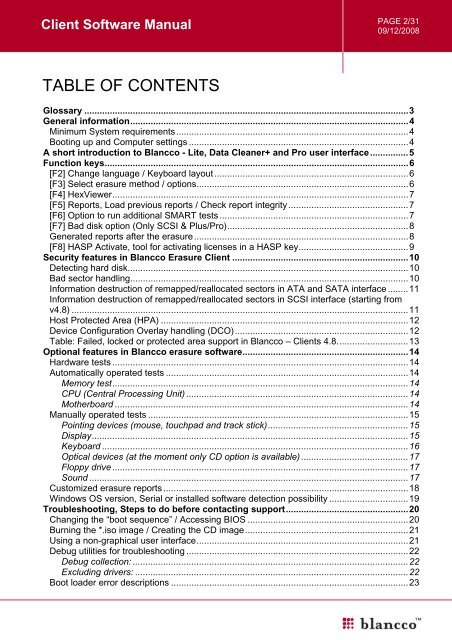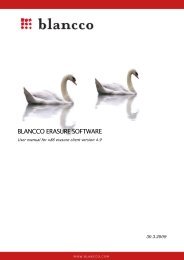Create successful ePaper yourself
Turn your PDF publications into a flip-book with our unique Google optimized e-Paper software.
<strong>Client</strong> <strong>Software</strong> <strong>Manual</strong><br />
PAGE 2/31<br />
09/12/2008<br />
TABLE OF CONTENTS<br />
Glossary ...............................................................................................................................3<br />
General information.............................................................................................................4<br />
Minimum System requirements...........................................................................................4<br />
Booting up and Computer settings ......................................................................................4<br />
A short introduction to <strong>Blancco</strong> - Lite, Data Cleaner+ and Pro user interface...............5<br />
Function keys.......................................................................................................................6<br />
[F2] Change language / Keyboard layout ............................................................................6<br />
[F3] Select erasure method / options...................................................................................6<br />
[F4] HexViewer....................................................................................................................7<br />
[F5] Reports, Load previous reports / Check report integrity ...............................................7<br />
[F6] Option to run additional SMART tests ..........................................................................7<br />
[F7] Bad disk option (Only SCSI & Plus/Pro).......................................................................8<br />
Generated reports after the erasure....................................................................................8<br />
[F8] HASP Activate, tool for activating licenses in a HASP key...........................................9<br />
Security features in <strong>Blancco</strong> Erasure <strong>Client</strong> .....................................................................10<br />
Detecting hard disk..............................................................................................................10<br />
Bad sector handling.............................................................................................................10<br />
Information destruction of remapped/reallocated sectors in ATA and SATA interface ........11<br />
Information destruction of remapped/reallocated sectors in SCSI interface (starting from<br />
v4.8) ....................................................................................................................................11<br />
Host Protected Area (HPA) .................................................................................................12<br />
Device Configuration Overlay handling (DCO)....................................................................12<br />
Table: Failed, locked or protected area support in <strong>Blancco</strong> – <strong>Client</strong>s 4.8............................13<br />
Optional features in <strong>Blancco</strong> erasure software.................................................................14<br />
Hardware tests ....................................................................................................................14<br />
Automatically operated tests ...............................................................................................14<br />
Memory test....................................................................................................................14<br />
CPU (Central Processing Unit) .......................................................................................14<br />
Motherboard ...................................................................................................................14<br />
<strong>Manual</strong>ly operated tests ......................................................................................................15<br />
Pointing devices (mouse, touchpad and track stick).......................................................15<br />
Display............................................................................................................................15<br />
Keyboard ........................................................................................................................16<br />
Optical devices (at the moment only CD option is available) ..........................................17<br />
Floppy drive ....................................................................................................................17<br />
Sound .............................................................................................................................17<br />
Customized erasure reports ................................................................................................18<br />
Windows OS version, Serial or installed software detection possibility ...............................19<br />
Troubleshooting, Steps to do before contacting support................................................20<br />
Changing the “boot sequence” / Accessing BIOS ...............................................................20<br />
Burning the *.iso image / Creating the CD image................................................................21<br />
Using a non-graphical user interface...................................................................................21<br />
Debug utilities for troubleshooting .......................................................................................22<br />
Debug collection: ............................................................................................................22<br />
Excluding drivers: ...........................................................................................................22<br />
Boot loader error descriptions .............................................................................................23