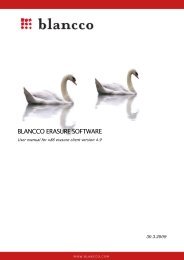Create successful ePaper yourself
Turn your PDF publications into a flip-book with our unique Google optimized e-Paper software.
<strong>Client</strong> <strong>Software</strong> <strong>Manual</strong><br />
PAGE 27/31<br />
09/12/2008<br />
Erasing the hardware that is not supported by <strong>Blancco</strong><br />
Since <strong>Blancco</strong> clients support x86(Intel, AMD, Cyrix etc) based machines there are some servers<br />
that might need special arrangements before the erasure can be carried out. Such machines are,<br />
for instance, RISC(Sparc, PowerPC etc) - based servers that are using different processor<br />
architecture. Most of these servers are reserving a lot of space and moving them around can be<br />
challenging. In addition, there could be many hard drives thus making it inefficient to physically<br />
remove the hard drives and erase them in another hardware configuration.<br />
Fortunately, HDDs are always the same regardless of the other hardware (i.e. x86/RISC<br />
architecture) and <strong>Blancco</strong> can be used to erase the HDDs by connecting them to another x86-<br />
based computer. As a solution, the hard drives can be connected to a supported x86-based<br />
machine (erasure station) and erased without the need to remove them physically from the original<br />
configuration. The picture below describes how the hard drives from the RISC-based server have<br />
been connected to the x86 based server.<br />
More information:<br />
http://www.blancco.com/presentations/ --> Solution presentations --> Erasure station presentation<br />
Important! Starting from version 4.8 <strong>Blancco</strong> started to support alternative sector sizes including<br />
520, 524 and 528. Only the standard sector size 512 bytes/sector is supported in the 4.7 versions<br />
and earlier. In the case of the hard disk using different sector size and you are using an older<br />
version than 4.8 the hard disk must be re-formatted to use sector size 512 bytes/sector. Please<br />
contact the manufacturer of your hard disk for a proper formatting tool or contact your sales<br />
repsentative and upgrade to 4.8.