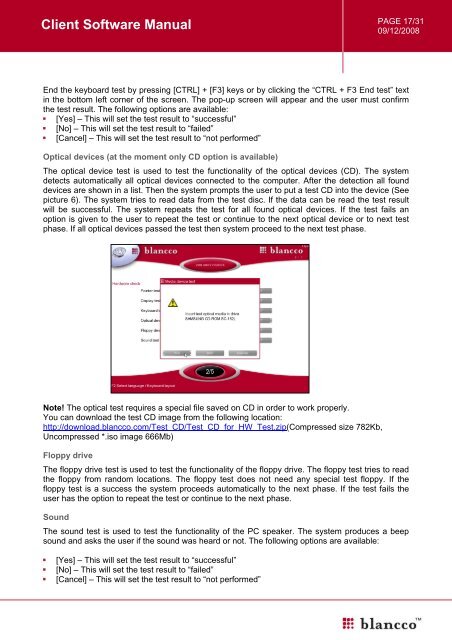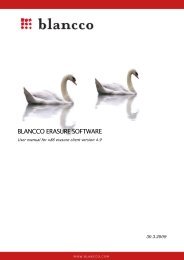You also want an ePaper? Increase the reach of your titles
YUMPU automatically turns print PDFs into web optimized ePapers that Google loves.
<strong>Client</strong> <strong>Software</strong> <strong>Manual</strong><br />
PAGE 17/31<br />
09/12/2008<br />
End the keyboard test by pressing [CTRL] + [F3] keys or by clicking the “CTRL + F3 End test” text<br />
in the bottom left corner of the screen. The pop-up screen will appear and the user must confirm<br />
the test result. The following options are available:<br />
• [Yes] – This will set the test result to “successful”<br />
• [No] – This will set the test result to “failed”<br />
• [Cancel] – This will set the test result to “not performed”<br />
Optical devices (at the moment only CD option is available)<br />
The optical device test is used to test the functionality of the optical devices (CD). The system<br />
detects automatically all optical devices connected to the computer. After the detection all found<br />
devices are shown in a list. Then the system prompts the user to put a test CD into the device (See<br />
picture 6). The system tries to read data from the test disc. If the data can be read the test result<br />
will be successful. The system repeats the test for all found optical devices. If the test fails an<br />
option is given to the user to repeat the test or continue to the next optical device or to next test<br />
phase. If all optical devices passed the test then system proceed to the next test phase.<br />
Note! The optical test requires a special file saved on CD in order to work properly.<br />
You can download the test CD image from the following location:<br />
http://download.blancco.com/Test_CD/Test_CD_for_HW_Test.zip(Compressed size 782Kb,<br />
Uncompressed *.iso image 666Mb)<br />
Floppy drive<br />
The floppy drive test is used to test the functionality of the floppy drive. The floppy test tries to read<br />
the floppy from random locations. The floppy test does not need any special test floppy. If the<br />
floppy test is a success the system proceeds automatically to the next phase. If the test fails the<br />
user has the option to repeat the test or continue to the next phase.<br />
Sound<br />
The sound test is used to test the functionality of the PC speaker. The system produces a beep<br />
sound and asks the user if the sound was heard or not. The following options are available:<br />
• [Yes] – This will set the test result to “successful”<br />
• [No] – This will set the test result to “failed”<br />
• [Cancel] – This will set the test result to “not performed”