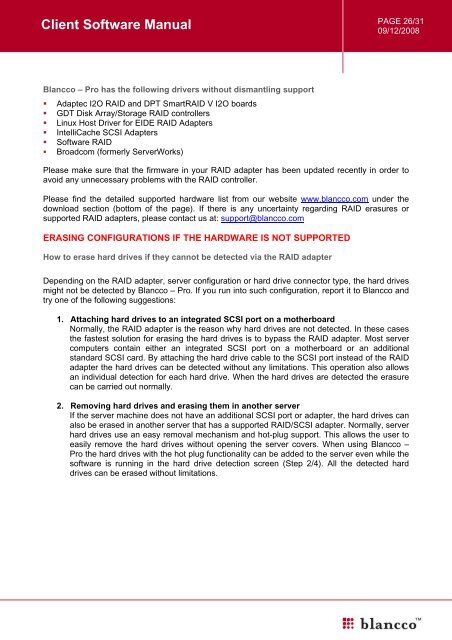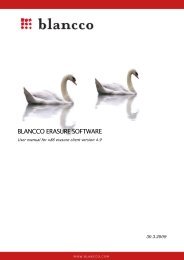Create successful ePaper yourself
Turn your PDF publications into a flip-book with our unique Google optimized e-Paper software.
<strong>Client</strong> <strong>Software</strong> <strong>Manual</strong><br />
PAGE 26/31<br />
09/12/2008<br />
<strong>Blancco</strong> – Pro has the following drivers without dismantling support<br />
• Adaptec I2O RAID and DPT SmartRAID V I2O boards<br />
• GDT Disk Array/Storage RAID controllers<br />
• Linux Host Driver for EIDE RAID Adapters<br />
• IntelliCache SCSI Adapters<br />
• <strong>Software</strong> RAID<br />
• Broadcom (formerly ServerWorks)<br />
Please make sure that the firmware in your RAID adapter has been updated recently in order to<br />
avoid any unnecessary problems with the RAID controller.<br />
Please find the detailed supported hardware list from our website www.blancco.com under the<br />
download section (bottom of the page). If there is any uncertainty regarding RAID erasures or<br />
supported RAID adapters, please contact us at: support@blancco.com<br />
ERASING CONFIGURATIONS IF THE HARDWARE IS NOT SUPPORTED<br />
How to erase hard drives if they cannot be detected via the RAID adapter<br />
Depending on the RAID adapter, server configuration or hard drive connector type, the hard drives<br />
might not be detected by <strong>Blancco</strong> – Pro. If you run into such configuration, report it to <strong>Blancco</strong> and<br />
try one of the following suggestions:<br />
1. Attaching hard drives to an integrated SCSI port on a motherboard<br />
Normally, the RAID adapter is the reason why hard drives are not detected. In these cases<br />
the fastest solution for erasing the hard drives is to bypass the RAID adapter. Most server<br />
computers contain either an integrated SCSI port on a motherboard or an additional<br />
standard SCSI card. By attaching the hard drive cable to the SCSI port instead of the RAID<br />
adapter the hard drives can be detected without any limitations. This operation also allows<br />
an individual detection for each hard drive. When the hard drives are detected the erasure<br />
can be carried out normally.<br />
2. Removing hard drives and erasing them in another server<br />
If the server machine does not have an additional SCSI port or adapter, the hard drives can<br />
also be erased in another server that has a supported RAID/SCSI adapter. Normally, server<br />
hard drives use an easy removal mechanism and hot-plug support. This allows the user to<br />
easily remove the hard drives without opening the server covers. When using <strong>Blancco</strong> –<br />
Pro the hard drives with the hot plug functionality can be added to the server even while the<br />
software is running in the hard drive detection screen (Step 2/4). All the detected hard<br />
drives can be erased without limitations.