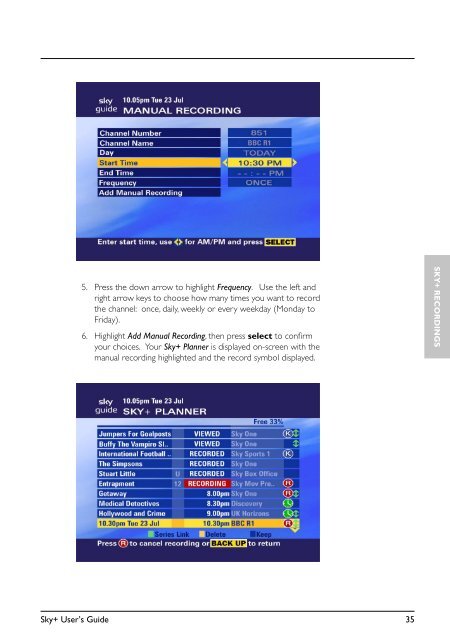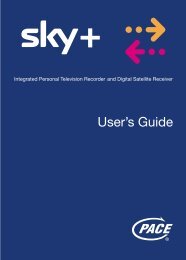Your Sky+ remote control - clickspares.co.uk
Your Sky+ remote control - clickspares.co.uk
Your Sky+ remote control - clickspares.co.uk
You also want an ePaper? Increase the reach of your titles
YUMPU automatically turns print PDFs into web optimized ePapers that Google loves.
5. Press the down arrow to highlight Frequency. Use the left and<br />
right arrow keys to choose how many times you want to re<strong>co</strong>rd<br />
the channel: once, daily, weekly or every weekday (Monday to<br />
Friday).<br />
6. Highlight Add Manual Re<strong>co</strong>rding, then press select to <strong>co</strong>nfirm<br />
your choices. <strong>Your</strong> <strong>Sky+</strong> Planner is displayed on-screen with the<br />
manual re<strong>co</strong>rding highlighted and the re<strong>co</strong>rd symbol displayed.<br />
SKY+ RECORDINGS<br />
<strong>Sky+</strong> User’s Guide<br />
35