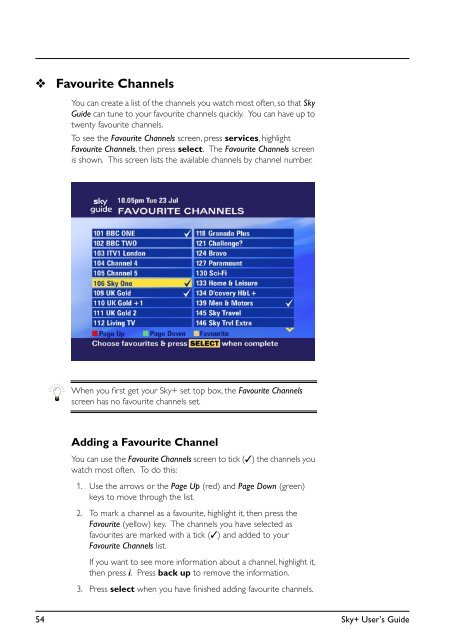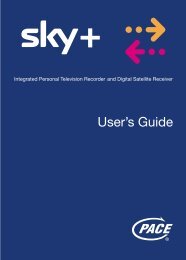Your Sky+ remote control - clickspares.co.uk
Your Sky+ remote control - clickspares.co.uk
Your Sky+ remote control - clickspares.co.uk
You also want an ePaper? Increase the reach of your titles
YUMPU automatically turns print PDFs into web optimized ePapers that Google loves.
❖<br />
Favourite Channels<br />
You can create a list of the channels you watch most often, so that Sky<br />
Guide can tune to your favourite channels quickly. You can have up to<br />
twenty favourite channels.<br />
To see the Favourite Channels screen, press services, highlight<br />
Favourite Channels, then press select. The Favourite Channels screen<br />
is shown. This screen lists the available channels by channel number.<br />
When you first get your <strong>Sky+</strong> set top box, the Favourite Channels<br />
screen has no favourite channels set.<br />
Adding a Favourite Channel<br />
You can use the Favourite Channels screen to tick (✓) the channels you<br />
watch most often. To do this:<br />
1. Use the arrows or the Page Up (red) and Page Down (green)<br />
keys to move through the list.<br />
2. To mark a channel as a favourite, highlight it, then press the<br />
Favourite (yellow) key. The channels you have selected as<br />
favourites are marked with a tick (✓) and added to your<br />
Favourite Channels list.<br />
If you want to see more information about a channel, highlight it,<br />
then press i. Press back up to remove the information.<br />
3. Press select when you have finished adding favourite channels.<br />
54 <strong>Sky+</strong> User’s Guide