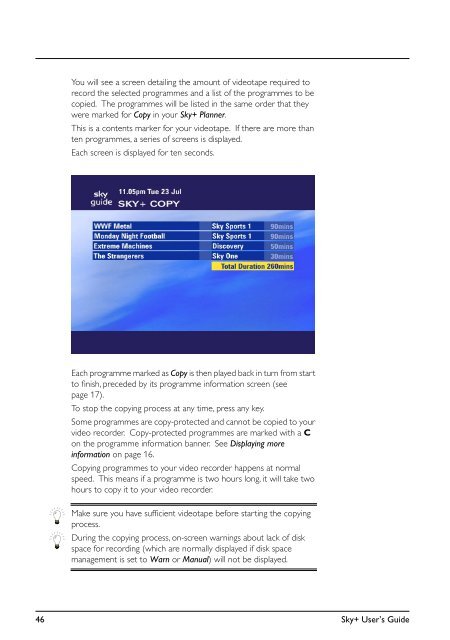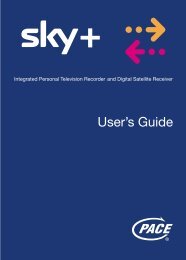Your Sky+ remote control - clickspares.co.uk
Your Sky+ remote control - clickspares.co.uk
Your Sky+ remote control - clickspares.co.uk
Create successful ePaper yourself
Turn your PDF publications into a flip-book with our unique Google optimized e-Paper software.
You will see a screen detailing the amount of videotape required to<br />
re<strong>co</strong>rd the selected programmes and a list of the programmes to be<br />
<strong>co</strong>pied. The programmes will be listed in the same order that they<br />
were marked for Copy in your <strong>Sky+</strong> Planner.<br />
This is a <strong>co</strong>ntents marker for your videotape. If there are more than<br />
ten programmes, a series of screens is displayed.<br />
Each screen is displayed for ten se<strong>co</strong>nds.<br />
Each programme marked as Copy is then played back in turn from start<br />
to finish, preceded by its programme information screen (see<br />
page 17).<br />
To stop the <strong>co</strong>pying process at any time, press any key.<br />
Some programmes are <strong>co</strong>py-protected and cannot be <strong>co</strong>pied to your<br />
video re<strong>co</strong>rder. Copy-protected programmes are marked with a C<br />
on the programme information banner. See Displaying more<br />
information on page 16.<br />
Copying programmes to your video re<strong>co</strong>rder happens at normal<br />
speed. This means if a programme is two hours long, it will take two<br />
hours to <strong>co</strong>py it to your video re<strong>co</strong>rder.<br />
Make sure you have sufficient videotape before starting the <strong>co</strong>pying<br />
process.<br />
During the <strong>co</strong>pying process, on-screen warnings about lack of disk<br />
space for re<strong>co</strong>rding (which are normally displayed if disk space<br />
management is set to Warn or Manual) will not be displayed.<br />
46 <strong>Sky+</strong> User’s Guide