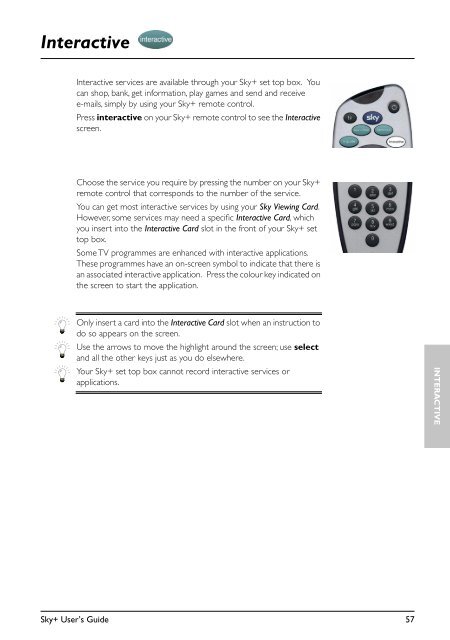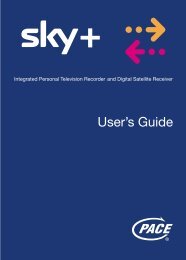Your Sky+ remote control - clickspares.co.uk
Your Sky+ remote control - clickspares.co.uk
Your Sky+ remote control - clickspares.co.uk
Create successful ePaper yourself
Turn your PDF publications into a flip-book with our unique Google optimized e-Paper software.
Interactive<br />
Interactive services are available through your <strong>Sky+</strong> set top box. You<br />
can shop, bank, get information, play games and send and receive<br />
e-mails, simply by using your <strong>Sky+</strong> <strong>remote</strong> <strong><strong>co</strong>ntrol</strong>.<br />
Press interactive on your <strong>Sky+</strong> <strong>remote</strong> <strong><strong>co</strong>ntrol</strong> to see the Interactive<br />
screen.<br />
Choose the service you require by pressing the number on your <strong>Sky+</strong><br />
<strong>remote</strong> <strong><strong>co</strong>ntrol</strong> that <strong>co</strong>rresponds to the number of the service.<br />
You can get most interactive services by using your Sky Viewing Card.<br />
However, some services may need a specific Interactive Card, which<br />
you insert into the Interactive Card slot in the front of your <strong>Sky+</strong> set<br />
top box.<br />
Some TV programmes are enhanced with interactive applications.<br />
These programmes have an on-screen symbol to indicate that there is<br />
an associated interactive application. Press the <strong>co</strong>lour key indicated on<br />
the screen to start the application.<br />
Only insert a card into the Interactive Card slot when an instruction to<br />
do so appears on the screen.<br />
Use the arrows to move the highlight around the screen; use select<br />
and all the other keys just as you do elsewhere.<br />
<strong>Your</strong> <strong>Sky+</strong> set top box cannot re<strong>co</strong>rd interactive services or<br />
applications.<br />
INTERACTIVE<br />
<strong>Sky+</strong> User’s Guide<br />
57