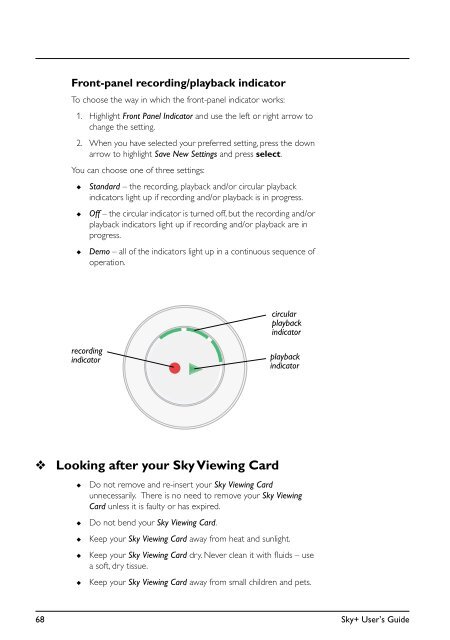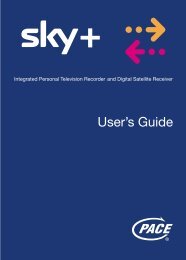Your Sky+ remote control - clickspares.co.uk
Your Sky+ remote control - clickspares.co.uk
Your Sky+ remote control - clickspares.co.uk
Create successful ePaper yourself
Turn your PDF publications into a flip-book with our unique Google optimized e-Paper software.
Front-panel re<strong>co</strong>rding/playback indicator<br />
To choose the way in which the front-panel indicator works:<br />
1. Highlight Front Panel Indicator and use the left or right arrow to<br />
change the setting.<br />
2. When you have selected your preferred setting, press the down<br />
arrow to highlight Save New Settings and press select.<br />
You can choose one of three settings:<br />
◆ Standard – the re<strong>co</strong>rding, playback and/or circular playback<br />
indicators light up if re<strong>co</strong>rding and/or playback is in progress.<br />
◆<br />
◆<br />
Off – the circular indicator is turned off, but the re<strong>co</strong>rding and/or<br />
playback indicators light up if re<strong>co</strong>rding and/or playback are in<br />
progress.<br />
Demo – all of the indicators light up in a <strong>co</strong>ntinuous sequence of<br />
operation.<br />
circular<br />
playback<br />
indicator<br />
re<strong>co</strong>rding<br />
indicator<br />
playback<br />
indicator<br />
❖<br />
Looking after your Sky Viewing Card<br />
◆<br />
◆<br />
◆<br />
◆<br />
◆<br />
Do not remove and re-insert your Sky Viewing Card<br />
unnecessarily. There is no need to remove your Sky Viewing<br />
Card unless it is faulty or has expired.<br />
Do not bend your Sky Viewing Card.<br />
Keep your Sky Viewing Card away from heat and sunlight.<br />
Keep your Sky Viewing Card dry. Never clean it with fluids – use<br />
a soft, dry tissue.<br />
Keep your Sky Viewing Card away from small children and pets.<br />
68 <strong>Sky+</strong> User’s Guide