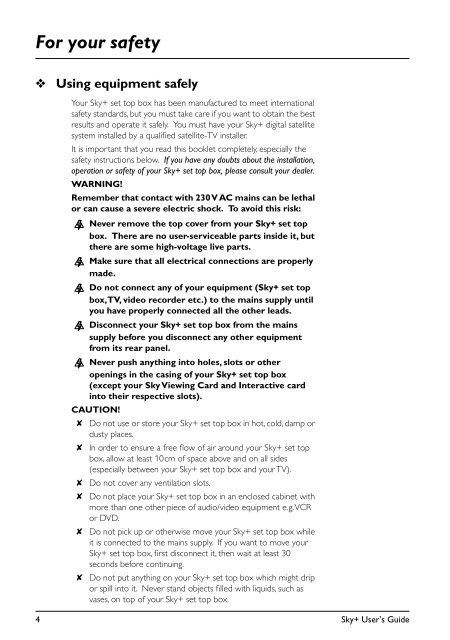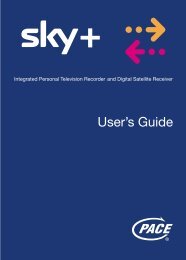Your Sky+ remote control - clickspares.co.uk
Your Sky+ remote control - clickspares.co.uk
Your Sky+ remote control - clickspares.co.uk
Create successful ePaper yourself
Turn your PDF publications into a flip-book with our unique Google optimized e-Paper software.
For your safety<br />
❖<br />
Using equipment safely<br />
<strong>Your</strong> <strong>Sky+</strong> set top box has been manufactured to meet international<br />
safety standards, but you must take care if you want to obtain the best<br />
results and operate it safely. You must have your <strong>Sky+</strong> digital satellite<br />
system installed by a qualified satellite-TV installer.<br />
It is important that you read this booklet <strong>co</strong>mpletely, especially the<br />
safety instructions below. If you have any doubts about the installation,<br />
operation or safety of your <strong>Sky+</strong> set top box, please <strong>co</strong>nsult your dealer.<br />
WARNING!<br />
Remember that <strong>co</strong>ntact with 230 V AC mains can be lethal<br />
or can cause a severe electric shock. To avoid this risk:<br />
Never remove the top <strong>co</strong>ver from your <strong>Sky+</strong> set top<br />
box. There are no user-serviceable parts inside it, but<br />
there are some high-voltage live parts.<br />
Make sure that all electrical <strong>co</strong>nnections are properly<br />
made.<br />
Do not <strong>co</strong>nnect any of your equipment (<strong>Sky+</strong> set top<br />
box, TV, video re<strong>co</strong>rder etc.) to the mains supply until<br />
you have properly <strong>co</strong>nnected all the other leads.<br />
Dis<strong>co</strong>nnect your <strong>Sky+</strong> set top box from the mains<br />
supply before you dis<strong>co</strong>nnect any other equipment<br />
from its rear panel.<br />
Never push anything into holes, slots or other<br />
openings in the casing of your <strong>Sky+</strong> set top box<br />
(except your Sky Viewing Card and Interactive card<br />
into their respective slots).<br />
CAUTION!<br />
✘ Do not use or store your <strong>Sky+</strong> set top box in hot, <strong>co</strong>ld, damp or<br />
dusty places.<br />
✘ In order to ensure a free flow of air around your <strong>Sky+</strong> set top<br />
box, allow at least 10cm of space above and on all sides<br />
(especially between your <strong>Sky+</strong> set top box and your TV).<br />
✘ Do not <strong>co</strong>ver any ventilation slots.<br />
✘ Do not place your <strong>Sky+</strong> set top box in an enclosed cabinet with<br />
more than one other piece of audio/video equipment e.g. VCR<br />
or DVD.<br />
✘ Do not pick up or otherwise move your <strong>Sky+</strong> set top box while<br />
it is <strong>co</strong>nnected to the mains supply. If you want to move your<br />
<strong>Sky+</strong> set top box, first dis<strong>co</strong>nnect it, then wait at least 30<br />
se<strong>co</strong>nds before <strong>co</strong>ntinuing.<br />
✘ Do not put anything on your <strong>Sky+</strong> set top box which might drip<br />
or spill into it. Never stand objects filled with liquids, such as<br />
vases, on top of your <strong>Sky+</strong> set top box.<br />
4 <strong>Sky+</strong> User’s Guide