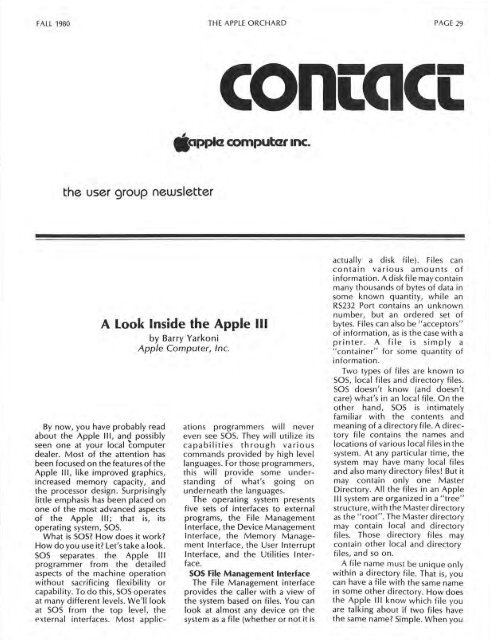You also want an ePaper? Increase the reach of your titles
YUMPU automatically turns print PDFs into web optimized ePapers that Google loves.
FALL <strong>1980</strong> THE APPLE ORCHARD PAGE 29<br />
concacc<br />
,_<br />
91applC! computCr inc.<br />
the user group newsletter<br />
A Look Inside the <strong>Apple</strong> Ill<br />
by Barry Yarkoni<br />
<strong>Apple</strong> Computer, Inc.<br />
By now, you have probably read<br />
about the <strong>Apple</strong> Ill, and possibly<br />
seen one at your local computer<br />
dealer. Most of the attention has<br />
been focused on the features of the<br />
<strong>Apple</strong> Ill, like improved graphics,<br />
increased memory capacity, and<br />
the processor design. Surprisingly<br />
little emphasis has been placed on<br />
one of the most advanced aspects<br />
of the <strong>Apple</strong> 111; that is, its<br />
operating system, SOS.<br />
What is SOS How does it work<br />
How do you use it Let's take a look.<br />
SOS separates tlie <strong>Apple</strong> 111<br />
programmer from the detailed<br />
aspects of the machine operation<br />
without sacrificing flexibility or<br />
capability. To do this, SOS operates<br />
at many different levels. We'll look<br />
at SOS from the top level, the<br />
external interfaces. Most applications<br />
programmers will never<br />
even see SOS. They will utilize its<br />
capabilities through various<br />
commands provided by high level<br />
languages. For those programmers,<br />
this will provide some understanding<br />
of what's going on<br />
underneath the languages.<br />
The operating system presents<br />
five sets of interfaces to external<br />
programs, the File Management<br />
Interface, the Device Management<br />
Interface, the Memory Management<br />
Interface, the User Interrupt<br />
Interface, and the Utilities Interface.<br />
SOS File Management Interface<br />
The File Management interface<br />
provides the caller with a view of<br />
the system based on files. You can<br />
look at almost any device on the<br />
system as a file (whether or not it is<br />
actually a disk file). Files can<br />
contain various amounts of<br />
information. A disk file may contain<br />
many thousands of bytes of data in<br />
some known quantity, while an<br />
RS232 Port contains an unknown<br />
number, but an ordered set .of<br />
bytes. Files can also be "acceptors"<br />
of information, as is the case with a<br />
printer. A file is simply a<br />
"container" for some quantity of<br />
information.<br />
Two types of files are known to<br />
SOS, local files and directory files.<br />
SOS doesn't know (and doesn't<br />
care) what's in an local file. On the<br />
other hand, SOS is intimately<br />
familiar with the contents and<br />
meaning of a directory file. A directory<br />
file contains the names and<br />
locations of various local files in the<br />
system. At any particular time, the<br />
system may have many local files<br />
and also many directory files! But it<br />
may contain only one Master<br />
Directory. All the files in an <strong>Apple</strong><br />
Ill system are organized in a "tree"<br />
structure, with the Master directory<br />
as the " root". The Master directory<br />
may contain local and directory<br />
files. Those directory files may<br />
contain other local and d irectory<br />
files, and so on.<br />
A file name must be unique only<br />
within a directory file. That is, you<br />
can have a file with the same name<br />
in some other directory. How does<br />
the <strong>Apple</strong> Ill know which file you<br />
are talking about if two files have<br />
the same name Simple. When you