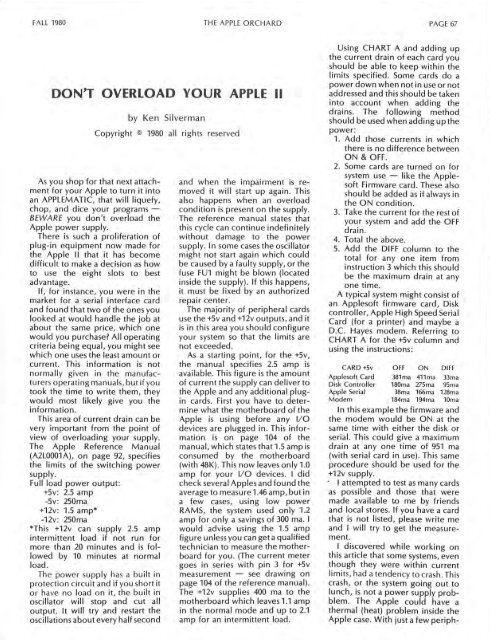You also want an ePaper? Increase the reach of your titles
YUMPU automatically turns print PDFs into web optimized ePapers that Google loves.
FALL <strong>1980</strong><br />
THE APPLE ORCHARD<br />
PAGE 67<br />
DON'T OVERLOAD YOUR APPLE 11<br />
by Ken Silverman<br />
Copyright © <strong>1980</strong> all rights reserved<br />
As you shop for that next attachment<br />
for your <strong>Apple</strong> to turn it into<br />
an APPLEMATIC, that will liquefy,<br />
chop, and dice your programs -<br />
BEWARE you don't overload the<br />
<strong>Apple</strong> power supply.<br />
There is such a proliferation of<br />
plug-in e(luipment now made for<br />
the <strong>Apple</strong> . 11 that it has become<br />
difficult to make a decision as how<br />
to use the eight slots to best<br />
advantage.<br />
If, for instance; you were in the<br />
market for a. serial interface card<br />
and found that two of the ones you<br />
looked at would handle the job at<br />
about the same price, which one<br />
would you purchase All operating<br />
criteria being equal, you might see<br />
which one uses the least amount or<br />
current. This information is not<br />
normally given in the manufacturers<br />
operating manuals, but if you<br />
took the time to write them, they<br />
would most likely give you the<br />
information.<br />
This area of current drain can be<br />
very important from the point of<br />
view of overloading your supply.<br />
The <strong>Apple</strong> Reference Manual<br />
(A2L0001A), on page 92, specifies<br />
the limits of the switching power<br />
supply.<br />
Full load power output:<br />
+5v: 2.5 amp<br />
-5v: 250ma<br />
+12v: 1.5 amp*<br />
-12v: 250ma<br />
*This +12v can supply 2.5 amp<br />
intermittent load if not run for<br />
more than 20 minutes and is followed<br />
by 10 minutes at normal<br />
load.<br />
The power supply has a built in<br />
protection circuit and if you short it<br />
or have no load on it, the built in<br />
oscillator will stop and cut all<br />
output. It will try and restart the<br />
oscillations about every half second<br />
and when the impairment is removed<br />
it will start up again. This<br />
also happens when an overload<br />
condition is present on the supply.<br />
The reference manual states that<br />
this cycle can continue indefinitely<br />
without damage to the power<br />
supply. In some cases the oscillator<br />
might not start again which could<br />
be caused by a faulty supply, or the<br />
fuse FU1 might be blown (located<br />
inside the supply). If this happens,<br />
it must be fixed by an authorized<br />
repair center.<br />
The majority of peripheral cards<br />
use the +5v and +12v outputs, and it<br />
is in this area you should configure<br />
your system so that the limits are<br />
not exceeded.<br />
As a starting point, for the +5v,<br />
the manual specifies 2.5 amp is<br />
available. This figure is the amount<br />
of current the supply can deliver to<br />
the <strong>Apple</strong> and any additional plugin<br />
cards. First you have to determine<br />
what the motherboard of the<br />
<strong>Apple</strong> is using before any 1/0<br />
devices are plugged in. This information<br />
is on page 104 of the<br />
manual, which states that 1.5 amp is<br />
consumed by the motherboard<br />
(with 48K). This now leaves only 1.0<br />
amp for your 1/0 devices. I did<br />
check several <strong>Apple</strong>s and found the<br />
average to measure 1.46 amp, but in<br />
a few cases, using low power<br />
RAMS, the system used only 1.2<br />
amp for only a savings of 300 ma. I<br />
would advise using the 1.5 amp<br />
figure unless you can get a qualified<br />
technician to measure the motherboard<br />
for you. (The current meter<br />
goes in series with pin 3 for +5v<br />
measurement - see drawing on<br />
page 104 of the reference manual).<br />
The +12v supplies 400 ma to the<br />
motherboard which leaves 1.1 amp<br />
in the normal mode and up to 2.1<br />
amp for an intermittent load.<br />
Using CHART A and adding up<br />
the current drain of each card you<br />
should be able to keep within the<br />
limits specified. Some cards do a<br />
power down when not in use or not<br />
addressed and this should be taken<br />
into account when adding the<br />
drains. The following method<br />
should be used when adding up the<br />
power:<br />
1. Add those currents in which<br />
there is no difference between<br />
ON & OFF.<br />
2. Some cards are turned on for<br />
system use - like the <strong>Apple</strong>soft<br />
Firmware card. These also<br />
should be added as if always in<br />
the ON condition.<br />
3. Take the current for the rest of<br />
your system and add the OFF<br />
drain.<br />
4. Total the above.<br />
5. Add the DIFF column to the<br />
total for any one item from<br />
instruction 3 which this should<br />
be the maximum drain at any<br />
one time.<br />
A typical system might consist of<br />
an <strong>Apple</strong>soft firmware card, Disk<br />
controller, <strong>Apple</strong> High Speed Serial<br />
Card (for a printer) and maybe a<br />
D.C. Hayes modem. Referring to<br />
CHART A for the +5v column and<br />
using the instructions:<br />
CARD +Sv OFF ON DIFF<br />
<strong>Apple</strong>soft Card 381ma 411ma 33ma<br />
Disk Controller 180ma 275ma 95ma<br />
<strong>Apple</strong> Serial 38ma 166ma 128ma<br />
Modem 184ma 194ma 10ma<br />
In this example the firmware and<br />
the modem would be ON at the<br />
same time with either the disk or<br />
serial. This could give a maximum<br />
drain at any one time of 951 ma<br />
(with serial card in use). This same<br />
procedure should be used for the<br />
+12v supply.<br />
· I attempted to test as many cards<br />
as possible and those that were<br />
made available to me by friends<br />
and local stores. If you have a card<br />
that is not listed, please write me<br />
and I will try to get the measurement.<br />
I discovered while working on<br />
this article that some systems, even<br />
though they were within current<br />
limits, had a tendency to crash. This<br />
crash, or the system going out to<br />
lunch, is not a power supply probblem.<br />
The <strong>Apple</strong> could have a<br />
thermal (heat) problem inside the<br />
<strong>Apple</strong> case. With just a few periph-