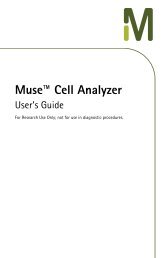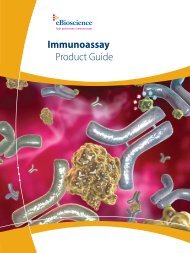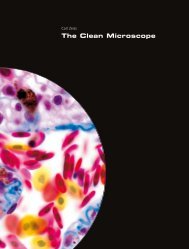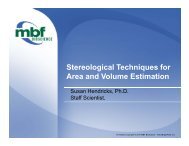- Page 1 and 2: BD FACSCanto Clinical Software Refe
- Page 3 and 4: Contents About This Manual Conventi
- Page 5 and 6: Disabling User Accounts . . . . . .
- Page 7 and 8: About This Manual This manual conta
- Page 9 and 10: Technical Assistance For technical
- Page 11 and 12: 1 Introduction BD FACSCanto clinica
- Page 13 and 14: Compatibility Data Files BD FACSCan
- Page 15 and 16: 2 Starting Up Use this chapter to f
- Page 17 and 18: minimize maximize close menu bar to
- Page 19 and 20: Becoming Familiar with Toolbars Too
- Page 21 and 22: Viewing Status Indicators Status wi
- Page 23: Parameter Acceptable Range Details
- Page 27 and 28: Deleting Samples from a Worklist 1
- Page 29 and 30: Understanding the Workflow The foll
- Page 31 and 32: 3 Reports The software generates fo
- Page 33 and 34: Figure 3-1 Cytometer Setup Report (
- Page 35 and 36: 7 Comments—Provides an area to wr
- Page 37 and 38: 3 4 5 6 Detectors—Shows either BD
- Page 39 and 40: 3 All Levey-Jennings plots contain
- Page 41 and 42: 1 2 3 A lab manager chooses which R
- Page 43 and 44: 4 User Options Certain software opt
- Page 45 and 46: Entering Lot Information for Setup
- Page 47 and 48: Figure 4-3 Example setup beads labe
- Page 49 and 50: 2D Barcode Symbologies BD Bioscienc
- Page 51 and 52: The lot ID, expiration date, target
- Page 53 and 54: Connecting to the Cytometer After s
- Page 55 and 56: Opening an Existing Worklist 1 Sele
- Page 57 and 58: Importing a Worklist from BD FACS S
- Page 59 and 60: Printing a Worklist You can print a
- Page 61 and 62: Exporting the Worklist to Another F
- Page 63 and 64: Printing Setup Reports Automaticall
- Page 65 and 66: Specifying a Display Time for the L
- Page 67 and 68: Enter a new location or find a loca
- Page 69 and 70: Figure 4-5 Example Lab Report A dia
- Page 71 and 72: Figure 4-6 Location of current file
- Page 73 and 74: 5 Lab Manager Options In BD FACSCan
- Page 75 and 76:
Keep the default of Anyone who uses
- Page 77 and 78:
The installer loads the software an
- Page 79 and 80:
The installer places the software a
- Page 81 and 82:
Table 5-1 Files (continued) File Ty
- Page 83 and 84:
Changing Default File Locations The
- Page 85 and 86:
Managing User Accounts • Setting
- Page 87 and 88:
The default name (User 1) appears o
- Page 89 and 90:
3 Click Delete User. 4 Click Yes to
- Page 91 and 92:
Option Automatically when connectin
- Page 93 and 94:
Specifying Levey-Jennings View Pref
- Page 95 and 96:
For example, a choice of +/- 3SD me
- Page 97 and 98:
Changing Worklist Report Header Pre
- Page 99 and 100:
Changing Acquisition Targets To cha
- Page 101 and 102:
4 Click OK. Changing the Lab Report
- Page 103 and 104:
• Disabling Comments on page 110
- Page 105 and 106:
Subset results choices will vary, d
- Page 107 and 108:
4 Select the QC results you want to
- Page 109 and 110:
If the lymphosum falls beyond the d
- Page 111 and 112:
3 Select the header items you want
- Page 113 and 114:
5 Click OK. Other Options You can m
- Page 115 and 116:
• Click Move Up or Move Down unti
- Page 117 and 118:
6 (Optional) Click Preview to view
- Page 119 and 120:
6 Troubleshooting The tips in this
- Page 121 and 122:
General Software Troubleshooting (c
- Page 123 and 124:
General Software Troubleshooting (c
- Page 125 and 126:
Setup Troubleshooting • For help
- Page 127 and 128:
Setup Wizard Messages (continued) M
- Page 129 and 130:
Setup Wizard Messages (continued) M
- Page 131 and 132:
Setup Report Failure Messages (cont
- Page 133 and 134:
Levey-Jennings Errors and Messages
- Page 135 and 136:
Acquisition Troubleshooting (contin
- Page 137 and 138:
Acquisition Troubleshooting (contin
- Page 139 and 140:
QC Messages (continued) Message Pos
- Page 141 and 142:
QC Messages (continued) Message Pos
- Page 143 and 144:
4- and 6-Color TBNK Troubleshooting
- Page 145 and 146:
4- and 6-Color TBNK Troubleshooting
- Page 147 and 148:
Appendix A Menus and Keyboard Short
- Page 149 and 150:
Tools menu, all users Tools menu, l
- Page 151 and 152:
Menu Command Shortcuts To select me
- Page 153 and 154:
Function Keys Use the function keys
- Page 155 and 156:
Appendix B Technical Overview for B
- Page 157 and 158:
Acquisition Stopping Criteria The f
- Page 159 and 160:
3/8/45/4 Plot Population(s) of Inte
- Page 161 and 162:
3/16+56/45/19 Plot Population(s) of
- Page 163 and 164:
Visual Check for BD Multitest Reage
- Page 165 and 166:
2 Inspect the CD4 vs SSC plot. For
- Page 167 and 168:
• Merged clusters If you are stil
- Page 169 and 170:
Preference Menu Item Value Files Fi
- Page 171 and 172:
4-Color Multitest (continued) Reage
- Page 173 and 174:
4-Color Multitest TruC (continued)
- Page 175 and 176:
Alarm Ranges Defaults Only lab mana
- Page 177 and 178:
Report Option Enable Comments Secti
- Page 179 and 180:
Preference Menu Item Value Results
- Page 181 and 182:
Index Symbols 26 % T-sum about 108
- Page 183 and 184:
files BD FACSCanto 80 compatibility
- Page 185 and 186:
Q QC messages 107, 138 values 106,
- Page 187 and 188:
users adding 85 deleting 88 disabli