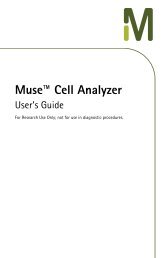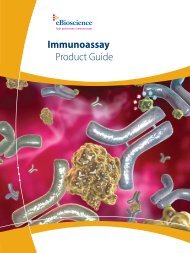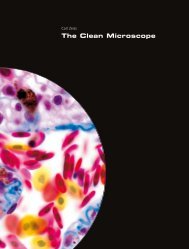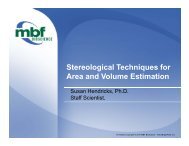BD FACSCanto Clinical Software Reference Manual
BD FACSCanto Clinical Software Reference Manual
BD FACSCanto Clinical Software Reference Manual
Create successful ePaper yourself
Turn your PDF publications into a flip-book with our unique Google optimized e-Paper software.
6 Click Finish.<br />
Using the Barcode Reader for the <strong>BD</strong> <strong>FACSCanto</strong> System<br />
If the barcode reader is used in a manner not specified by <strong>BD</strong> Biosciences,<br />
the inherent safeguards provided may be impaired.<br />
1D Barcode Symbologies<br />
Although data entry using barcodes is generally more reliable than manual data<br />
entry, it is not guaranteed to be 100% accurate. To increase accuracy when using<br />
the barcode reader, enable the checksum feature.<br />
Using barcode symbologies without checksums enabled increases the<br />
likelihood of incorrect information transfer, including sample ID<br />
assignments. This can result in a mismatch of sample IDs and sample<br />
results.<br />
<strong>BD</strong> Biosciences has evaluated the following 1D barcode symbologies for use with<br />
the <strong>BD</strong> <strong>FACSCanto</strong> and <strong>BD</strong> <strong>FACSCanto</strong> II flow cytometers, and has these<br />
recommendations:<br />
Barcode Symbology<br />
Code 128<br />
Code 39<br />
Codabar<br />
Recommendation<br />
Preferred.<br />
Acceptable if barcode labels are printed with the checksum<br />
digit. By default, the barcode reader recognizes the checksum<br />
digit when reading the Code 39 symbology. However, if labels<br />
are printed without a checksum digit, contact your <strong>BD</strong> service<br />
representative for instructions on disabling the checksum<br />
feature.<br />
The barcode reader does not support the checksum feature<br />
when reading the Codabar symbology.<br />
48 <strong>BD</strong> <strong>FACSCanto</strong> <strong>Clinical</strong> <strong>Software</strong> <strong>Reference</strong> <strong>Manual</strong>